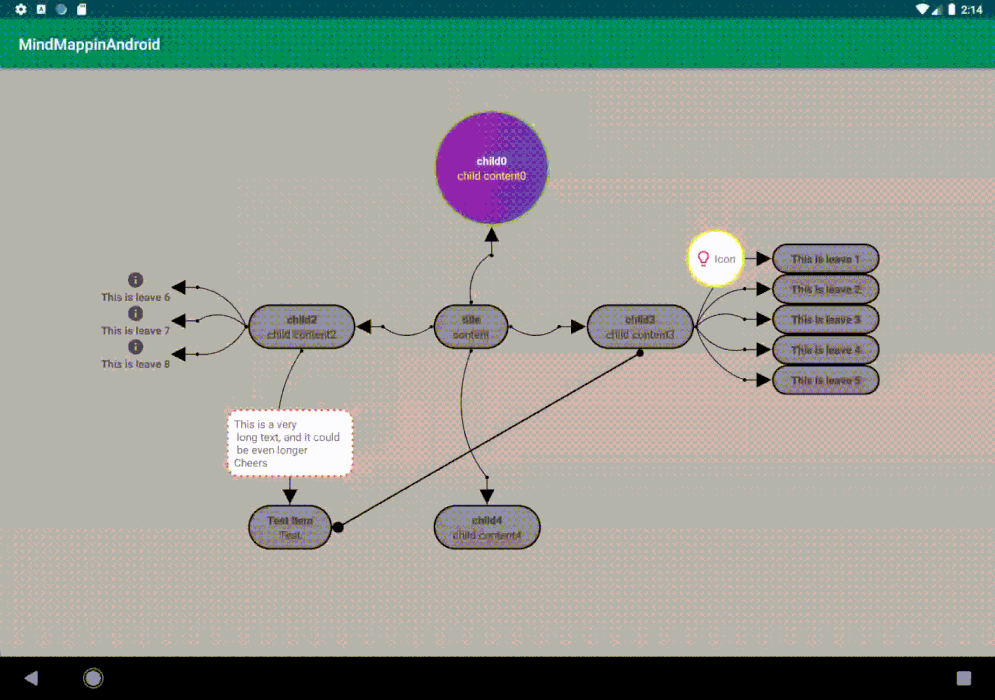This android library intends to apply a view for Mind Maps / Hierarchy views easily in Android.
## Features:
- Create complicated items and connections easily
- Flexibility (Custom connections, distance, full control of shapes)
- Save the view directly as an image
- Zooming and Scrolling of the view (v2.x.x and above)
Step 1. Add it in your root build.gradle at the end of repositories:
allprojects {
repositories {
...
maven { url 'https://jitpack.io' }
}
}Step 2. Add the dependency
dependencies {
implementation 'com.github.JagarYousef:Mindo:2.0.0'
}- Create a MindMappingView in your xml layout:
<me.jagar.mindmappingandroidlibrary.Views.MindMappingView
android:id="@+id/mind_mapping_view"
android:background="#C4B8B8"
android:layout_width="match_parent"
android:layout_height="match_parent" />
<!---You need to add background to display connections-->- After initialization in the activity you can use it to add the root (Central Item) and other items in parent/item pairs.
- Adding the central item:
Item item = new Item(MainActivity.this, "Root", "This is an root item", true);
mindMappingView.addCentralItem(item, false); //I didn't want to make the root drag able- An example of adding an item where its parent is the root item:
Item child = new Item(MainActivity.this, "Child", "This is a child", true);
mindMappingView.addItem(child, item, 200, 10, ItemLocation.TOP, true, null); //It will be drag able but there will not be a text on the connection between the root and the child- Adding
ConnectionTextMessage(the text on the connection between the item and its root):
ConnectionTextMessage connectionTextMessage = new ConnectionTextMessage(MainActivity.this);
connectionTextMessage.setText("This message will be displayed on the connection between Child and Root");
mindMappingView.addItem(child, item, 200, 10, ItemLocation.TOP, true, connectionTextMessage); //It will be drag able and there will be a text on the connection between the root and the child- Adding a
CustomConnectionin the case where there is no root and child:
mindMappingView.addCustomConnection(child1, ItemLocation.BOTTOM, child2, ItemLocation.RIGHT, connectionTextMessage, 5,"#000000", 10, 15);- You can save the view easily as an image using this function:
//Do not forget the permissions
SaveAs.saveAsImage(MindMappingView, PATH_WHERE_IMAGE_WILL_BE_SAVED);- If you set the item as drag able, you need a different way to add
OnClikcListenerfor this item:
mindMappingView.setOnItemClicked(new OnItemClicked() {
@Override
public void OnClick(Item item) {
item.setPressed(true);
if (item == child){
Toast.makeText(MainActivity.this, "child is clicked", Toast.LENGTH_LONG)
.show();
}
else if (item == root){
Toast.makeText(MainActivity.this, "root is clicked", Toast.LENGTH_LONG)
.show();
}
}
});From version 2.0.0 you are able to include the MindMappingView inside a ZoomLayout that comes with too many options of zooming and scrolling, BUT it is highly recommended to keep the MindMappingView in a fixed size when using this feature, like the example below:
<?xml version="1.0" encoding="utf-8"?>
<me.jagar.mindmappingandroidlibrary.Zoom.ZoomLayout xmlns:app="http://schemas.android.com/apk/res-auto"
xmlns:tools="http://schemas.android.com/tools"
xmlns:android="http://schemas.android.com/apk/res/android"
android:layout_width="match_parent"
tools:context=".MainActivity"
android:layout_gravity="center"
android:gravity="center"
android:layout_height="match_parent"
android:scrollbars="vertical|horizontal"
app:transformation="centerInside"
app:transformationGravity="auto"
app:alignment="center"
app:overScrollHorizontal="true"
app:overScrollVertical="true"
app:overPinchable="true"
app:horizontalPanEnabled="true"
app:verticalPanEnabled="true"
app:zoomEnabled="true"
app:flingEnabled="false"
app:scrollEnabled="true"
app:oneFingerScrollEnabled="false"
app:twoFingersScrollEnabled="true"
app:threeFingersScrollEnabled="true"
app:minZoom="0.7"
app:minZoomType="zoom"
app:maxZoom="2.5"
app:maxZoomType="zoom"
app:animationDuration="280"
app:hasClickableChildren="true">
<me.jagar.mindmappingandroidlibrary.Views.MindMappingView
android:layout_width="1000dp"
android:background="#C4B8B8"
android:id="@+id/mind_mapping_view"
android:layout_height="1000dp" />
</me.jagar.mindmappingandroidlibrary.Zoom.ZoomLayout>You can control the zoom layout programmatically like below:
zoomLayout.panTo(x, y, true); // Shorthand for zoomLayout.getEngine().panTo(x, y, true)
zoomLayout.panBy(deltaX, deltaY, true);
zoomLayout.zoomTo(zoom, true);
zoomLayout.zoomBy(factor, true);
zoomLayout.realZoomTo(realZoom, true);
zoomLayout.moveTo(zoom, x, y, true);The view, its items and the connection texts are extended from other views so all its features can be applied except OnClickListener in dragged items:
| View | Extends |
|---|---|
| Item | LinearLayout |
| MindMappingView | RelativeLayout |
| ConnectionTextMessage | TextView |
| Item's Title | TextView |
| Item's Content | TextView |
Copyright (C) 2019 Jagar Yousef
This program is free software: you can redistribute it and/or modify
it under the terms of the GNU General Public License as published by
the Free Software Foundation, either version 3 of the License, or
(at your option) any later version.
This program is distributed in the hope that it will be useful,
but WITHOUT ANY WARRANTY; without even the implied warranty of
MERCHANTABILITY or FITNESS FOR A PARTICULAR PURPOSE. See the
GNU General Public License for more details.
You should have received a copy of the GNU General Public License
along with this program. If not, see <http://www.gnu.org/licenses/>.