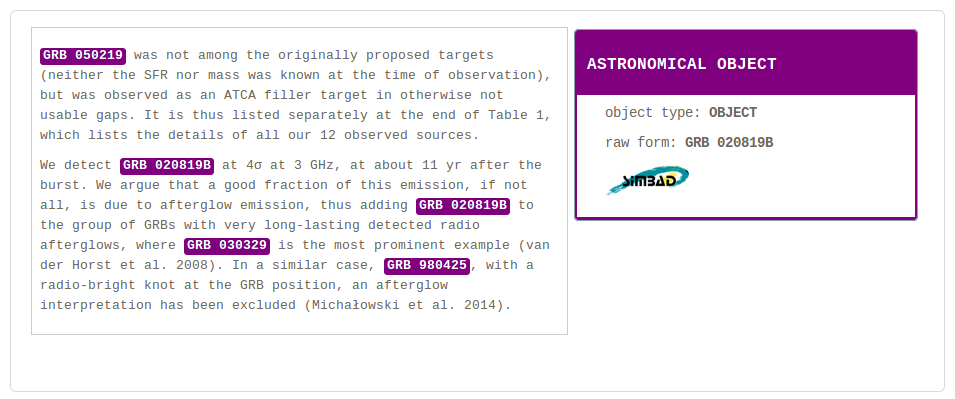The goals of this GROBID module are:
-
to recognize in textual documents and PDF any mentions of astronomical objects,
-
to disambiguate the mention with respect to the astronomical knowledge base SIMBAD.
As the other GROBID models, the module relies only on machine learning and uses linear CRF.
Building grobid-astro and JDK 1.8 (gradle wrapper is shipped with the code).
First install the latest development version of GROBID as explained by the documentation.
Copy the module astro as sibling sub-project to grobid-core, grobid-trainer, etc.:
cp -r grobid-astro grobid/
cd grobid-astro/
Copy the existing trained model in the standard grobid-home path, type the command under grobid/grobid-atro path:
./gradlew copyModels
Try compiling everything with:
./gradlew clean build
Run some test:
cd PATH-TO-GROBID/grobid/grobid-astro
./gradlew test
The models have to be trained before running the tests! - See bellow for training an astro model.
./gradlew appRun
Demo/console web app is then accessible at http://localhost:8080. Remember to close it by pressing a button and not via ctrl+c or the java process won't be killed.
Using curl POST/GET requests:
curl -X POST -d "text=Look at GRB 020819, on the right." localhost:8080/service/processAstroText
curl -GET --data-urlencode "text=Look at Andromeda below the North Star." localhost:8080/service/processAstroText
For training the astro model with all the available training data:
> cd PATH-TO-GROBID/grobid/grobid-astro
> ./gradlew train_astro
The training data must be under grobid-astro/resources/dataset/astro/corpus
For evaluating under the labeled data under grobid-astro/resources/dataset/astro/evaluation, use the command:
> ./gradlew eval_astro
The following commands will split automatically and randomly the available annotated data (under resources/dataset/astro/corpus/) into a training set and an evaluation set, train a model based on the first set and launch an evaluation based on the second set.
> ./gradlew eval_astro_split
In this mode, by default, 80% of the available data is used for training and the remaining for evaluation. This ratio can be changed by editing the corresponding exec profile in the pom.xml file.
...
For generating training data in TEI, based on the current model, from a list of text or PDF files in a input repository, use the following command:
> java -Xmx4G -jar build/libs/grobid-astro-0.6.2-SNAPSHOT-onejar.jar -gH ../grobid-home -dIn ~/test_astro/ -dOut ~/test_astro/out/ -exe createTraining
(change the grobid-astro version as required!)
GROBID is distributed under Apache 2.0 license.