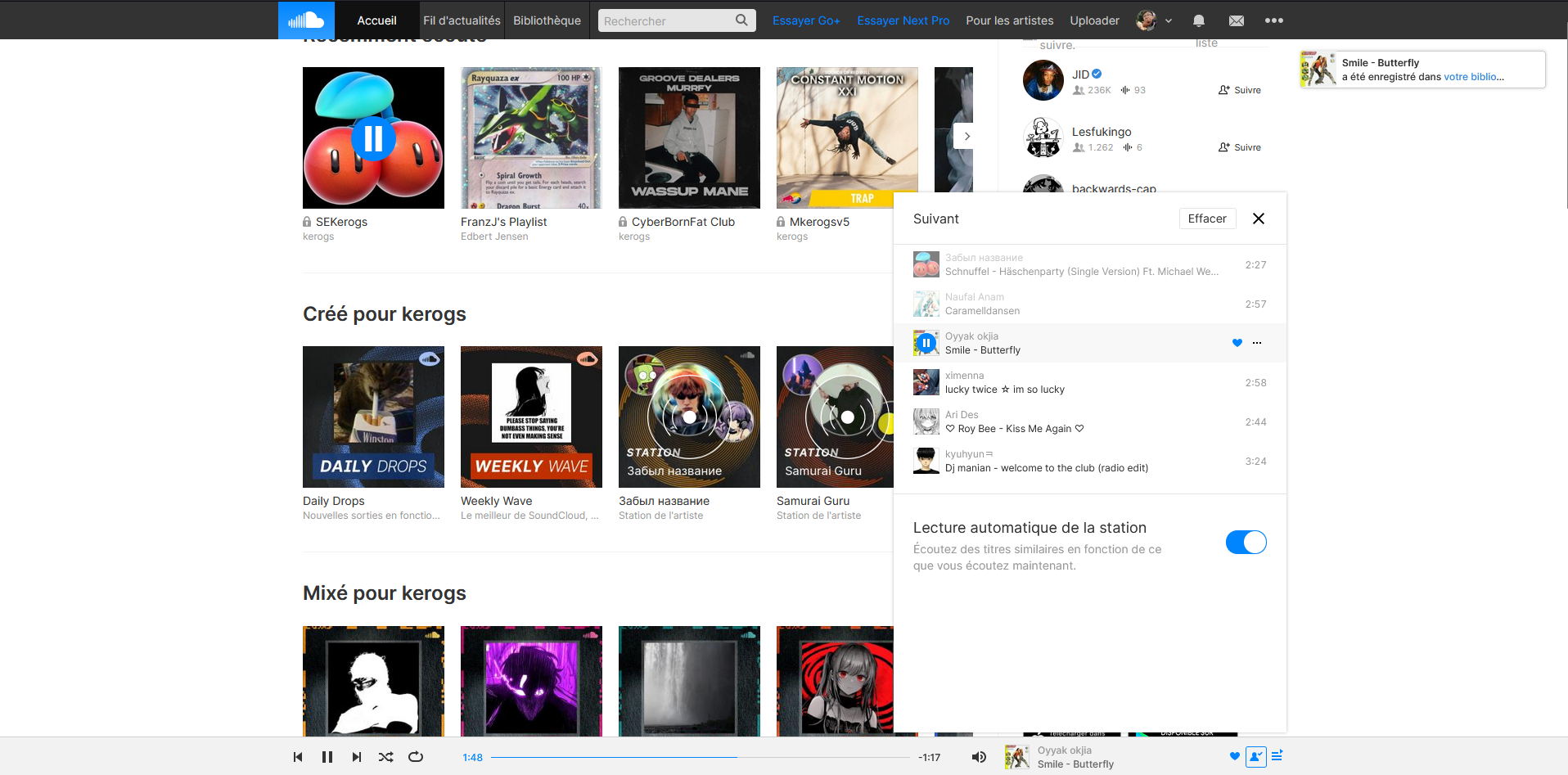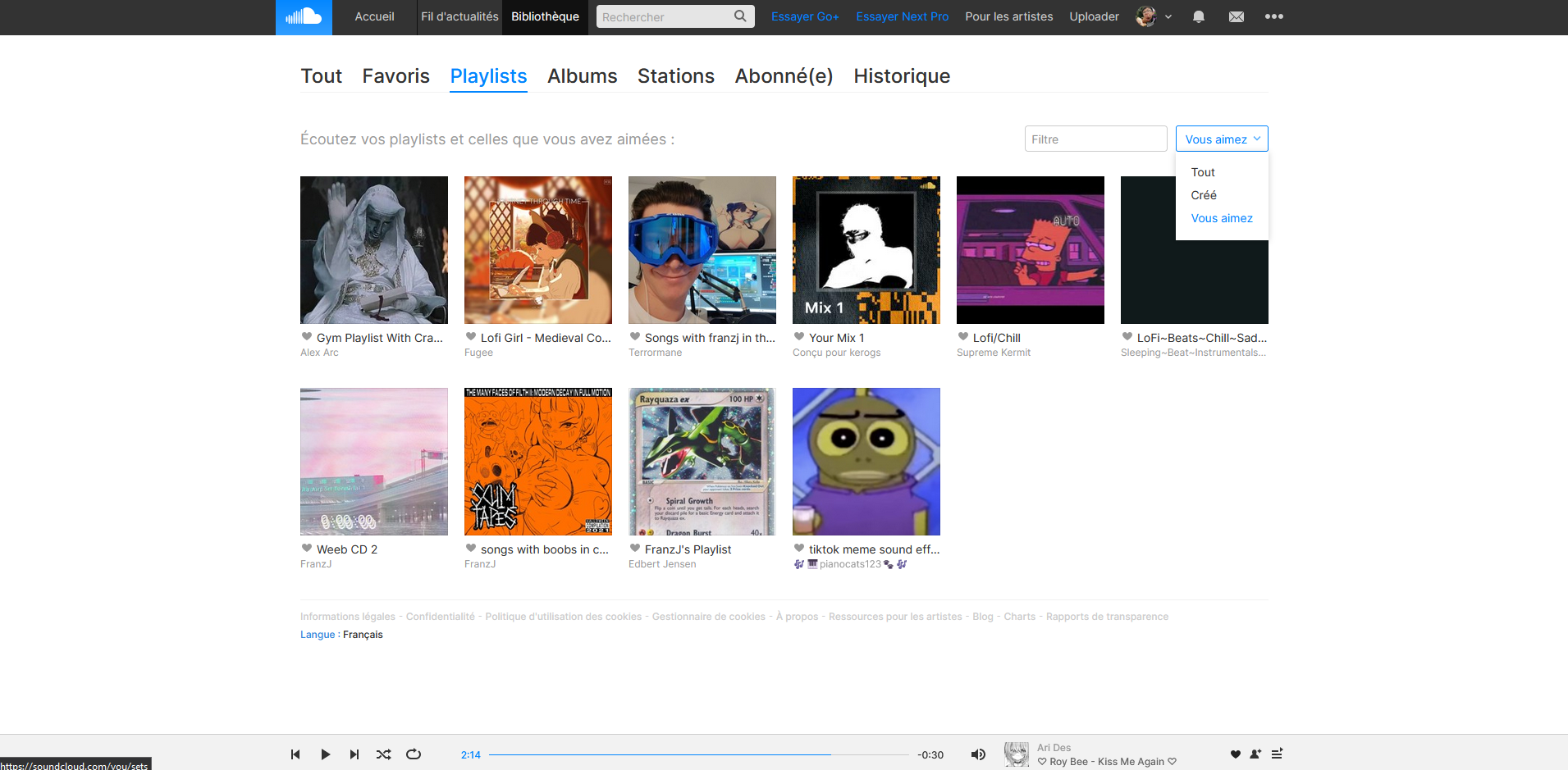license MIT
- Install the Stylus extension
- Copy and paste the code located in
/soundcloud-blue.cssinto Stylus.
Everyone can participate in improving the project. Simply make a pull request here indicating what you've done and it will be accepted. As long as you keep the color blue I shouldn't refuse your pull request.
If you want to help, but don't know how, I'll keep an up-to-date TODO list.
Soundclound uses SVG for these icons. There are 2 ways to change their color.
Either the icon is in SVG, in which case you just need to do the following, for example:
.playbackSoundBadge.m-queueVisible .playbackSoundBadge__queueIcon{
fill:var(--primary);
}Sometimes they are also in base64, so you will first need to take the following steps:
- Convert base64 to SVG with a website
- Change the color in the SVG code located in
fill.
<?xml version="1.0" encoding="UTF-8"?>
<svg xmlns="http://www.w3.org/2000/svg" width="14" height="14" viewBox="0 0 14 14">
<path fill="#0085ff" fill-rule="evenodd" d="..."/>
</svg>- Convert SVG to Base64 with a website
Warning
Remember to add the DATA URI in front of the base64 (if the site does not do so) : image/svg+xml;base64,
- Paste the new base64 code into the CSS
.sc-button-small.sc-button-selected.sc-button-like::before,
.sc-button-small.sc-button-selected.sc-button-like.sc-button-lightfg::before{
background-image:url(data:image/svg+xml;base64,/* base64 here */);
}- Repairing the forgotten
- Make a dark blue theme
- Change the color of the Canva
- ...
This mini-project is under MIT license.