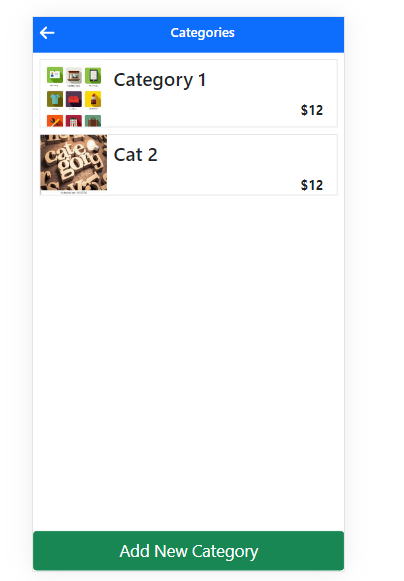The Budget app is a mobile web application where you can manage your budget: you have a list of transactions associated with a category, so that you can see how much money you spent and on what.
- Ruby
- Ruby on Rails
- OOP
- SQL Postgres
- Bootstrap
To get a local copy up and running follow these simple example steps.
- Click on the top right green "code" button.
- On the dropdown menu, choose "download with zip" button.
- After download, extract the zip file and you have the project on your machine.
- Make sure that your PostgreSQL server is running and you have the ability to establish connection with the database.
- Execute
rails db:createto create the database. - Run
rails sto run the application.
- If you want to run some unit tests, all you need to do is:
- On your terminal execute:
gem install rspec - Run the
rspeccommand in this case over the path ofspec/, the resulting command will look like this:rspec spec/ - If you want to run the tests over the entire project, you can execute the following command:
rspec
👤 Kerolous Samy
- GitHub: Kerolous Samy
- Twitter: Kerolous Samy
- LinkedIn: Kerolous Samy
Contributions, issues, and feature requests are welcome! Feel free to check the issues page.
Give a ⭐️ if you like this project!
- Original design idea by Gregoire Vella on Behance.
This project is MIT licensed.