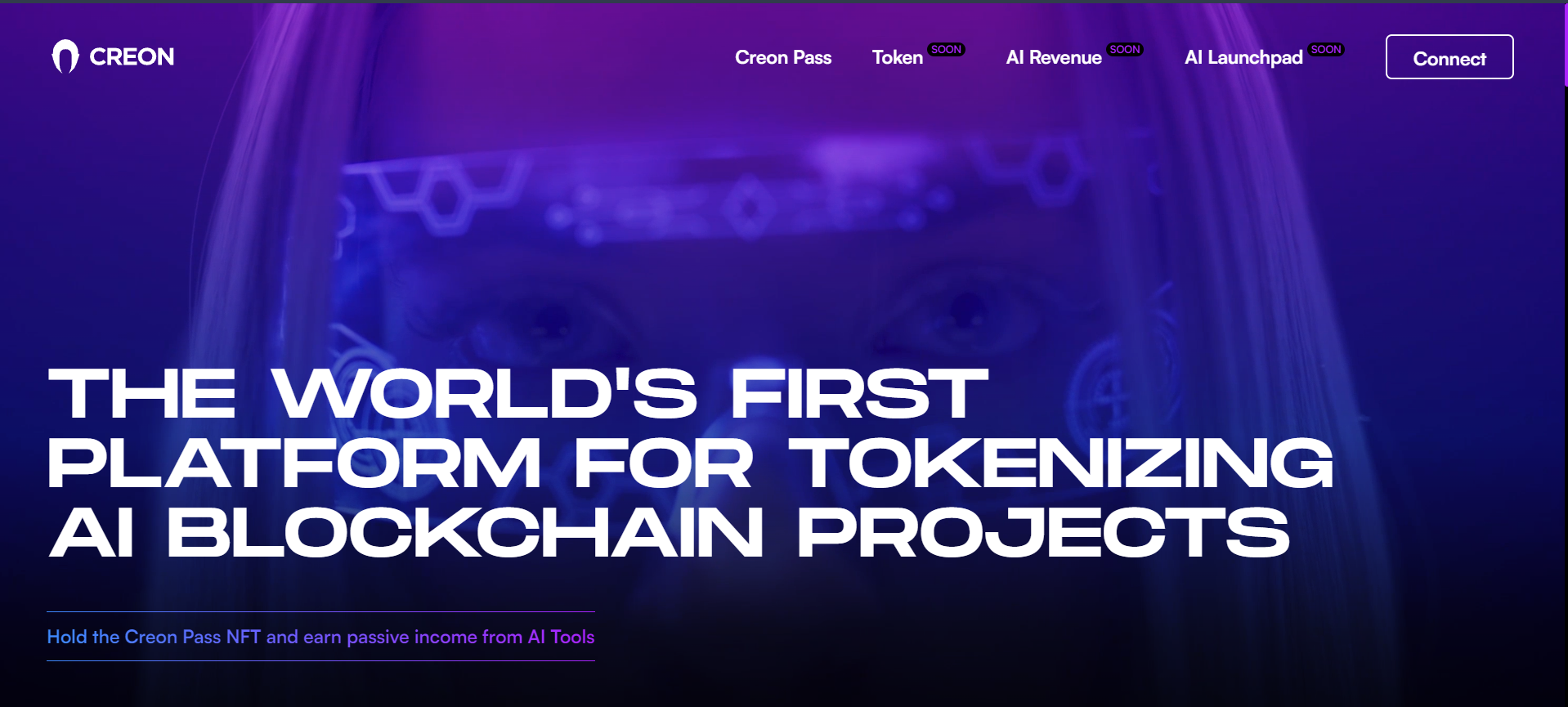A full responsive page.
- Nextjs
- Tailwind CSS
- TypeScript
To get a local copy up and running follow these simple example steps.
- Click on the top right green "code" button.
- On the dropdown menu, choose "download with zip" button.
- After download, extract the zip file and you have the project on your machine.
- Open terminal on the server folder and run
npm ito install all packages for back-end and runnpm start. - Open terminal on the client folder and run
npm ito install all packages for front-end and runnpm start.
👤 Kerolous Samy
- GitHub: @keroloussamy
- Twitter: @keroloussamy
- LinkedIn: keroloussamy
Contributions, issues, and feature requests are welcome!
Feel free to check the issues page.
Give a ⭐️ if you like this project!
This project is MIT licensed.