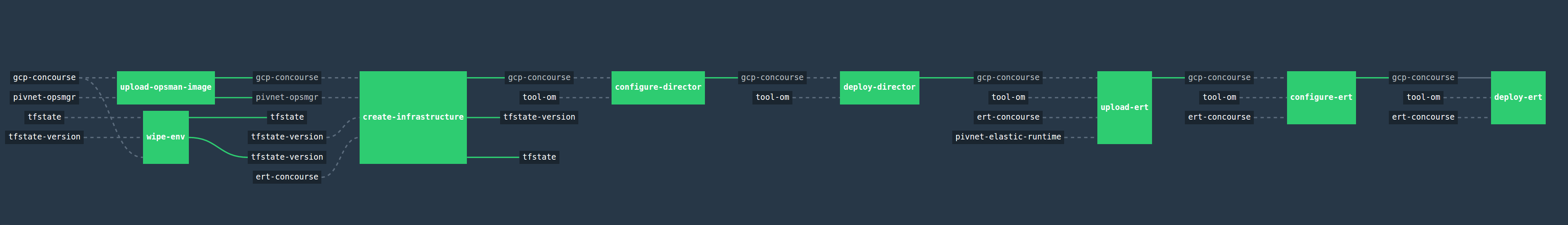This pipeline uses Terraform to create all the infrastructure required to run a 3 AZ PCF deployment on GCP.
To use it, you'll need to change all of the CHANGEME values in params.yml.
You'll also need to enable:
- GCP Compute API here
- GCP Storage API here
- GCP SQL API here
- GCP DNS API here
- GCP Cloud Resource Manager API here
This pipeline downloads artifacts from DockerHub, GitHub, and the configured S3-compatible object store, and as such the Concourse instance must have access to those. You can use AWS S3 as your S3-compatible object store, but note that Terraform outputs a .tfstate file that contains plaintext secrets. For this reason Minio is preferrable to keep the visibility of the .tfstate local to Concourse.
If you don't already have Concourse running:
vagrant init concourse/lite
vagrant up
fly -t lite login -c http://192.168.100.4:8080
If you want to use Minio as your S3-compatible object store:
OSX:
docker run -e MINIO_ACCESS_KEY="example-access-key" \
-e MINIO_SECRET_KEY="example-secret-key" \
minio/minio server /tmp
Linux:
docker run -e MINIO_ACCESS_KEY="example-access-key" \
-e MINIO_SECRET_KEY="example-secret-key" \
--detach \
--network host \
minio/minio server /tmp
Set the pipeline:
fly -t lite set-pipeline -p deploy-pcf -c pipeline.yml -l params.yml
Unpause the pipeline if you haven't already.
upload-opsman-image will automatically upload the latest matching version of Operations Manager.
Once that is complete you can trigger the create-infrastructure job. create-infrastructure will output at the end the DNS settings that you must configure before continuing.
Once DNS is set up you can run configure-director. From there the pipeline should automatically run through to the end.
There is a job, wipe-env, which you can run to destroy the infrastructure
that was created by create-infrastructure. If you want to bring the
environment up again, run create-infrastructure. This can also be used if
create-infrastructure fails for some reason, where Terraform creates only some
of the infrastructure.