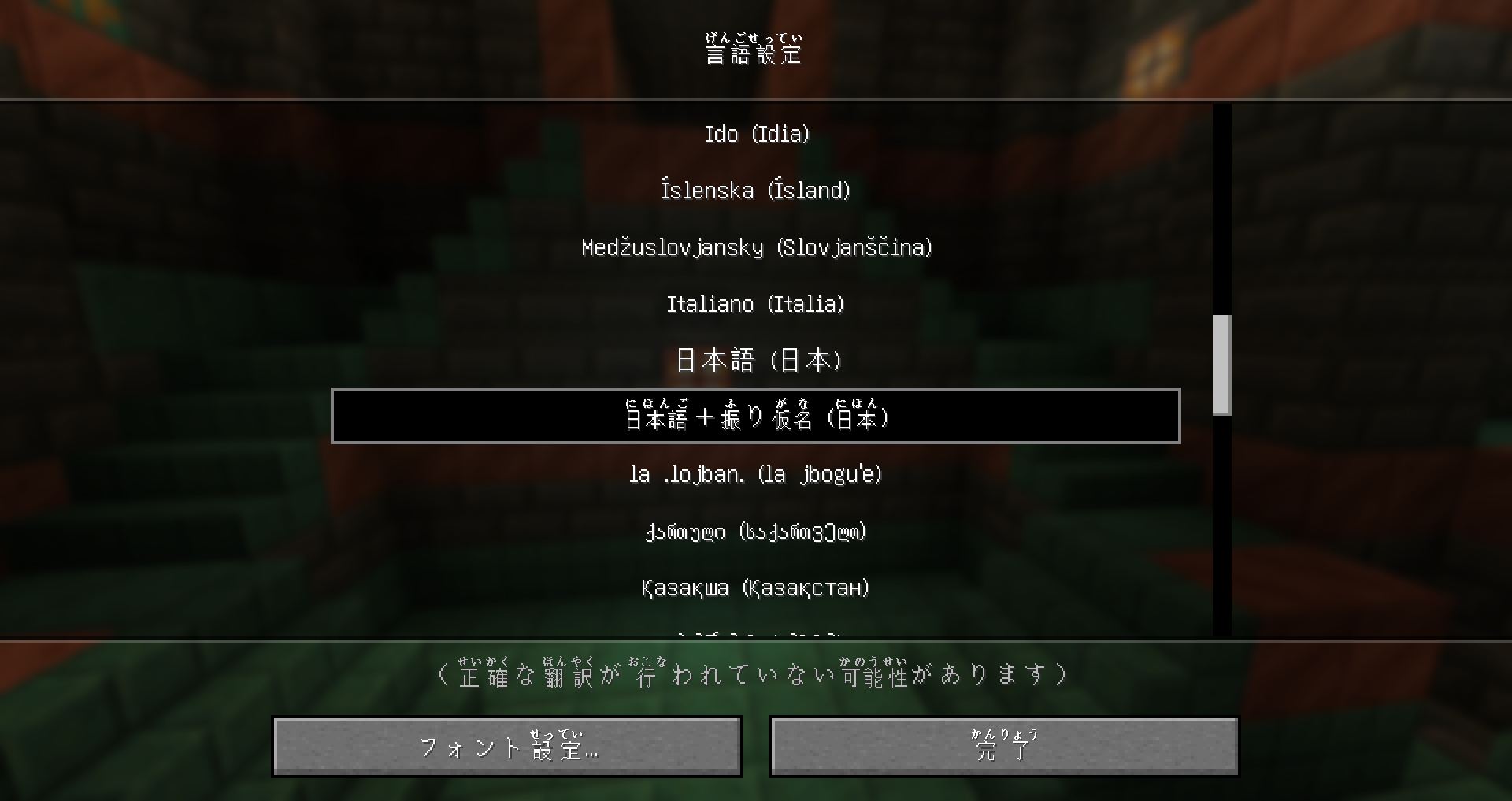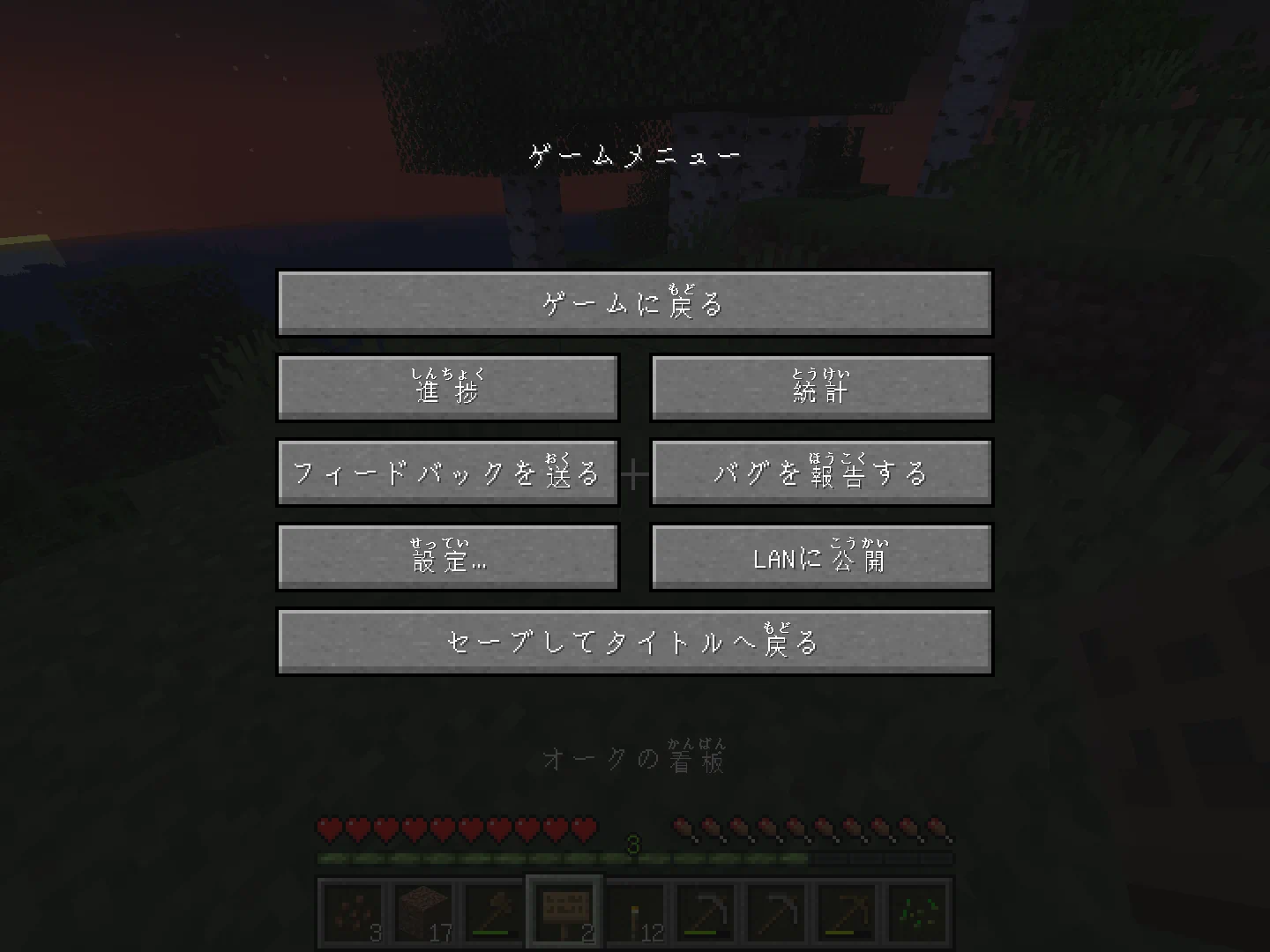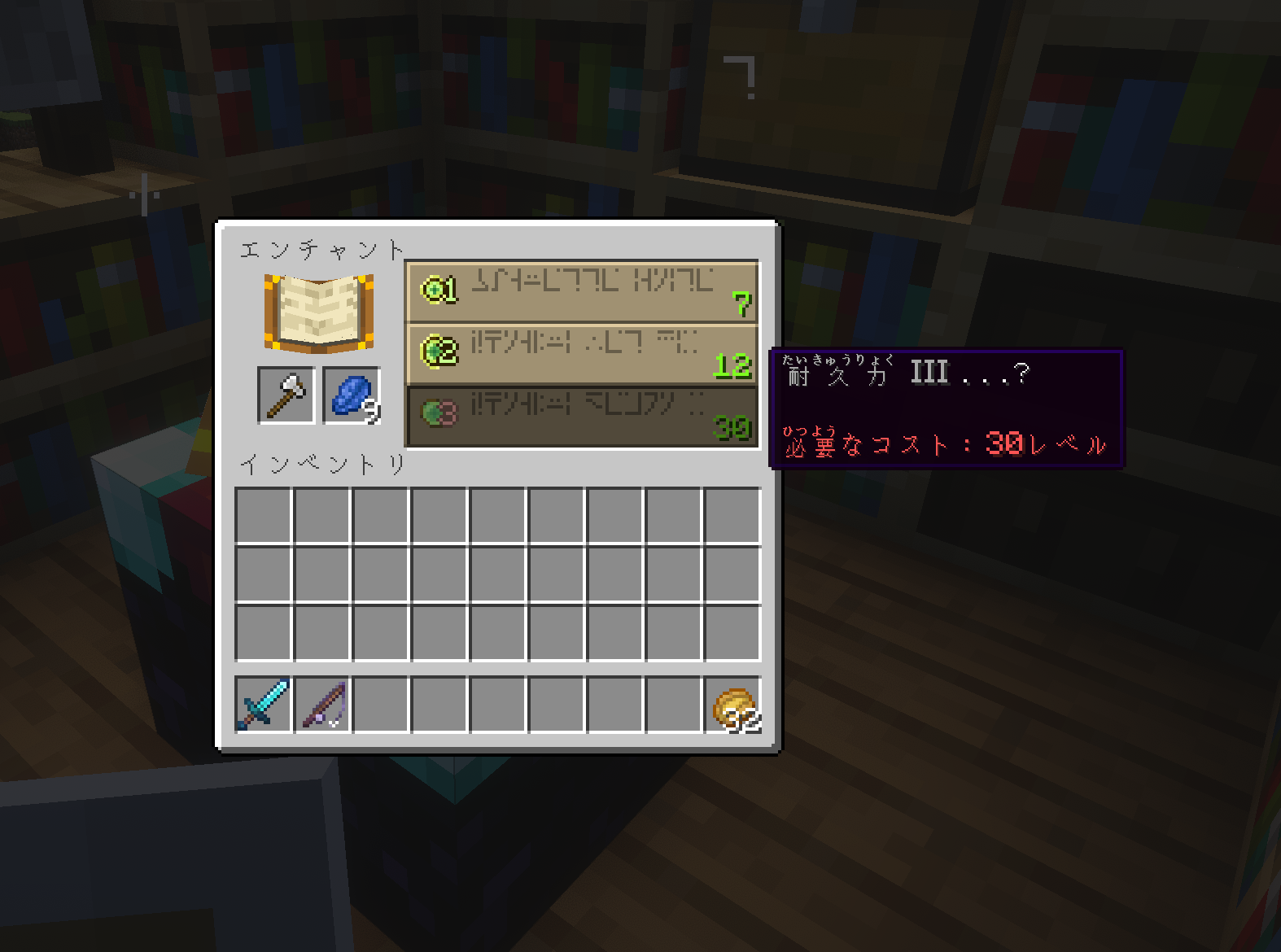Furigana over Japanese text on a wooden sign in game with the
Rubi mod enabled.
Furigana over Japanese text on a wooden sign in game with the
Rubi mod enabled.
A Minecraft resource pack that provides furigana for the Japanese language.
While the resource pack is fairly comprehensive, please note that I haven't thoroughly verified every annotation (there are a lot of them), so I expect there to be some inaccuracies. If you find any, please let me know by opening an issue or submitting a pull request.
Tip
You can use the Rubi mod to display the furigana above the text. This is not required, but highly recommended.
 |
 |
|---|---|
| Furigana + Rubi mod | Furigana only |
-
Download the latest release from Modrinth
-
Assuming the download is in the default
Downloadsdirectory, you can use the following command to move the ZIP file to theresourcepacksdirectory:Windows:
Open Command Prompt (or change
movetoMove-Itemand use Powershell), and paste the following command:move "%USERPROFILE%\Downloads\Furigana-v*+*.zip" "%APPDATA%\.minecraft\resourcepacks"
Linux:
Note: The following command assumes you are using a Linux distribution that follows the XDG Base Directory Specification (don't worry, most of the popular, widely-used distributions do).
mv "$(xdg-user-dir DOWNLOAD)"/Furigana-v*+*.zip "${HOME}/.minecraft/resourcepacks"
Manually:
Go to Options > Resource Packs and click the "Open Pack Folder" button, then move the downloaded ZIP into this directory.
-
Within Minecraft, the resource pack adds a new language option that is separate from the standard Japanese translation. To enable it, go to Options > Language and select "日本語+振り仮名 (日本)".