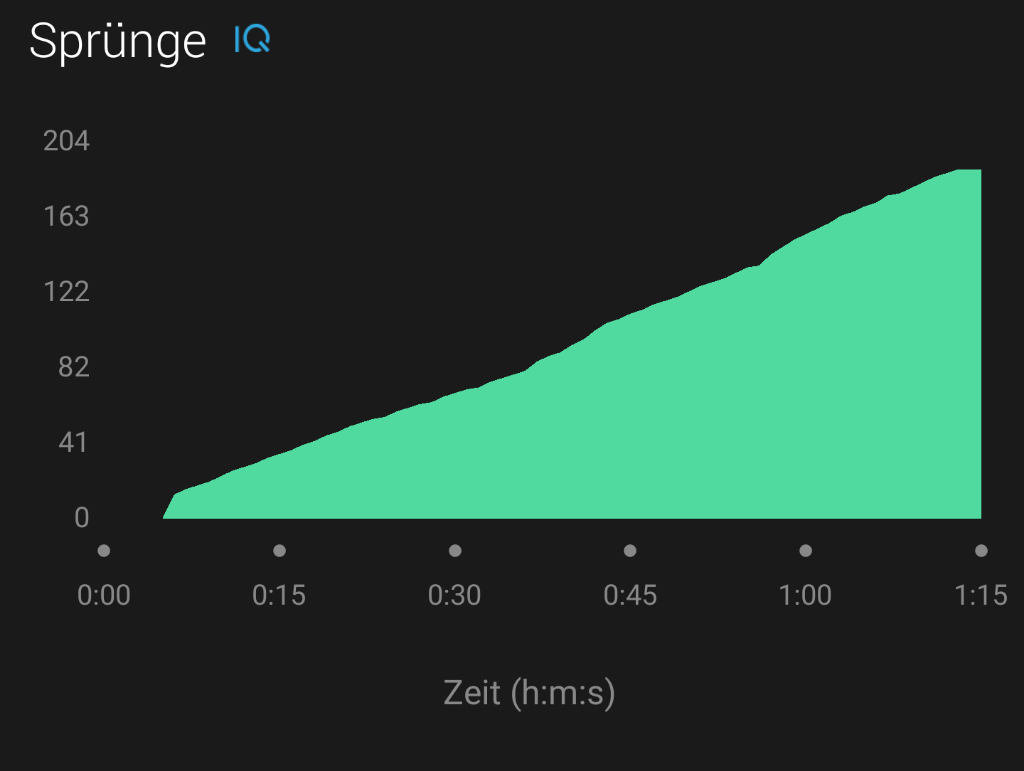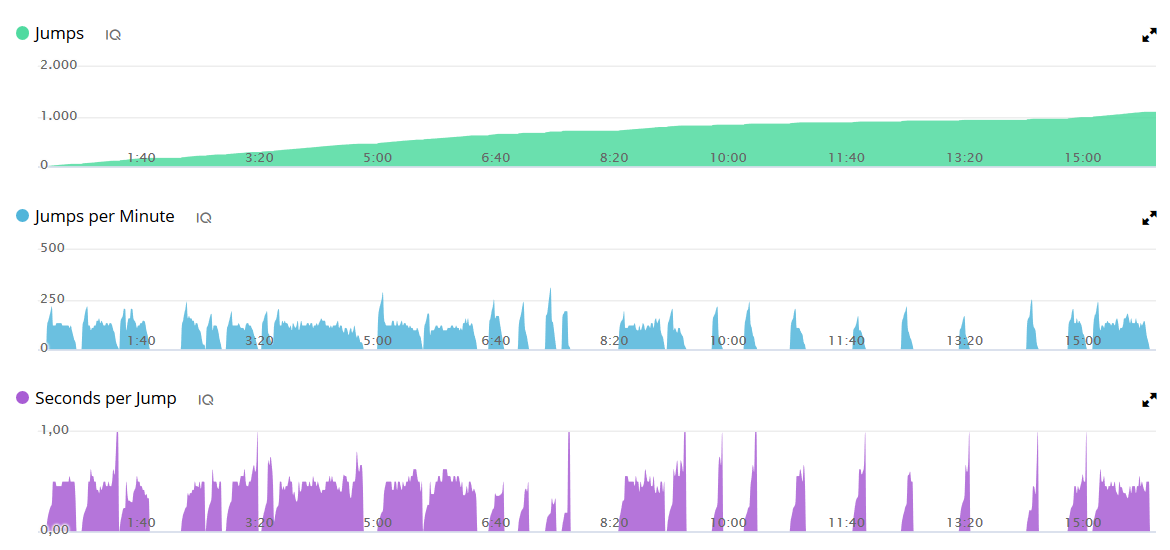Download at: Garmin Connect IQ
THIS IS A DATAFIELD, IT DOES NOT APPEAR UNDER APPS.
- Copy Cardio activity and rename it to "Jump Rope" (or whatever you´d like)
- Add Jumps to your Data Screen (please refer to your watch manual: https://support.garmin.com/support/manuals/searchManuals.faces?refresh=true)
- Start the activity and calibrate the multiplier (jump 100 times and see what´s displayed, then use the formula: multiplier=100/"jumps displayed"
- Adjust multiplier if necessary
- Start jumping!
- Choose between 4 types of data to display: jumps, jumps per minute, seconds per jump, and jumping effect.
- Connect IQ graphs for total jumps, jumps per minute, and seconds per jump
- Connect IQ values for steps (total and lap) and jumping effect.
- Set your goal: choose between jumps or calories. (watch vibrates 5s after goal is reached)
A value of 100 is equivalent to jumping 20 minutes non-stop at a 120+ jpm pace.
You don´t need to be fast to lose weight, all of these are equivalent in term of calories burned:
- 20 minutes at 120jpm (MET=12.3)
- 21 minutes at 100 jpm (MET=11.8)
- 28 minutes at 80 jpm (MET=8.8)
This index makes it easier to compare how hard your training was with your friends.
This is based on the MET (Metabolic Equivalent) for rope jumping as a function of the pace. source
This datafield is based on the open source PoleSteps to FIT steps datafield with a multiplier. #####A big Thank you to rgergely for making his code available! PoleSteps can be downloaded here: PoleSteps to FIT. The original datafield without the multiplier can be downloaded from this location: Steps to FIT
- v0.5.0 choose between jump and calory goal.
- v0.4.0 add calory goal.
- v0.3.0 add jumping effect.
- v0.2.0 optimize charts, refactor code, ignore data if more than 8 jps.
- v0.1.1 remove Math import for older devices (e.g. F3-HR), eliminate peaks in jpm.
- v0.1.0 add timespan setting for averages.
- v0.0.7 little tweaks for 5s averages.
- v0.0.6 last 5s average for "jumps per minute" and "seconds per jump" charts.
- v0.0.5 add "jumps per minute" and "seconds per jump" charts.
- v0.0.4 add total jumps to activity summary.
- v0.0.3 remove vertical oscillation.
- v0.0.2 save vertical oscillation in FIT file.
- v0.0.1 Initial release.
Icon from icons8