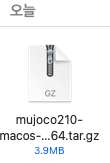This repo is following pytorch tutorial for DQN
When making a python project, I usually makevirtual env to save all the packages. However, since pytorch and gym is going to be used always, I'll install it without using virtual env.
Making sure I'm using conda env
conda activatehttps://pytorch.org/get-started/locally/
(base) conda install pytorch torchvision torchaudio -c pytorch(base) pip install 'gym[all]'Recieved error as such
Building wheel for mujoco-py (setup.py) ... error
ERROR: Command errored out with exit status 1:
command: /Users/duru/opt/anaconda3/bin/python -u -c 'import sys, setuptools, tokenize; sys.argv[0] = '"'"'/private/var/folders/5c/9188r1jd63j6pwd866vc1gpc0000gq/T/pip-install-bjgsbve7/mujoco-py/setup.py'"'"'; __file__='"'"'/private/var/folders/5c/9188r1jd63j6pwd866vc1gpc0000gq/T/pip-install-bjgsbve7/mujoco-py/setup.py'"'"';f=getattr(tokenize, '"'"'open'"'"', open)(__file__);code=f.read().replace('"'"'\r\n'"'"', '"'"'\n'"'"');f.close();exec(compile(code, __file__, '"'"'exec'"'"'))' bdist_wheel -d /private/var/folders/5c/9188r1jd63j6pwd866vc1gpc0000gq/T/pip-wheel-dn5l1lvq
cwd: /private/var/folders/5c/9188r1jd63j6pwd866vc1gpc0000gq/T/pip-install-bjgsbve7/mujoco-py/
Complete output (27 lines):
running bdist_wheel
running build
Traceback (most recent call last):
File "<string>", line 1, in <module>
File "/private/var/folders/5c/9188r1jd63j6pwd866vc1gpc0000gq/T/pip-install-bjgsbve7/mujoco-py/setup.py", line 32, in <module>
setup(
File "/Users/duru/opt/anaconda3/lib/python3.8/site-packages/setuptools/__init__.py", line 153, in setup
return distutils.core.setup(**attrs)
File "/Users/duru/opt/anaconda3/lib/python3.8/distutils/core.py", line 148, in setup
dist.run_commands()
File "/Users/duru/opt/anaconda3/lib/python3.8/distutils/dist.py", line 966, in run_commands
self.run_command(cmd)
File "/Users/duru/opt/anaconda3/lib/python3.8/distutils/dist.py", line 985, in run_command
cmd_obj.run()
File "/Users/duru/opt/anaconda3/lib/python3.8/site-packages/wheel/bdist_wheel.py", line 290, in run
self.run_command('build')
File "/Users/duru/opt/anaconda3/lib/python3.8/distutils/cmd.py", line 313, in run_command
self.distribution.run_command(command)
File "/Users/duru/opt/anaconda3/lib/python3.8/distutils/dist.py", line 985, in run_command
cmd_obj.run()
File "/private/var/folders/5c/9188r1jd63j6pwd866vc1gpc0000gq/T/pip-install-bjgsbve7/mujoco-py/setup.py", line 28, in run
import mujoco_py # noqa: force build
File "/private/var/folders/5c/9188r1jd63j6pwd866vc1gpc0000gq/T/pip-install-bjgsbve7/mujoco-py/mujoco_py/__init__.py", line 3, in <module>
from mujoco_py.builder import cymj, ignore_mujoco_warnings, functions, MujocoException
File "/private/var/folders/5c/9188r1jd63j6pwd866vc1gpc0000gq/T/pip-install-bjgsbve7/mujoco-py/mujoco_py/builder.py", line 20, in <module>
from lockfile import LockFile
ModuleNotFoundError: No module named 'lockfile'
----------------------------------------
ERROR: Failed building wheel for mujoco-py
Running setup.py clean for mujoco-py
Successfully built box2d-py
Failed to build mujoco-py
Installing collected packages: lz4, importlib-resources, ale-py, box2d-py, opencv-python, pyglet, glfw, lockfile, mujoco-py
Running setup.py install for mujoco-py ... error
ERROR: Command errored out with exit status 1:
command: /Users/duru/opt/anaconda3/bin/python -u -c 'import sys, setuptools, tokenize; sys.argv[0] = '"'"'/private/var/folders/5c/9188r1jd63j6pwd866vc1gpc0000gq/T/pip-install-bjgsbve7/mujoco-py/setup.py'"'"'; __file__='"'"'/private/var/folders/5c/9188r1jd63j6pwd866vc1gpc0000gq/T/pip-install-bjgsbve7/mujoco-py/setup.py'"'"';f=getattr(tokenize, '"'"'open'"'"', open)(__file__);code=f.read().replace('"'"'\r\n'"'"', '"'"'\n'"'"');f.close();exec(compile(code, __file__, '"'"'exec'"'"'))' install --record /private/var/folders/5c/9188r1jd63j6pwd866vc1gpc0000gq/T/pip-record-0cypujx6/install-record.txt --single-version-externally-managed --compile --install-headers /Users/duru/opt/anaconda3/include/python3.8/mujoco-py
cwd: /private/var/folders/5c/9188r1jd63j6pwd866vc1gpc0000gq/T/pip-install-bjgsbve7/mujoco-py/
Complete output (56 lines):
running install
running build
You appear to be missing MuJoCo. We expected to find the file here: /Users/duru/.mujoco/mjpro150
This package only provides python bindings, the library must be installed separately.
Please follow the instructions on the README to install MuJoCo
https://github.com/openai/mujoco-py#install-mujoco
Which can be downloaded from the website
https://www.roboti.us/index.html
Traceback (most recent call last):
File "<string>", line 1, in <module>
File "/private/var/folders/5c/9188r1jd63j6pwd866vc1gpc0000gq/T/pip-install-bjgsbve7/mujoco-py/setup.py", line 32, in <module>
setup(
File "/Users/duru/opt/anaconda3/lib/python3.8/site-packages/setuptools/__init__.py", line 153, in setup
return distutils.core.setup(**attrs)
File "/Users/duru/opt/anaconda3/lib/python3.8/distutils/core.py", line 148, in setup
dist.run_commands()
File "/Users/duru/opt/anaconda3/lib/python3.8/distutils/dist.py", line 966, in run_commands
self.run_command(cmd)
File "/Users/duru/opt/anaconda3/lib/python3.8/distutils/dist.py", line 985, in run_command
cmd_obj.run()
File "/Users/duru/opt/anaconda3/lib/python3.8/site-packages/setuptools/command/install.py", line 61, in run
return orig.install.run(self)
File "/Users/duru/opt/anaconda3/lib/python3.8/distutils/command/install.py", line 545, in run
self.run_command('build')
File "/Users/duru/opt/anaconda3/lib/python3.8/distutils/cmd.py", line 313, in run_command
self.distribution.run_command(command)
File "/Users/duru/opt/anaconda3/lib/python3.8/distutils/dist.py", line 985, in run_command
cmd_obj.run()
File "/private/var/folders/5c/9188r1jd63j6pwd866vc1gpc0000gq/T/pip-install-bjgsbve7/mujoco-py/setup.py", line 28, in run
import mujoco_py # noqa: force build
File "/private/var/folders/5c/9188r1jd63j6pwd866vc1gpc0000gq/T/pip-install-bjgsbve7/mujoco-py/mujoco_py/__init__.py", line 3, in <module>
from mujoco_py.builder import cymj, ignore_mujoco_warnings, functions, MujocoException
File "/private/var/folders/5c/9188r1jd63j6pwd866vc1gpc0000gq/T/pip-install-bjgsbve7/mujoco-py/mujoco_py/builder.py", line 502, in <module>
mjpro_path, key_path = discover_mujoco()
File "/private/var/folders/5c/9188r1jd63j6pwd866vc1gpc0000gq/T/pip-install-bjgsbve7/mujoco-py/mujoco_py/utils.py", line 93, in discover_mujoco
raise Exception(message)
Exception:
You appear to be missing MuJoCo. We expected to find the file here: /Users/duru/.mujoco/mjpro150
This package only provides python bindings, the library must be installed separately.
Please follow the instructions on the README to install MuJoCo
https://github.com/openai/mujoco-py#install-mujoco
Which can be downloaded from the website
https://www.roboti.us/index.html
----------------------------------------
ERROR: Command errored out with exit status 1: /Users/duru/opt/anaconda3/bin/python -u -c 'import sys, setuptools, tokenize; sys.argv[0] = '"'"'/private/var/folders/5c/9188r1jd63j6pwd866vc1gpc0000gq/T/pip-install-bjgsbve7/mujoco-py/setup.py'"'"'; __file__='"'"'/private/var/folders/5c/9188r1jd63j6pwd866vc1gpc0000gq/T/pip-install-bjgsbve7/mujoco-py/setup.py'"'"';f=getattr(tokenize, '"'"'open'"'"', open)(__file__);code=f.read().replace('"'"'\r\n'"'"', '"'"'\n'"'"');f.close();exec(compile(code, __file__, '"'"'exec'"'"'))' install --record /private/var/folders/5c/9188r1jd63j6pwd866vc1gpc0000gq/T/pip-record-0cypujx6/install-record.txt --single-version-externally-managed --compile --install-headers /Users/duru/opt/anaconda3/include/python3.8/mujoco-py Check the logs for full command output.So I followed what is on https://github.com/openai/mujoco-py#install-mujoco
- Download the MuJoCo version 2.1 binaries for OSX.
- Extract it.
- Move the extracted folder to
~/.mujoco/mujoco210
(base) ➜ ~ mkdir .mujoco
(base) ➜ ~ mv Downloads/mujoco210 .mujoco/mujoco210- pip install mujoco
(base) ➜ ~ pip3 install -U 'mujoco-py<2.2,>=2.1'However even after installing mujoco, following the code below which is from the official github still cause error, but I'll get to that later. (importing is causing error)
import mujoco_py
import os
mj_path = mujoco_py.utils.discover_mujoco()
xml_path = os.path.join(mj_path, 'model', 'humanoid.xml')
model = mujoco_py.load_model_from_path(xml_path)
sim = mujoco_py.MjSim(model)
print(sim.data.qpos)
# [0. 0. 0. 0. 0. 0. 0. 0. 0. 0. 0. 0. 0. 0. 0. 0. 0. 0. 0. 0. 0.]
sim.step()
print(sim.data.qpos)
# [-2.09531783e-19 2.72130735e-05 6.14480786e-22 -3.45474715e-06
# 7.42993721e-06 -1.40711141e-04 -3.04253586e-04 -2.07559344e-04
# 8.50646247e-05 -3.45474715e-06 7.42993721e-06 -1.40711141e-04
# -3.04253586e-04 -2.07559344e-04 -8.50646247e-05 1.11317030e-04
# -7.03465386e-05 -2.22862221e-05 -1.11317030e-04 7.03465386e-05
# -2.22862221e-05]Anyway, I followed the DQN tutorial and recorded it in pytorch_dqn.ipynb.
In this code, the graph drawn by matplotlib only appears for 1/10 second. Is this due to my machine..?