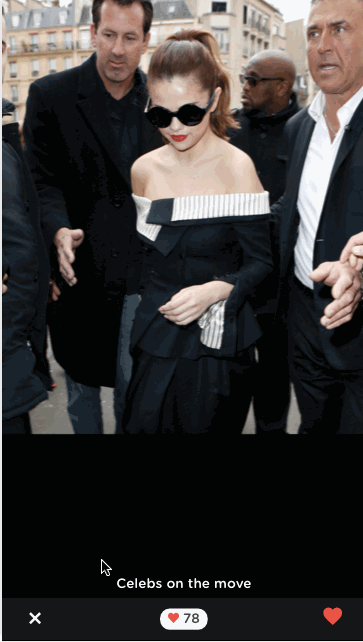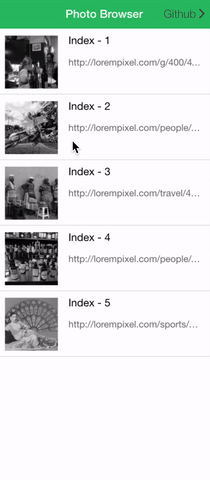<!-- THE ADDITION -->
<link rel="stylesheet" type="text/css" href="https://rawgit.com/nolimits4web/Framework7/master/dist/css/framework7.ios.css">
<script src="https://rawgit.com/nolimits4web/Framework7/master/dist/js/framework7.js"></script>
<!-- ENDS -->
<ion-list>
<ion-item class="item item-thumbnail-left" ng-repeat="image in images" ng-click="photoBrowser($index)">
<img ng-src="{{image}}">
<h2>Index - {{$index}}</h2>
<p>{{image}}</p>
</ion-item>
</ion-list>
.controller('AppCtrl', function($scope, $timeout, $ionicPopup) {
$scope.images = [
'http://lorempixel.com/g/400/400/'
, 'http://lorempixel.com/people/400/400/'
, 'http://lorempixel.com/travel/400/400/'
, 'http://lorempixel.com/people/200/200/'
, 'http://lorempixel.com/sports/200/200/'
]
$scope.photoBrowser = photoBrowser;
function photoBrowser(index){
photoBrowserStandalone(index, $scope.images)
}
function photoBrowserStandalone(index, images){
var myApp = new Framework7({
init: false, //IMPORTANT - just do it, will write about why it needs to false later
});
var myPhotoBrowserStandalone = myApp.photoBrowser({
type: 'standalone',
theme: 'light',
photos : images,
initialSlide: index,
onClose: function(){
myApp = undefined;
}
});
myPhotoBrowserStandalone.open();
}
});