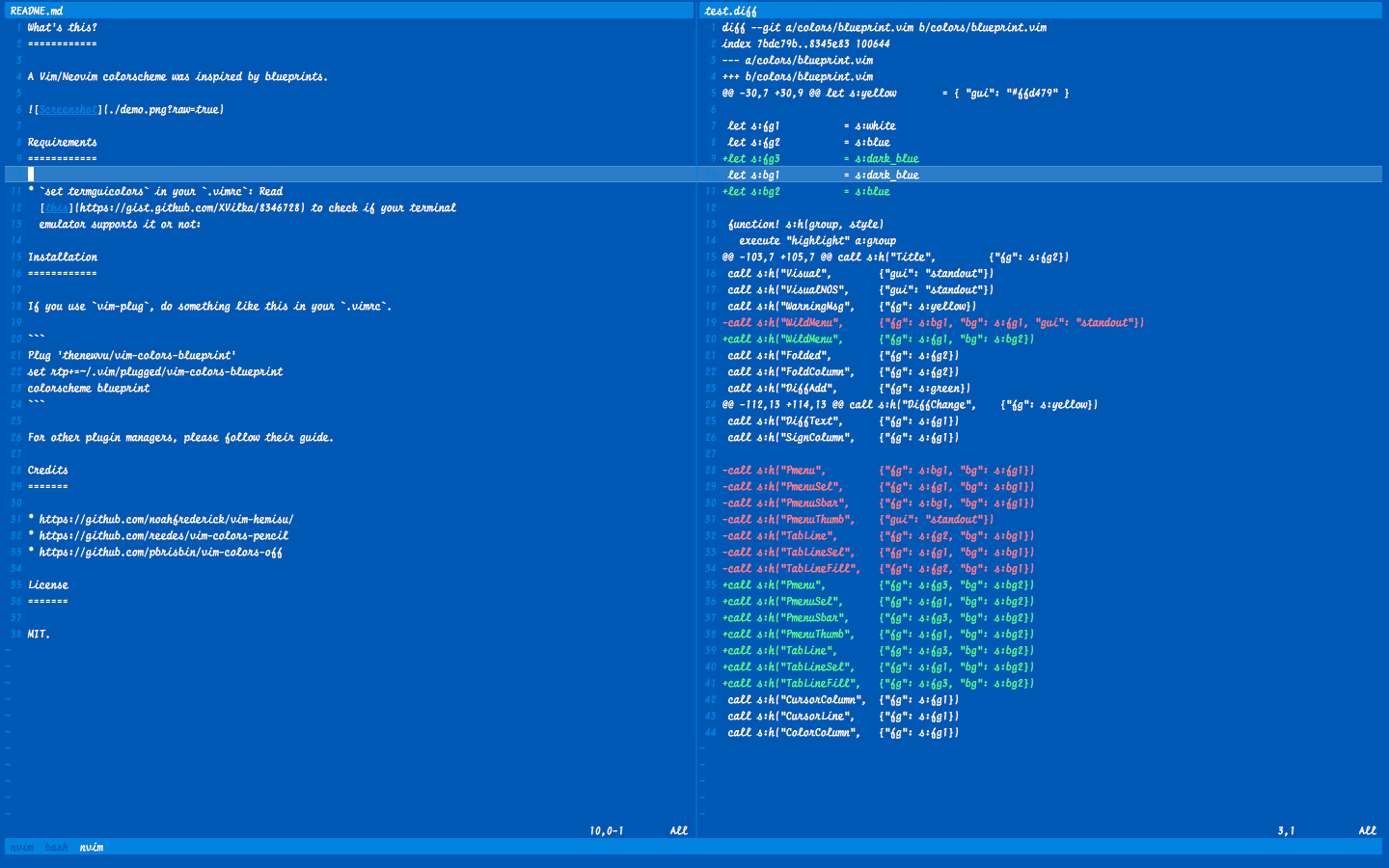A Vim/Neovim colorscheme was inspired by blueprints.
In the screenshot:
- The iterm2 color preset: ./colors/blueprint.itermcolors
- The font: Script 12 Pitch PT
- The buffer line: ap/vim-buftabline
- The tmux theme: edkolev/tmuxline.vim with below configs:
let g:tmuxline_powerline_separators = 0 let g:tmuxline_theme = 'vim_statusline_1' let g:tmuxline_preset = { \ 'win': '#W', \ 'cwin': '#W#F', \ 'options': { \ 'status-justify': 'left'} \}
This color scheme actually uses only 6 colors below:
white : #ffffff
blue : #008ec4
dark_blue : #1458A2
red : #ff7e79
green : #73fa79
yellow : #ffd479
But chosen colors follow also work pretty well as well:
background: #175faf
foreground: #ffffff
black: #c0c0c0
red: #ff7e79
green: #73fa79
yellow: #ffd479
blue: #76d6ff
magenta: #ff8ad8
cyan: #73fdff
white: #ffffff
set termguicolorsin your.vimrc: Read this to check if your terminal emulator supports it or not
If you use vim-plug, do something like this in your .vimrc.
Plug 'thenewvu/vim-colors-blueprint'
set rtp+=~/.vim/plugged/vim-colors-blueprint
colorscheme blueprint
For other plugin managers, please follow their guide.
- https://github.com/noahfrederick/vim-hemisu/
- https://github.com/reedes/vim-colors-pencil
- https://github.com/pbrisbin/vim-colors-off
MIT.