




This project requires django-cms v3.0 or higher to be properly installed and configured.
This package is compatible with Aldryn.
Install
djangocms-forms:pip install djangocms-forms
Add
djangocms_formstoINSTALLED_APPS:INSTALLED_APPS = ( ... 'djangocms_forms', ... )Sync database tables (requires south>=1.0.1 if you are using Django 1.6.x):
python manage.py migrate
Add
djangocms_forms.urlsto your project'surlsmodule or create a django CMS page to hook the application into. InAdvanced Settings, set its Application toForms(this requires a server restart):urlpatterns = patterns( ... url(r'^', include('djangocms_forms.urls')), ... )To use reCAPTCHA for spam protection, you need to sign up for an API key pair for your site:
DJANGOCMS_FORMS_RECAPTCHA_PUBLIC_KEY = '<recaptcha_site_key>' DJANGOCMS_FORMS_RECAPTCHA_SECRET_KEY = '<recaptcha_secret_key>'
You can register a new site via https://www.google.com/recaptcha/admin
Plugin(s) Module - If module is None, plugin is grouped Generic group:
DJANGOCMS_FORMS_PLUGIN_MODULE = _('Generic')
Name of the plugin:
DJANGOCMS_FORMS_PLUGIN_NAME = _('Form')
The path to the default template used to render the template:
DJANGOCMS_FORMS_DEFAULT_TEMPLATE = 'djangocms_forms/form_template/default.html'
or override the Form Template dropdown choices to have different template options:
DJANGOCMS_FORMS_TEMPLATES = (
('djangocms_forms/form_template/default.html', _('Default')),
)
HTML5 required - When set to True all required fields inputs will be rendered with HTML5 required=required attribute:
DJANGOCMS_FORMS_USE_HTML5_REQUIRED = False
By default, djangocms-forms adds additional css classes to all form inputs. e.g. a Text field generates an <input class="textinput"> You can override this to integrate your own CSS framework:
DJANGOCMS_FORMS_WIDGET_CSS_CLASSES = {'__all__': ('form-control', ) }
e.g. the above setting would generate <input class"form-control" .... for all fields.
By default, djangocms-forms will redirect a successful form submission after 1000 milliseconds (1 second). You may provide your own redirect delay value for all forms site-wide via settings:
DJANGOCMS_FORMS_REDIRECT_DELAY = 10000 # 10 seconds
or on a per-form basis via the redirect_delay field. The order of precedence for the redirect value is always:
instance.redirect_delay > DJANGOCMS_FORMS_REDIRECT_DELAY > 1000 (default)

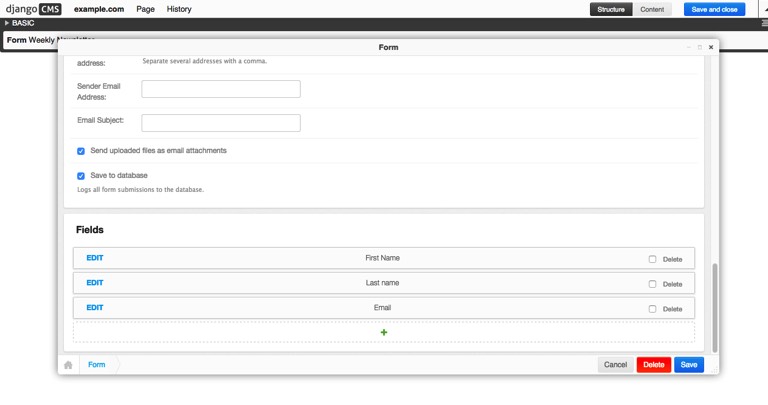
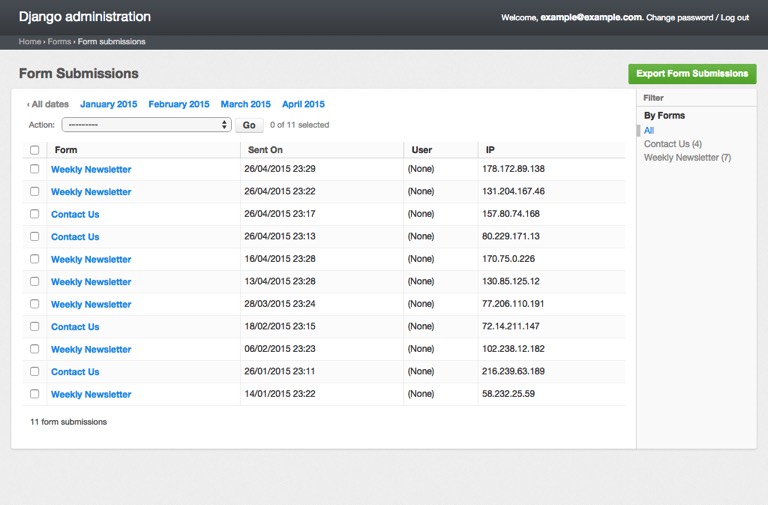
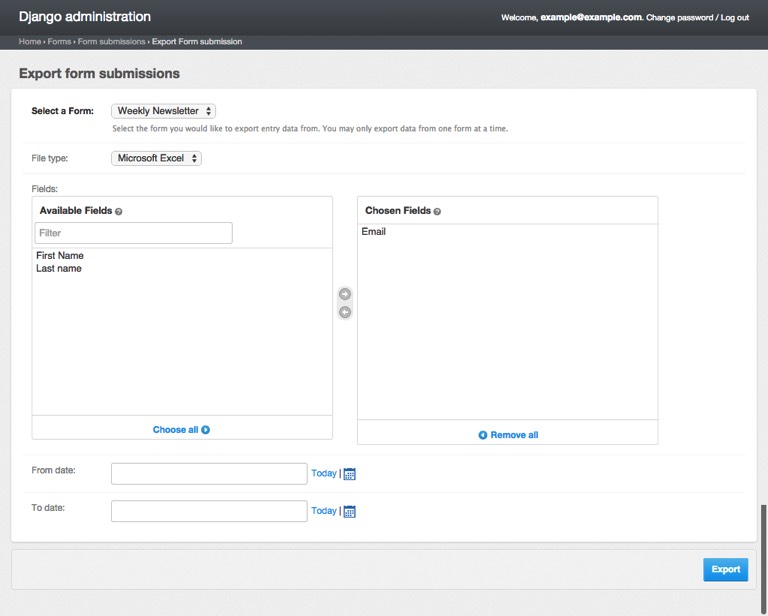
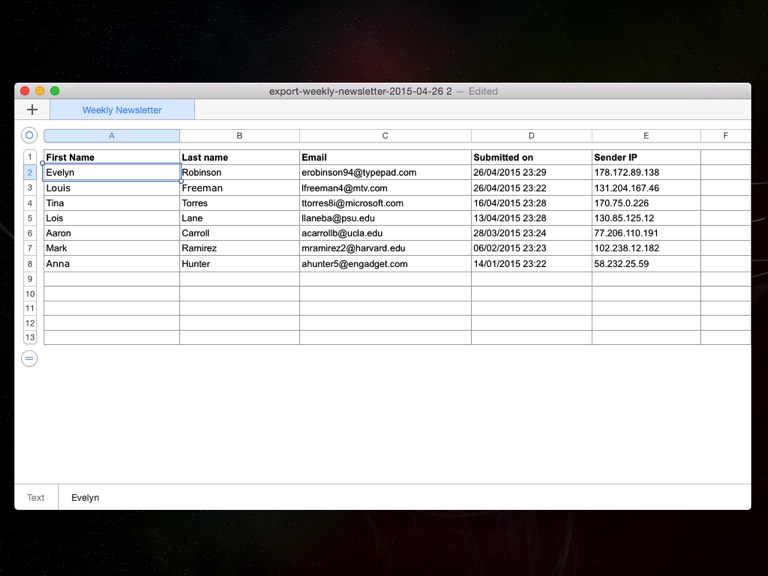
- djangocms-disqus - https://github.com/mishbahr/djangocms-disqus
- djangocms-embed - https://github.com/mishbahr/djangocms-embed
- djangocms-fbcomments - https://github.com/mishbahr/djangocms-fbcomments
- djangocms-gmaps - https://github.com/mishbahr/djangocms-gmaps
- djangocms-instagram - https://github.com/mishbahr/djangocms-instagram
- djangocms-responsive-wrapper - https://github.com/mishbahr/djangocms-responsive-wrapper
- djangocms-twitter2 - https://github.com/mishbahr/djangocms-twitter2
- djangocms-youtube - https://github.com/mishbahr/djangocms-youtube