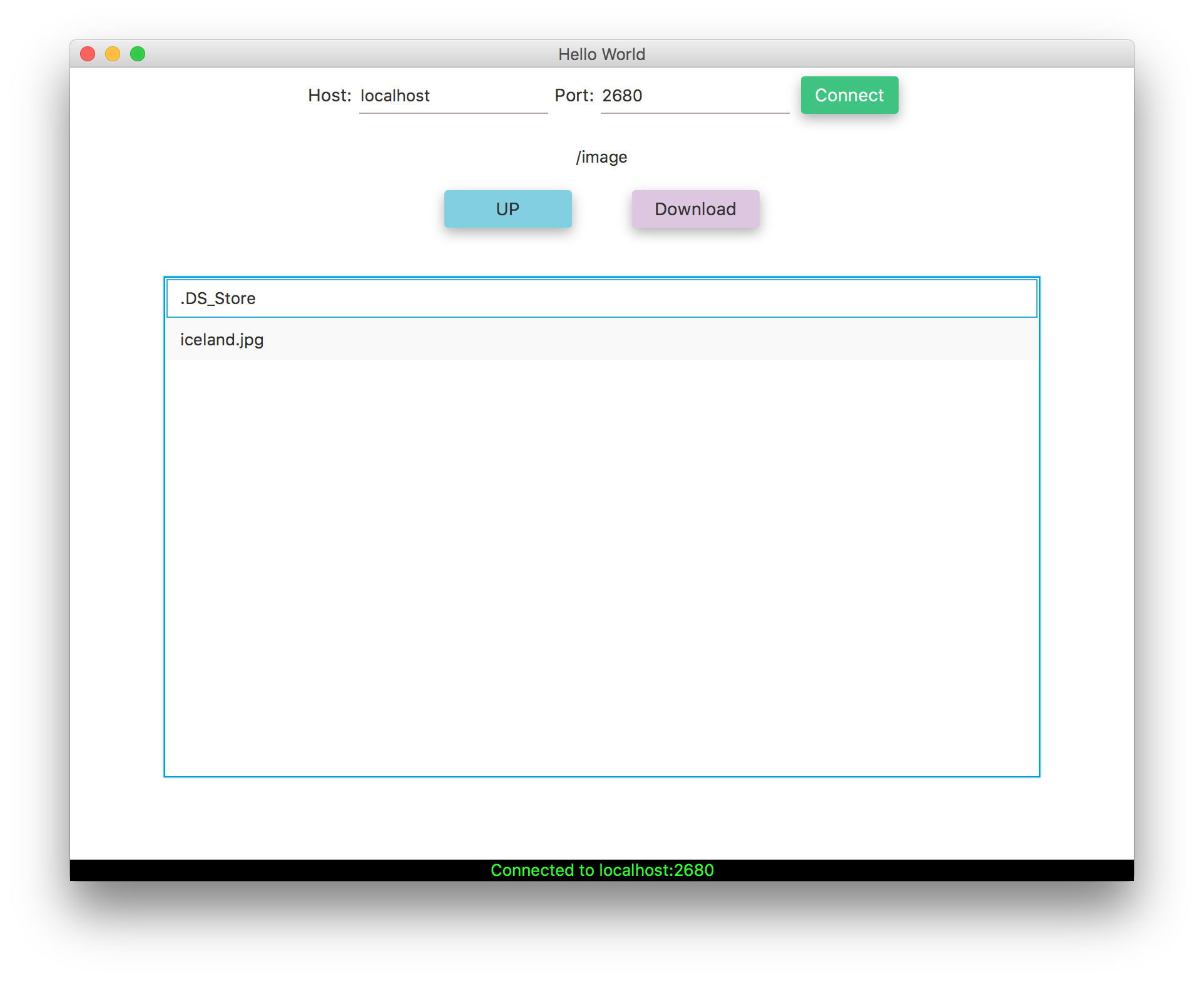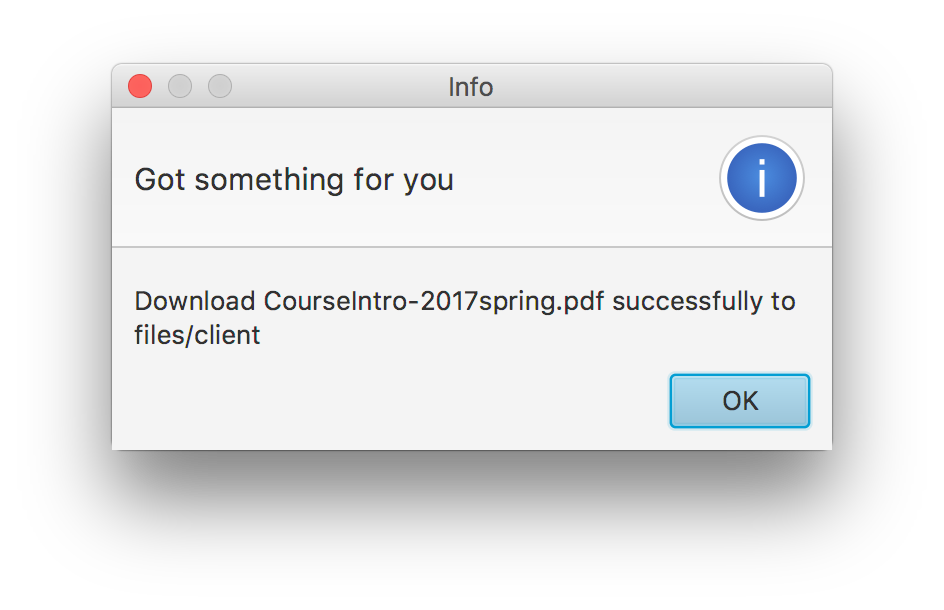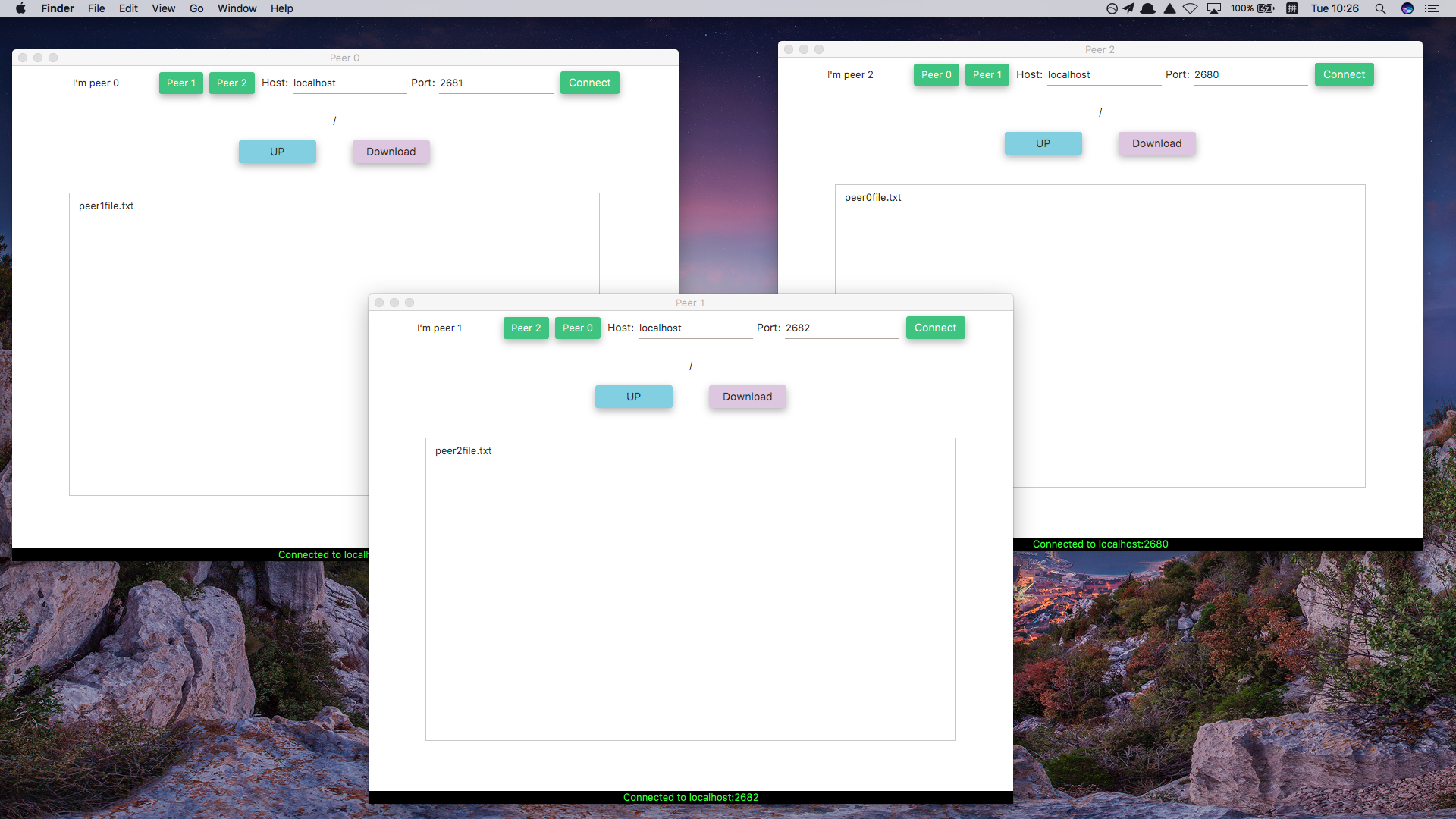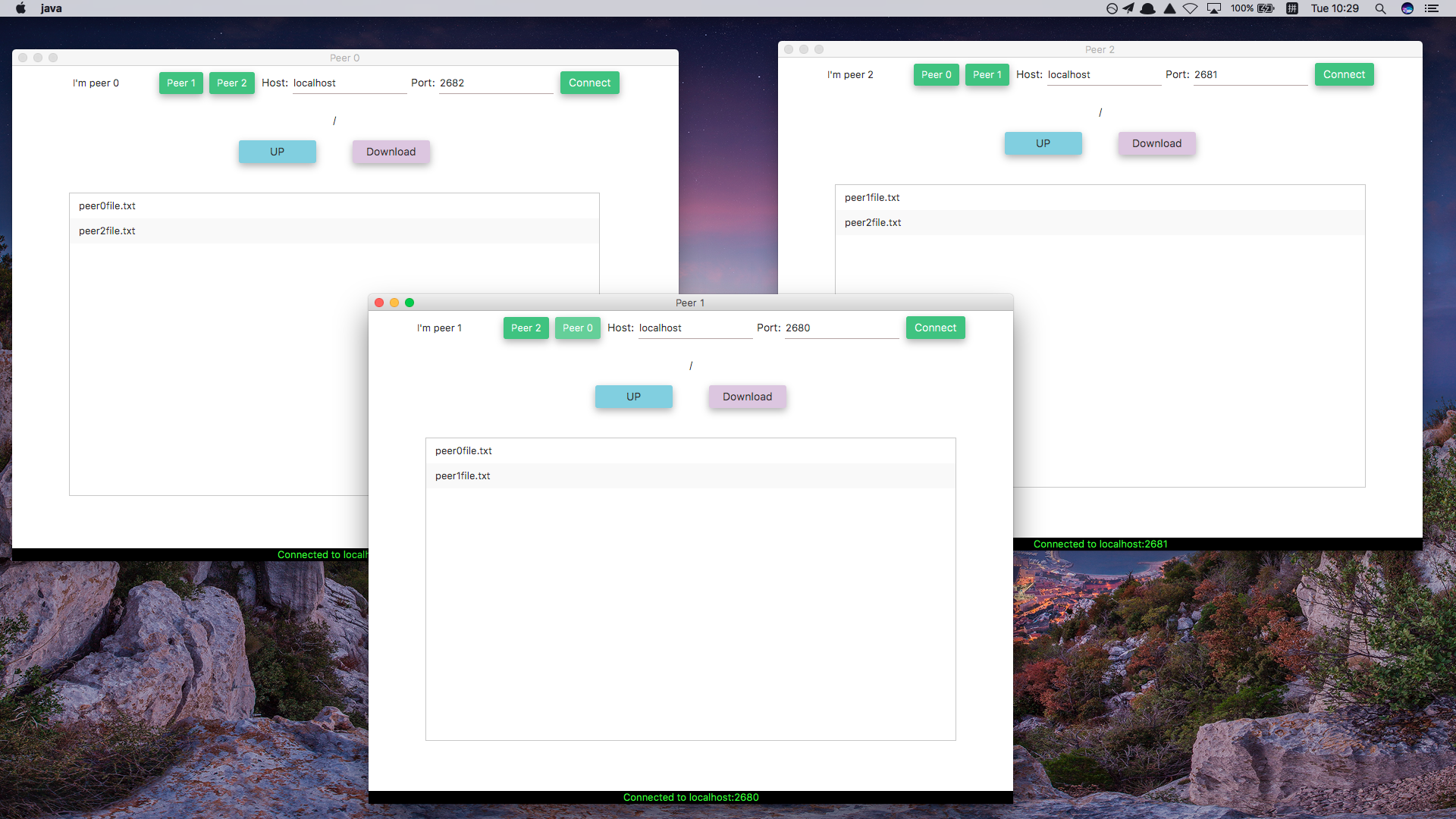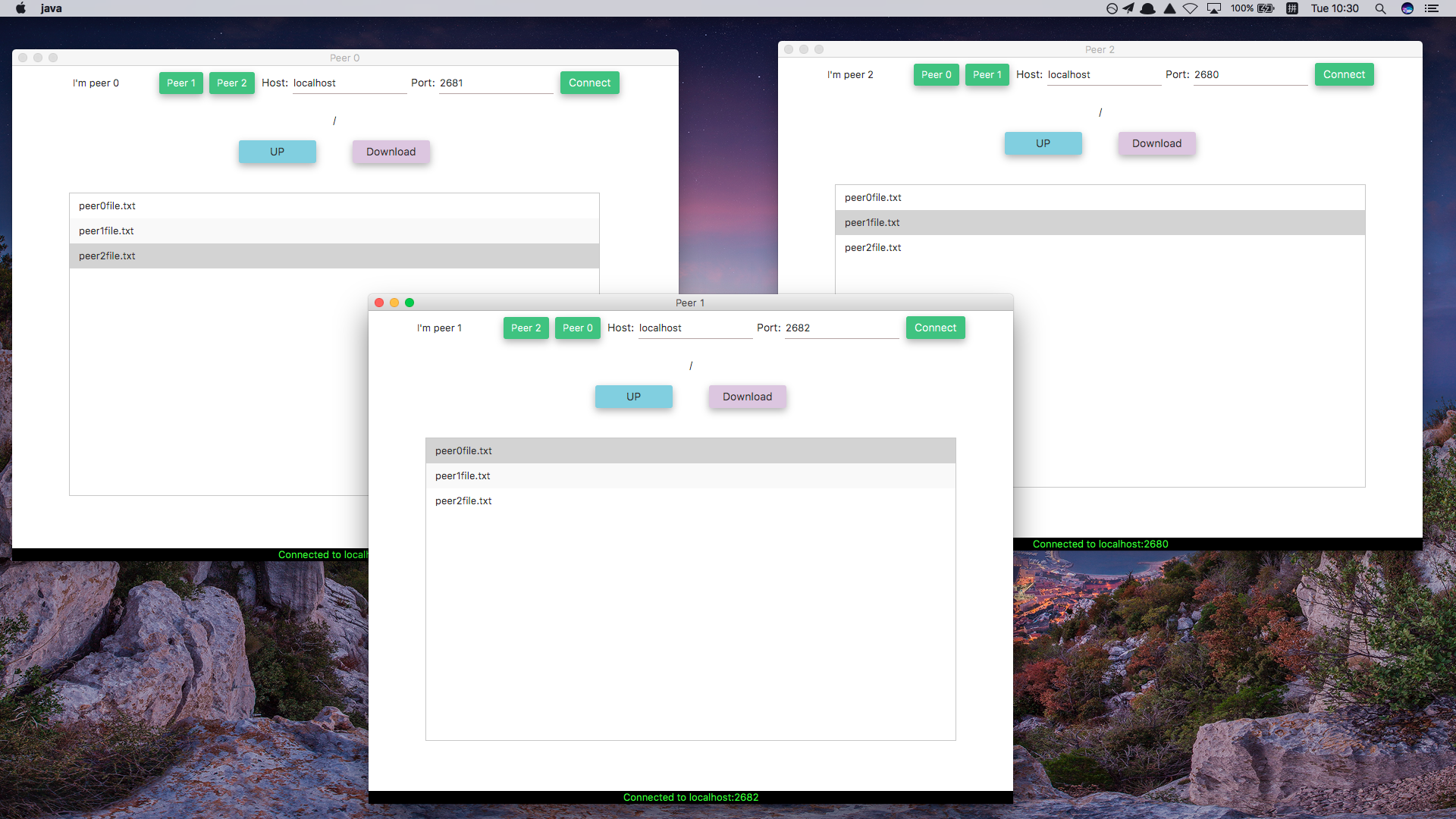Files are in FileSharer/src/cs/.
The implemented C/S file sharing application accomplish the following functions:
- Server can listen to multiple client connection (Multithreading).
- Client can list files and directories on server side.
- Client can change current listing directory (into a inner folder or parent folder).
- Client can download all kinds of files (text, jpg, pdf …).
- UTF8 filename support.
The runnable files are in FileSharer/run directory.
- Run the server: at port 2680, root folder at
run/files/server.java -jar CSServer/FileSharer.jar 2680 files/server - Run the client: root folder at
run/files/client.java -jar CSClient/FileSharer.jar files/client - Use the GUI client application.
GUI usage:
- Enter the hostname(or IP address) and port number at the top input fields, click connect to connected to server. If successfully connected, the bottom status will show a green connection status.
- Double click a file to download or select it, then click the download
button.
If the download is successful, a dialog will prompt.
- Double click to enter a directory (directories are those end with
/). - Use UP button to go back to parent directory.
- To close the connection, just try to connect to another host, or close the application.
- Config
- Global settings: root folder for server, root folder for client, server hostname, and port(2680).
- Protocol
- A simple communication protocol binding.
- server.FileServer
- An always-on server waiting for clients to connect and download file. After accepting a client, the later communication is handled by a new thread.
- server.ServerThread
- Communicate with a single client.
- client.FileClient
- The backend for client application, process socket communication with server.
- client.Main
- Entry class for client application (JavaFX).
- client.Controller
- The controller for client application.
- UTF8
I used
DataInputStreamandDataOutputStreamto handle data passing between server and client. Since they are byte stream, it works like a charm. - non-text file
Handle bytes instead of characters. Before transferring, the length of the file(long) is sent. The server know exactly how many bytes to send and the client know exactly how many bytes to receive and save to the corresponding file.
Files are in FileSharer/src/p2p.
The P2P model I implemented is a simple demo of how peers communicate with each other without passing an always-on server. Each peer is implemented as a pair of Server and Client.
- All functions of the C/S model.
- Each peer can directly connected to 2 neighboring peers.
Peer 0 can directly connect to 1 and 2, Peer 1 to 2 and 0, Peer 2 to 0 and 1. (3 peers).
- Each peer’s server is at port 2680 + peerId.
A simple demo to start 3 peers.The runnable files are in FileSharer/run
directory.
- Run peer 0: root folder at =run/files/p2p/peer-0
java -jar p2p/FileSharer.jar 0 files/p2p/peer-0 - Run peer 1: root folder at =run/files/p2p/peer-1
java -jar p2p/FileSharer.jar 1 files/p2p/peer-1 - Run peer 2: root folder at =run/files/p2p/peer-2
java -jar p2p/FileSharer.jar 2 files/p2p/peer-2
GUI usage:
- same as C/S client.
- Click the peer button to directly view files of that peer.
Screenshots for populating files locally to each peer to every peer.
- peer 0 -> peer 1, peer 1 -> peer 2, peer 2 -> peer 0
- peer 0 -> peer 2, peer 1 -> peer 0, peer 2 -> peer 1
- peer 0 -> peer 1, peer 1 -> peer 2, peer 2 -> peer 0
- Config
- Configurations.
- PeerController
- Peer client controller, inherits from Controller class in C/S model, with some UI updated.
- PeerMain
- Peer client application entry point.
- PeerServer
- Inherits from FileServer class in C/S model, overrides the
startmethod. - PeerNode
- The main class for a peer. Responsible for starting the server in a separate thread and then start the client application.