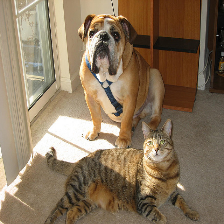PyTorch implementation of Grad-CAM (Gradient-weighted Class Activation Mapping) [1]. Grad-CAM localizes and highlights discriminative regions that a convolutional neural network-based model activates to predict visual concepts. This repository only supports image classification models.
- Python 2.7+/3.6+
- PyTorch 0.4.1+
- torchvision 0.2.2+
- click
- opencv
- tqdm
python main.py demo1 [OPTIONS]Options:
-i,--image-paths: image path, which can be provided multiple times (required)-a,--arch: a model name fromtorchvision.models, e.g. "resnet152" (required)-t,--target-layer: a module name to be visualized, e.g. "layer4.2" (required)-k,--topk: the number of classes to generate (default: 3)-o,--output-dir: a directory to store results (default: ./results)--cuda/--cpu: GPU or CPU
The command above generates, for top k classes:
- Gradients by vanilla backpropagation
- Gradients by guided backpropagation [2]
- Gradients by deconvnet [2]
- Grad-CAM [1]
- Guided Grad-CAM [1]
The guided-* do not support F.relu but only nn.ReLU in this codes.
For instance, off-the-shelf inception_v3 cannot cut off negative gradients during backward operation (issue #2).
demo2, demo3, and demo4 are hard-coded examples.
Generate all kinds of visualization maps given a torchvision model, a target layer, and images.
python main.py demo1 -a resnet152 \
-t layer4 \
-i samples/cat_dog.pngYou can specify multiple images like:
python main.py demo1 -a resnet152 \
-t layer4 \
-i samples/cat_dog.png \
-i samples/vegetables.jpg| Predicted class | #1 boxer | #2 bull mastiff | #3 tiger cat |
|---|---|---|---|
| Grad-CAM [1] |  |
 |
 |
| Vanilla backpropagation |  |
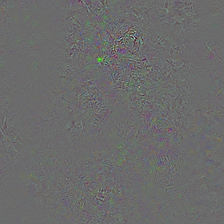 |
 |
| "Deconvnet" [2] | 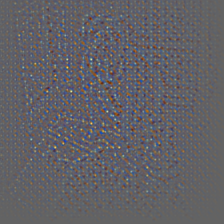 |
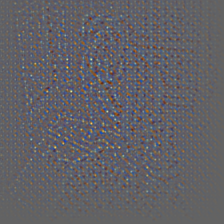 |
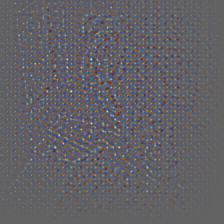 |
| Guided backpropagation [2] |  |
 |
 |
| Guided Grad-CAM [1] |  |
 |
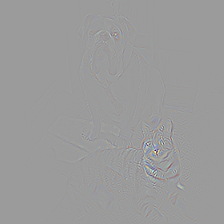 |
Grad-CAM with different models for "bull mastiff" class
| Model | resnet152 |
vgg19 |
vgg19_bn |
densenet201 |
squeezenet1_1 |
|---|---|---|---|---|---|
| Layer | layer4 |
features |
features |
features |
features |
| Grad-CAM [1] |  |
 |
 |
 |
 |
Generate Grad-CAM at different layers of ResNet-152 for "bull mastiff" class.
python main.py demo2 -i samples/cat_dog.png| Layer | relu |
layer1 |
layer2 |
layer3 |
layer4 |
|---|---|---|---|---|---|
| Grad-CAM [1] | 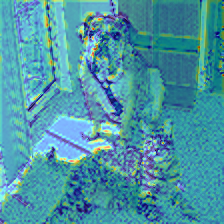 |
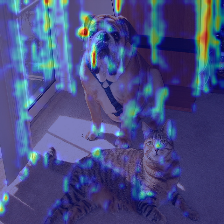 |
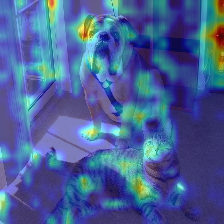 |
 |
 |
Generate Grad-CAM with the original models.
Here we use Xception v1 from my other repo and visualize the response at the last convolution layer (see demo3() for more details).
If you want to adapt your own model, please verify the model uses only nn.ReLU, not F.relu.
python main.py demo3 -i samples/cat_dog.png| Predicted class | #1 bull mastiff | #2 tiger cat | #3 boxer |
|---|---|---|---|
| Grad-CAM [1] |  |
 |
 |
Generate the occlusion sensitivity map [1, 3] based on logit scores. The red and blue regions indicate a relative increase and decrease from non-occluded scores respectively: the blue regions are critical!
python main.py demo4 -a resnet152 -i samples/cat_dog.png| Patch size | 10x10 | 15x15 | 25x25 | 35x35 | 45x45 | 90x90 |
|---|---|---|---|---|---|---|
| "boxer" sensitivity | 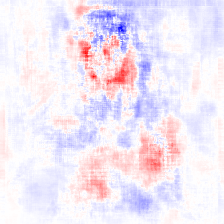 |
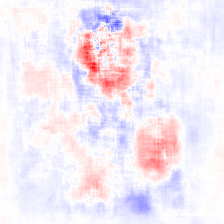 |
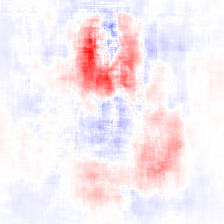 |
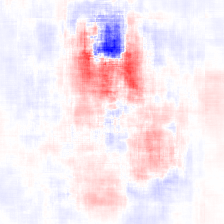 |
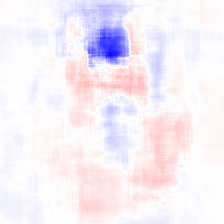 |
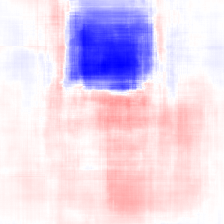 |
| "bull mastiff" sensitivity | 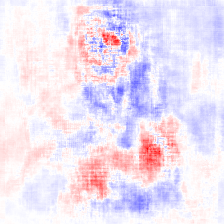 |
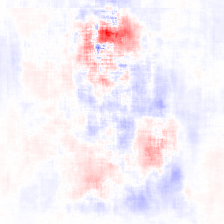 |
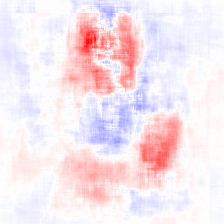 |
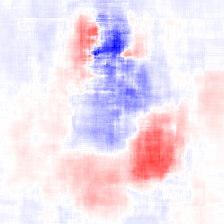 |
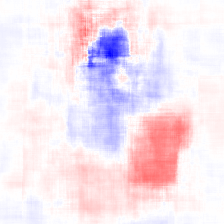 |
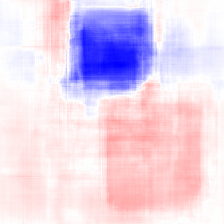 |
| "tiger cat" sensitivity | 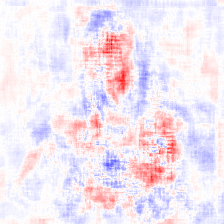 |
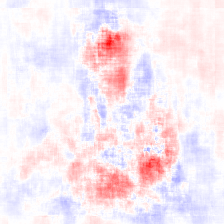 |
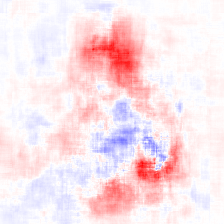 |
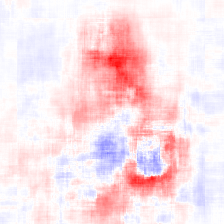 |
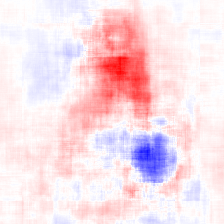 |
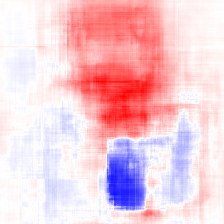 |
This demo takes much time to compute per-pixel logits.
You can control the resolution by changing sampling stride (--stride), or increasing batch size as to fit on your GPUs (--n-batches). The model is wrapped with torch.nn.DataParallel so that runs on multiple GPUs by default.
- R. R. Selvaraju, A. Das, R. Vedantam, M. Cogswell, D. Parikh, and D. Batra. Grad-CAM: Visual Explanations from Deep Networks via Gradient-based Localization. In ICCV, 2017
- J. T. Springenberg, A. Dosovitskiy, T. Brox, and M. Riedmiller. Striving for Simplicity: The All Convolutional Net. arXiv, 2014
- M. D. Zeiler, R. Fergus. Visualizing and Understanding Convolutional Networks. In ECCV, 2013