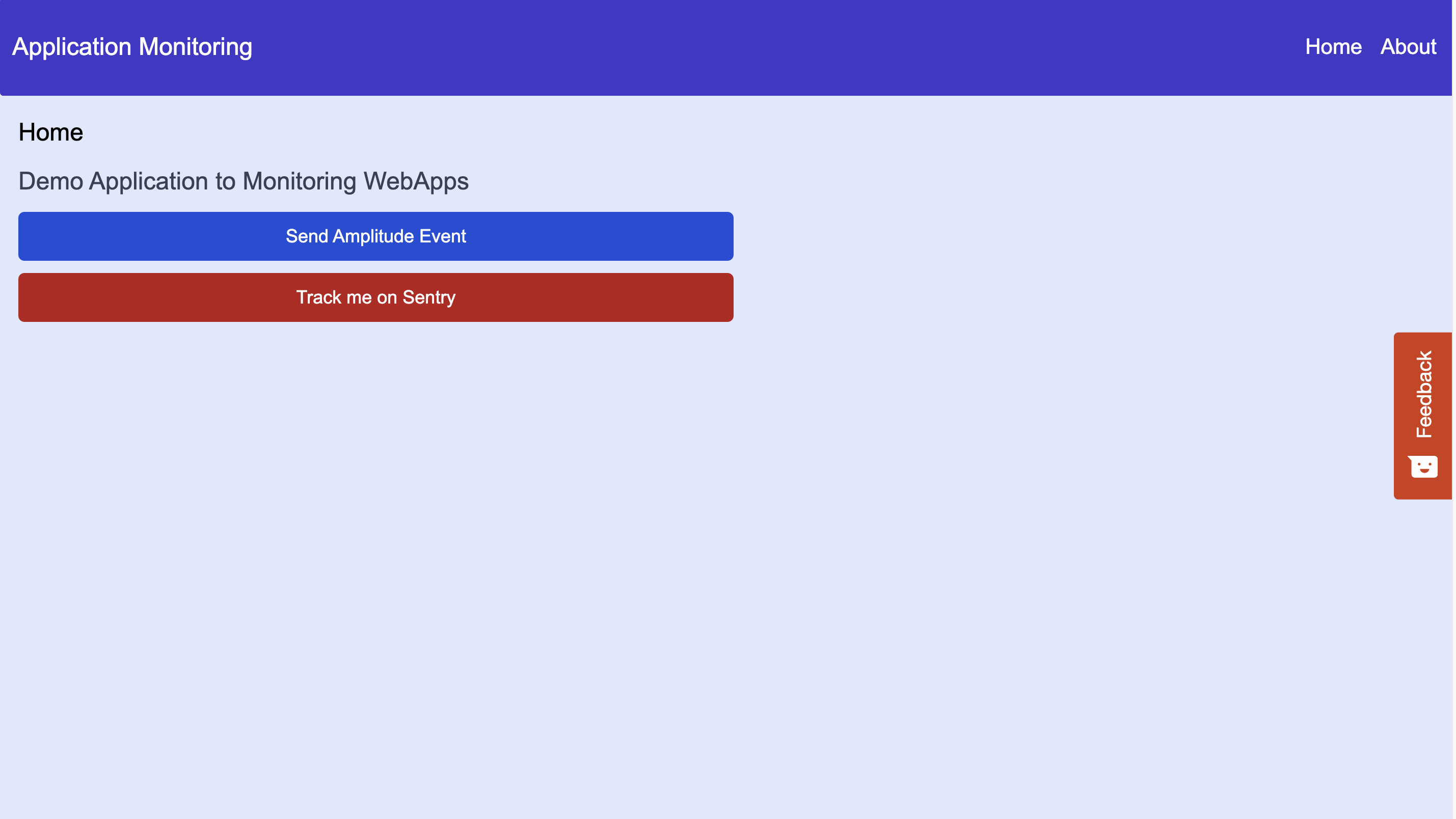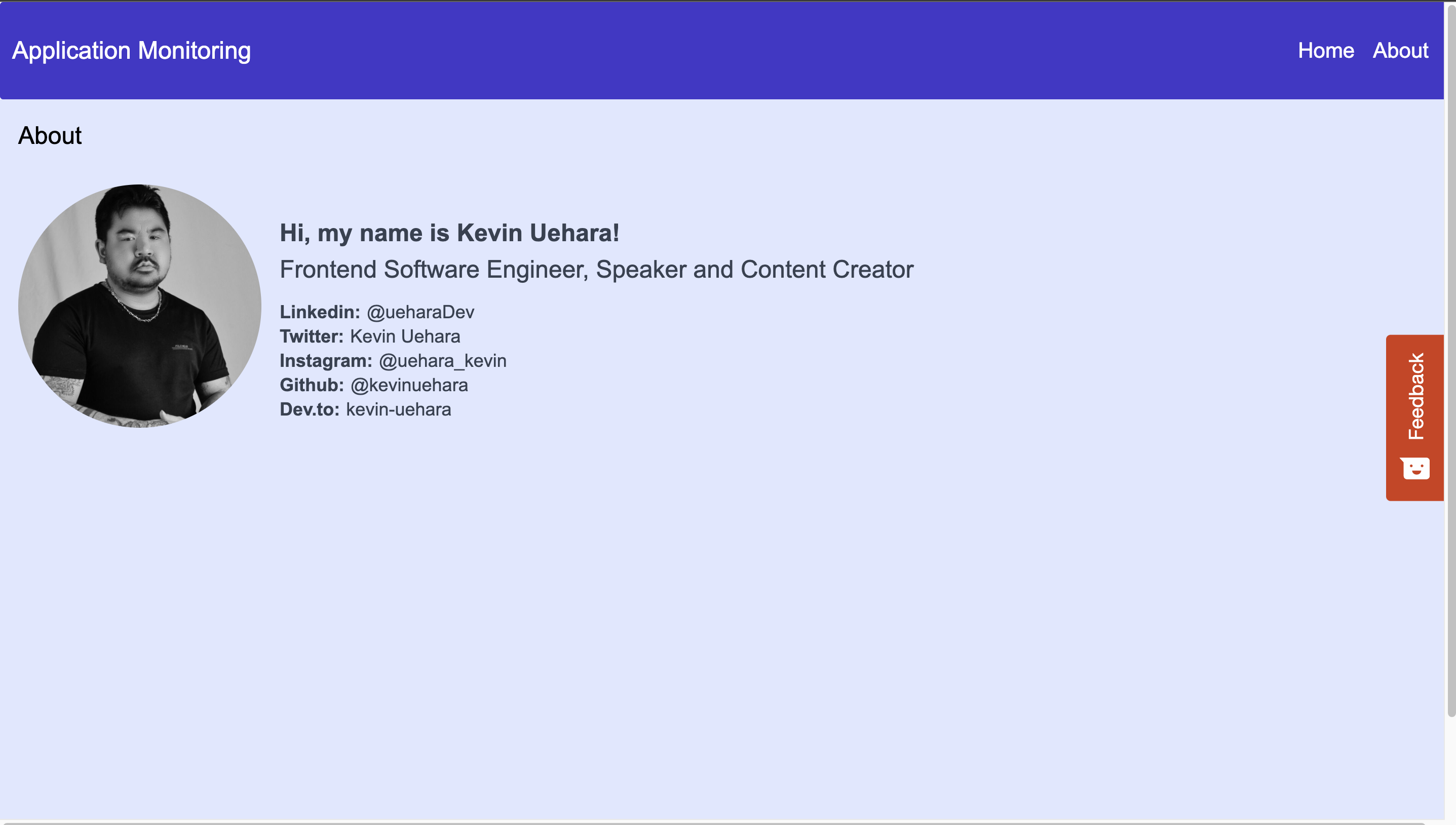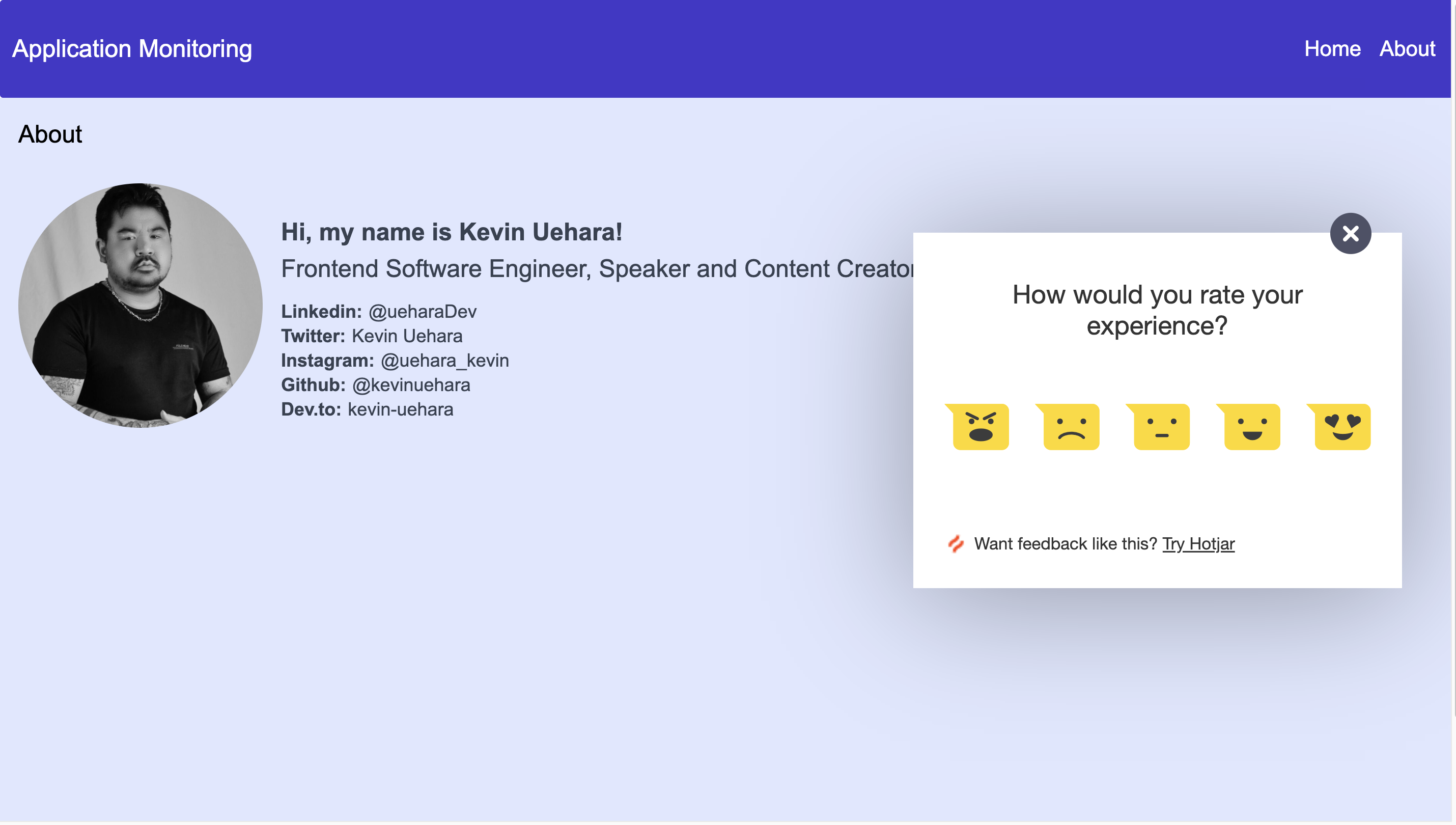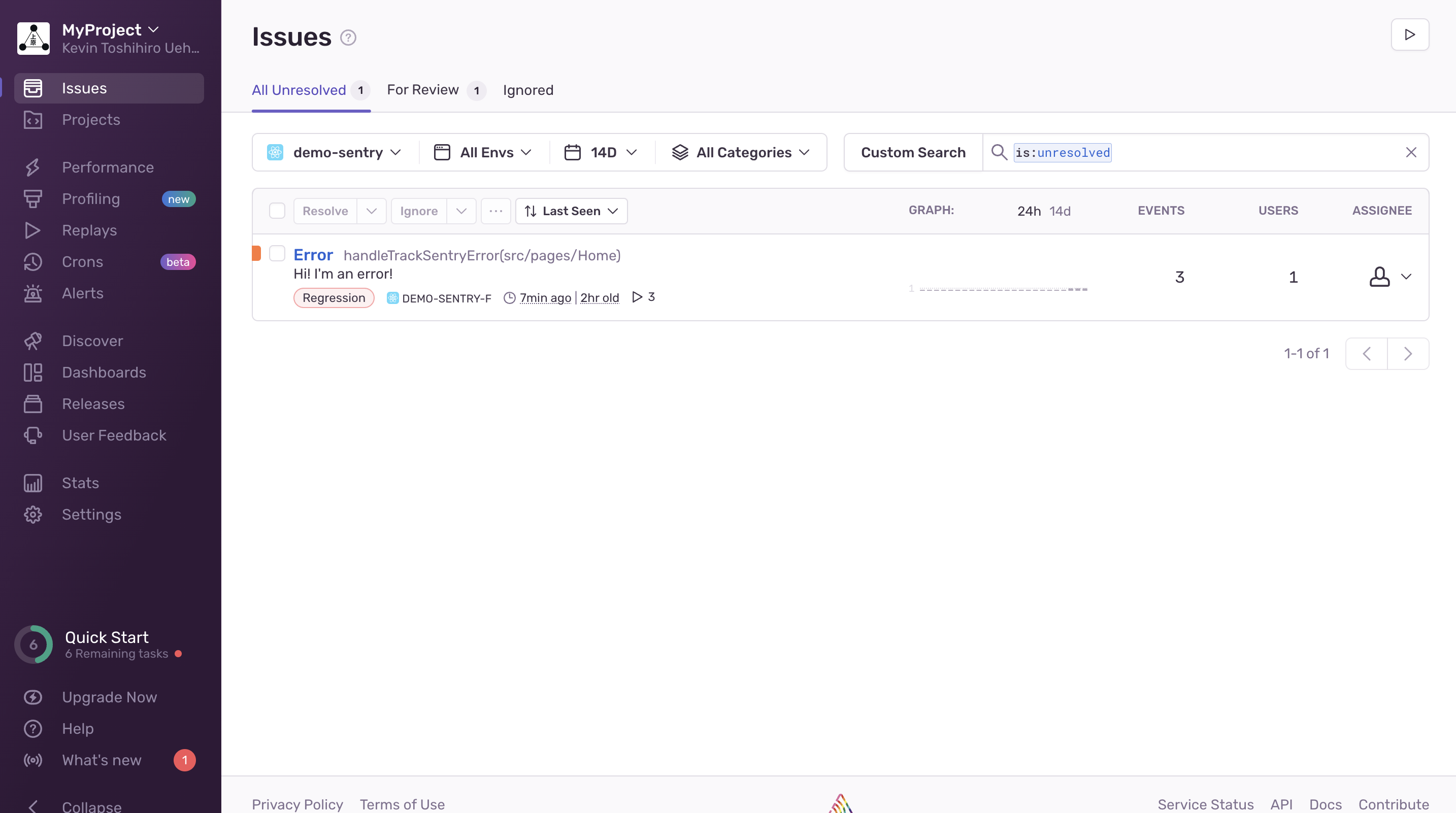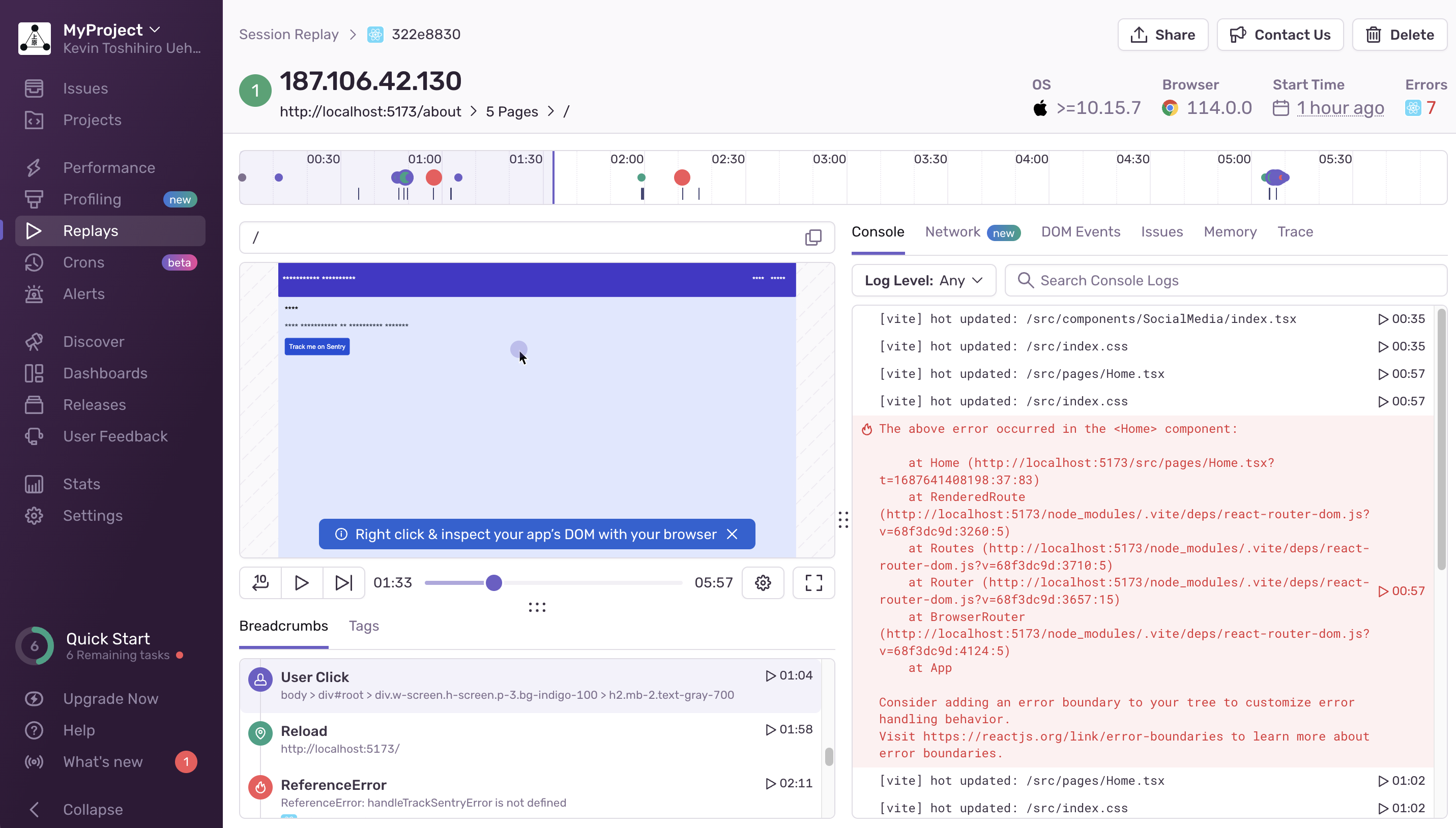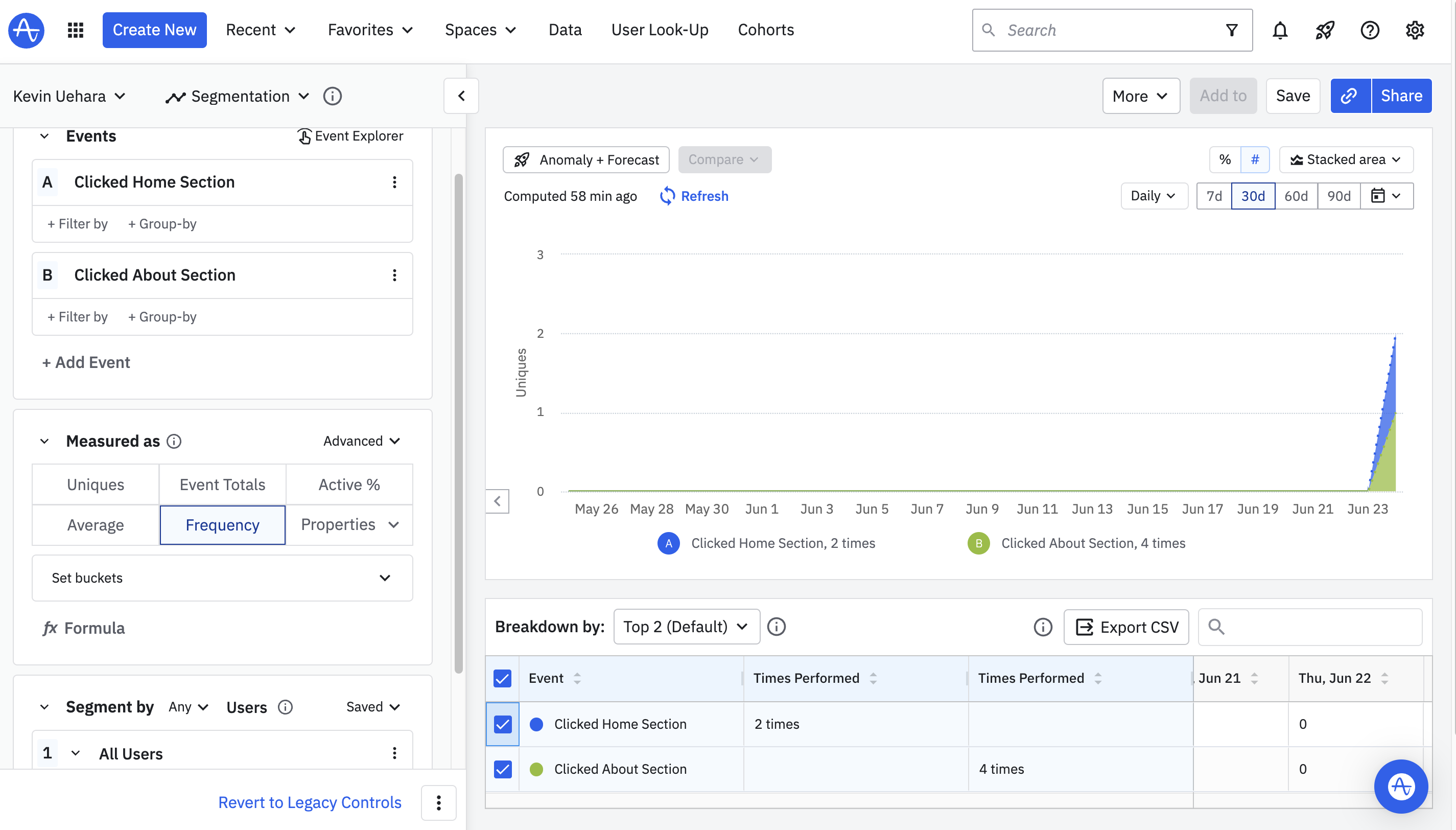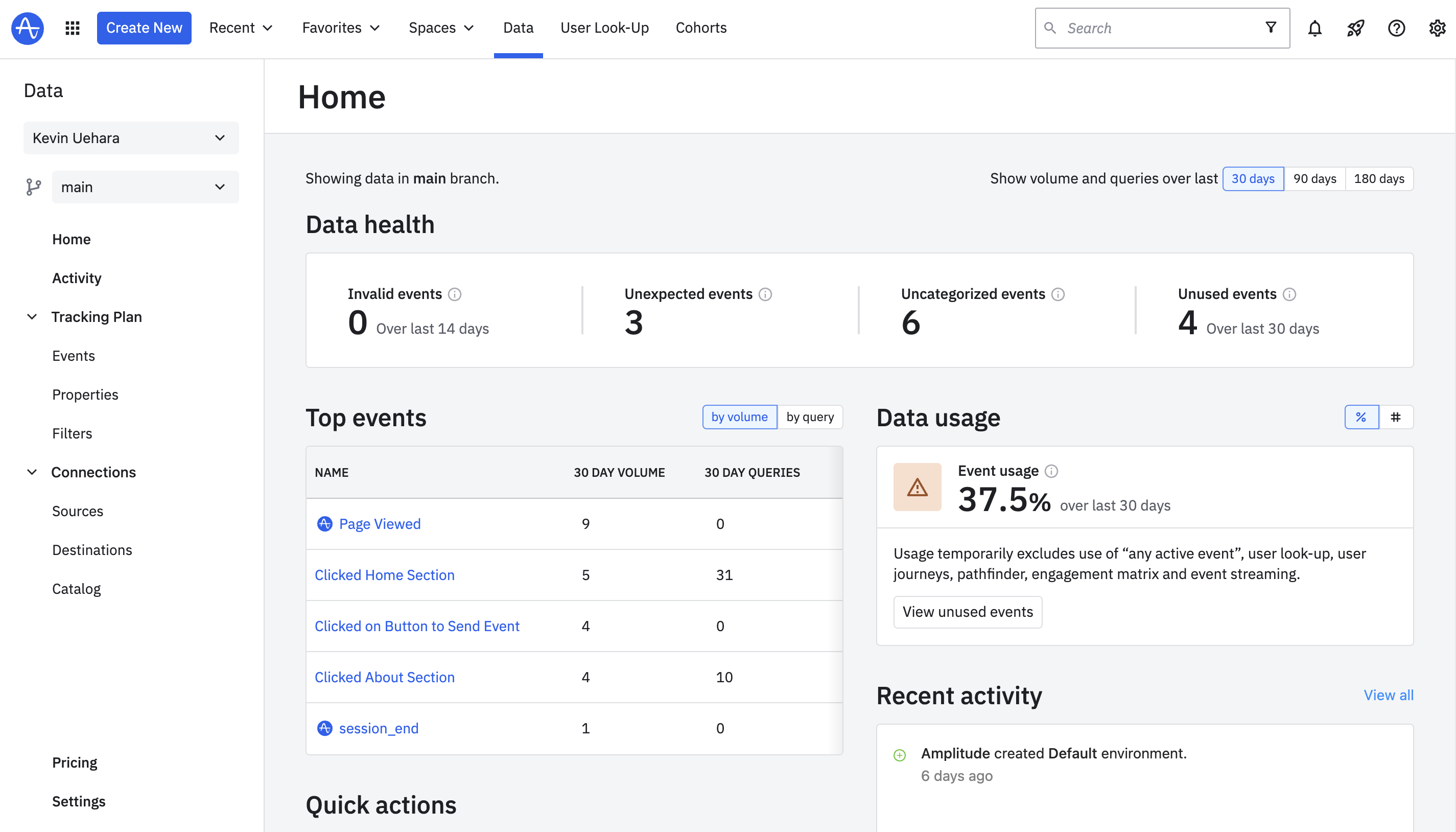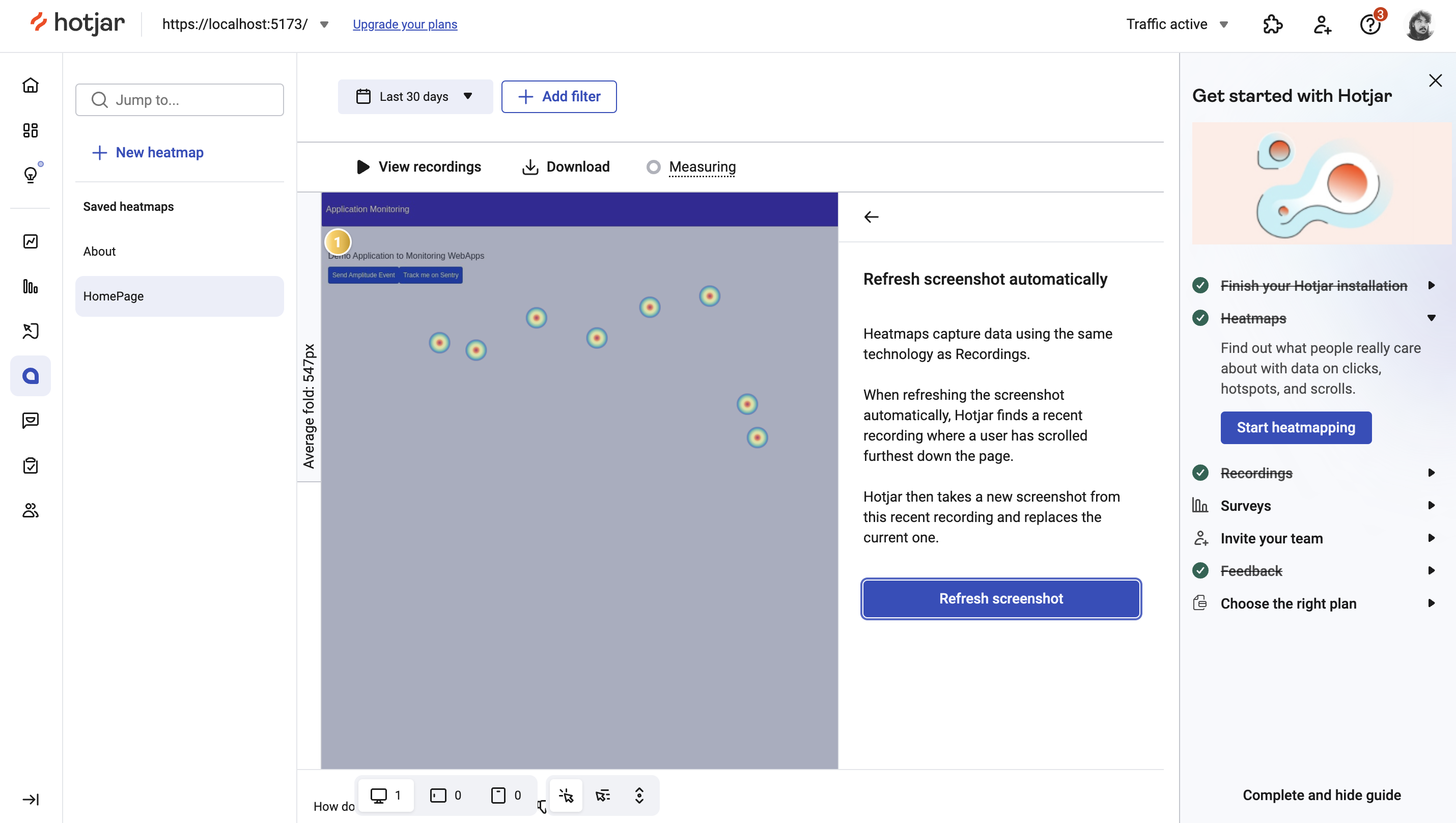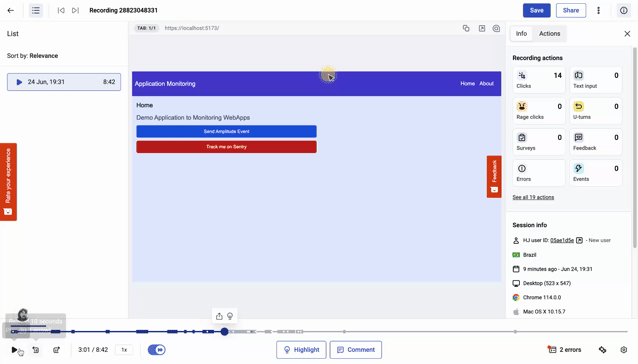This project is a example of a monitored application, using Sentry, Hotjar and Amplitude as providers.
Sentry: Open source project, sentry provides an error tracking in your web application. For software teams, Sentry is essential for monitoring application code health. From Error tracking to Performance monitoring, developers can see clearer, solve quicker, and learn continuously about their applications
Amplitude: Amplitude is a product analytics platform that helps businesses to track visitors with the help of collaborative analytics. The platform uses behavioral reports to understand users' interactions with products and provides insights to accelerate work on a real-time basis.
Hotjar: Hotjar is a product experience insights tool that gives you behavior analytics and feedback data to help you empathize with and understand your customers. You can use 'Observe' tools like Heatmaps and Recordings to see what your users see, and our 'Ask' tools like Surveys and a Feedback widget to bring your customers into the conversation.
Hotjar complements the data and insights you get from traditional product and web analytics tools like Google Analytics or Mixpanel. It’s an industry-leading and easy-to-use service that combines product experience insights, user behavior analysis, and customer feedback to help you connect the dots between what's happening on your site, and why it happens.
It should create a .env file with bellow api keys
| Environment | Description |
|---|---|
| VITE_SENTRY_DSN | DSN of Sentry Key integration |
| VITE_AMPLITUDE | API Key of Amplitude |
| VITE_HOTJAR | Key ID of Hotjar account |
- Node
- Yarn or NPM
There's 4 branches that you can use separated by each feature:
sentryhotjaramplitude
And there's a branch with all providers integrations called: all-integrations
So, just use:
git checkout {some_branch}- Node
- Yarn or NPM
- Install dependencies
yarnor
npm install- Running the project
yarn devor
npm run dev