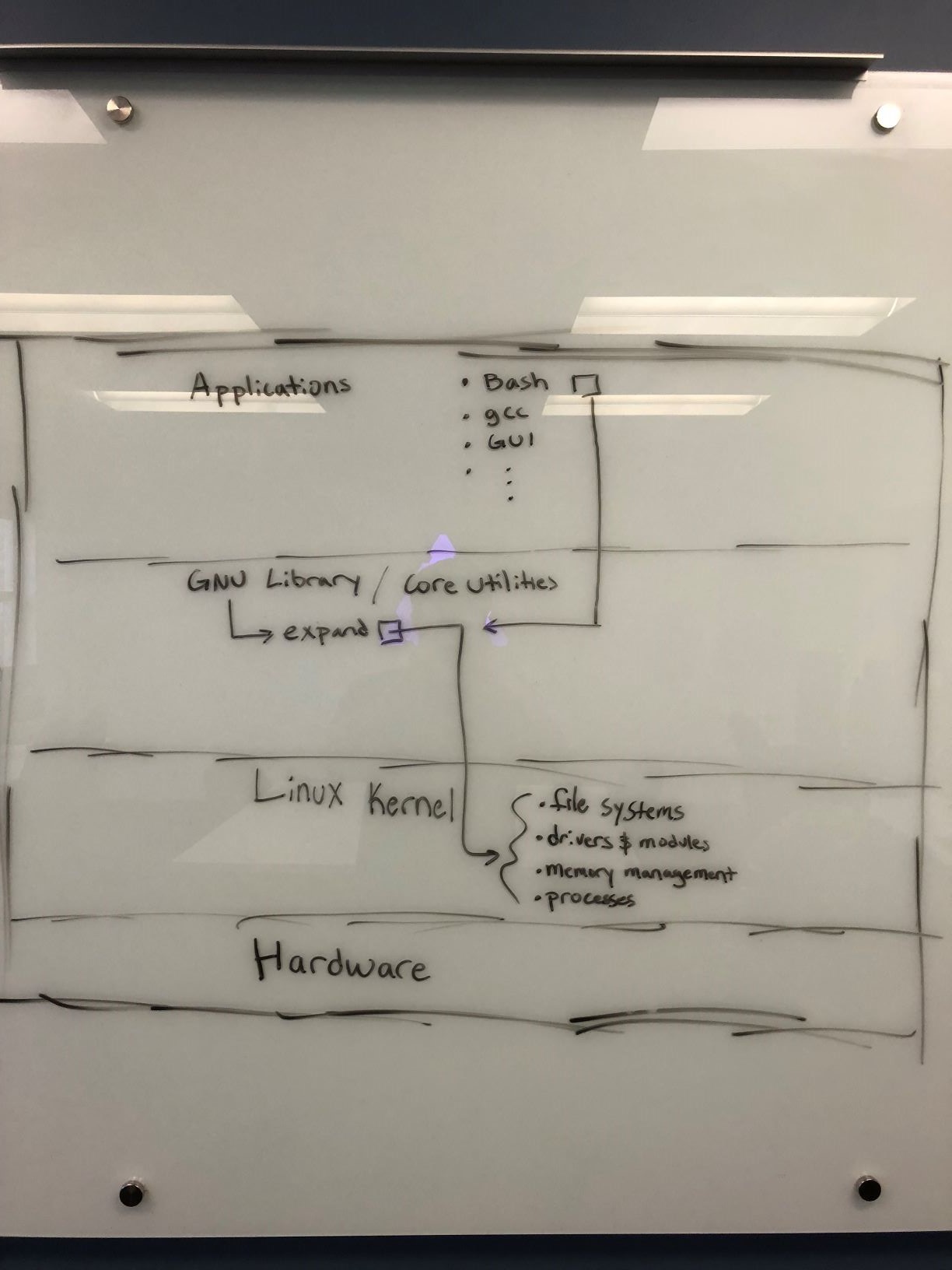Project for OS with Dr. Professor. BJ Johnson Thomas Ochsner, Kevin Peters, & Mike Justus West
We are going to modify the mousedev and keydev modules so that when no keyboard is detected, users can move the cursor using the arrow keys and click with nearby keys. If at anytime a mouse is detected by the OS, the module will stop to re-allow normal usage of the arrow keys. In similar fashion, once the mouse is removed, the module will reactivate.
We feel that this adds some niche functionality. If a user ever finds themself without a working mouse or trackpad, this module allows them to still use their machine. It is common for specialized Linux machines (eg: servers) to run without any standard I/O. In these cases, in the rare event physical I/O must be used, the option to only use a keyboard may prove useful in making time-sensitive repairs/changes.
- input
- mousedev
- keydev
- usbcore
- uhci_hcd or ohci_hcd or ehci_hcd
- usbhid
Not Applicable. We only need to modify existing modules.
- expand.c
- expand-common.c
- expand-common.h
Not Applicable. Our project will be alterting the existing expand command so that its default behavior is to overwrite the source file with the converted version.
Ubuntu Linux by default has the expand command as part of the GNU Coreutils that are included with the distribution. We will be using the existing documentation for expand.c, with the only difference being the default output behavior. In its standard form, the command outputs to STDOUT, but in our version we will have the commmand overwrite the source file with the converted version. In essence, we will be simulating running expand FILE_NAME > FILE_NAME, but without the need for directing the output. Not only is this convient, but it adds the utility so that running expand with a selector, such as expand *.c, could be used to convert a large amount of files at once. This cannot be easily replicated using the > operator in bash, since it requires a specified target file.