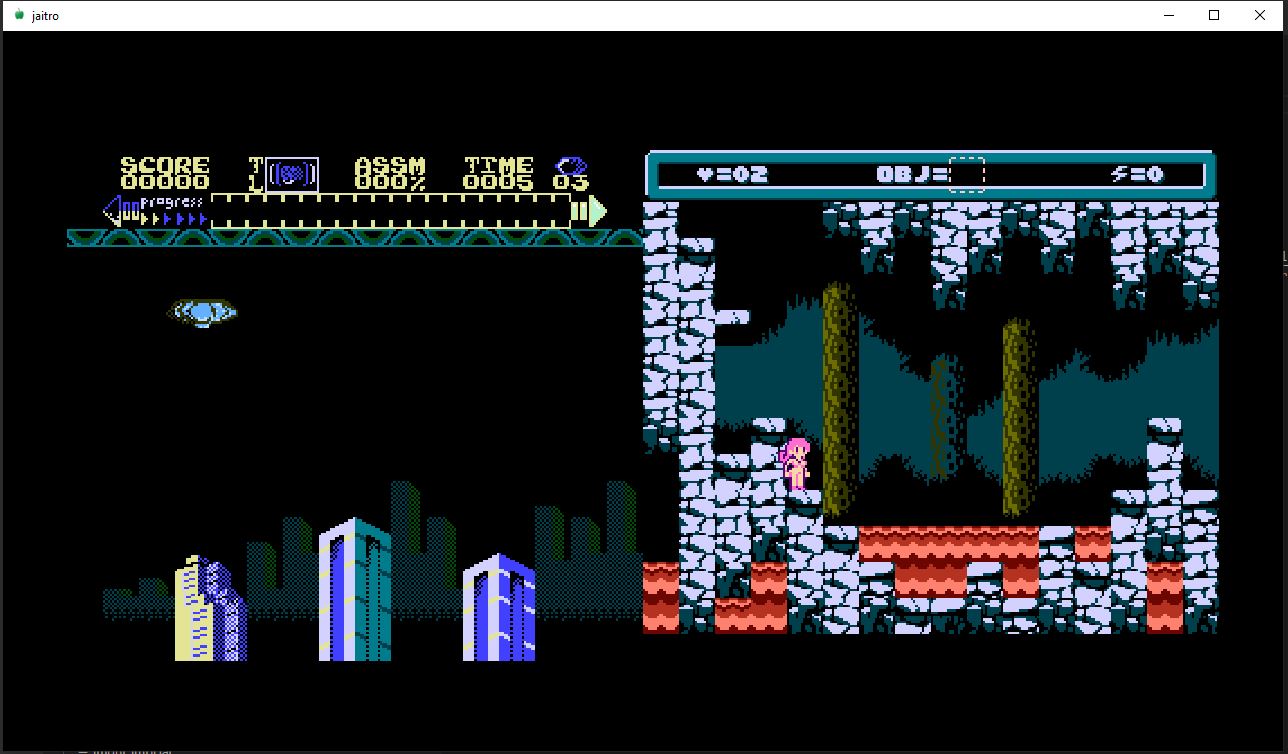A minimal libretro frontend with support for multiple cores running simulatanously.
Thank you to nanoarch for providing an educational resource on how to make a libretro frontend.
Run run_tree\jaitro.exe.
Use run_tree/jaitro.cfg to these change configuration values:
core "nes/mesen_libretro.dll"
Specify a path to a libretro core DLL. A path to the cores is prepended to your configuration value, so for example the full path above becomes data/cores/nes/mesen_libretro.dll.
rom "nes/assimilate_full_dl.nes|nes/mojon-twins--cheril-the-goddess.nes"
Specify a path to one or more ROMs to load and play, separated by a | character. A path to the ROMs is prepended to your configuration value, so for example the full path above becomes data/roms/nes/assimilate_full_....
- Arrow keys = NES DPAD
- X = NES A
- Z = NES B
- Enter = NES START
- Backspace = NES SELECT
From RetroGL.jai:
cast(Key_Code)(#char "X"), DEVICE_ID_JOYPAD_A);
cast(Key_Code)(#char "Z"), DEVICE_ID_JOYPAD_B);
cast(Key_Code)(#char "A"), DEVICE_ID_JOYPAD_Y);
cast(Key_Code)(#char "S"), DEVICE_ID_JOYPAD_X);
Key_Code.ARROW_UP, DEVICE_ID_JOYPAD_UP);
Key_Code.ARROW_DOWN, DEVICE_ID_JOYPAD_DOWN);
Key_Code.ARROW_LEFT, DEVICE_ID_JOYPAD_LEFT);
Key_Code.ARROW_RIGHT, DEVICE_ID_JOYPAD_RIGHT);
Key_Code.ENTER, DEVICE_ID_JOYPAD_START);
Key_Code.BACKSPACE, DEVICE_ID_JOYPAD_SELECT);
- Audio
- Input binding
- Scriptability for fun multigame hacks
This repository has a few free homebrew NES roms:
See license information here.
- Assimilate - the dev's website has a Donate button!
- Cheril the Goddess by The Mojon Twins - see instructions and README here