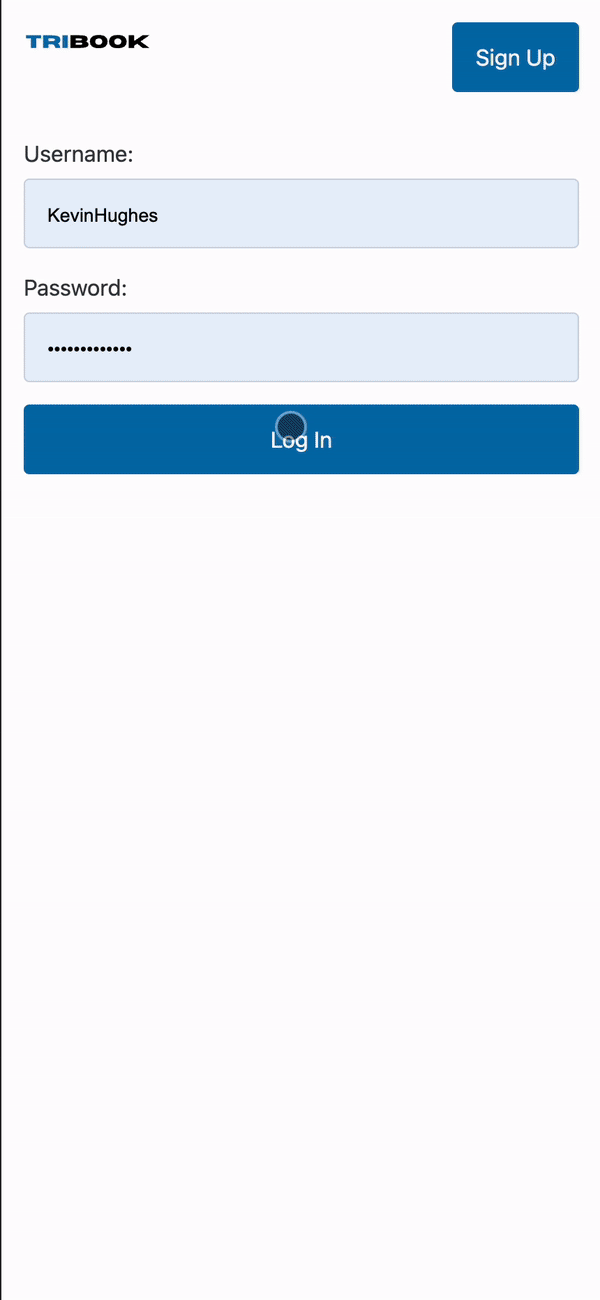The UF1845 module focuses on creating dynamic web applications with database access. It covers server-side development, database integration, and security best practices, including server-side validation. The curriculum includes designing, testing, and deploying web applications while managing vulnerabilities and ensuring data consistency and secure operations in production environments.
This fully responsive and full-stack apartment rental app is the evaluated project for the UF1845 module, which is part of the encompassing IFCD0210 Professional Certificate (Development of Applications with Web Technologies).
Use the app here*
*It may take up to 50 seconds to load due to free hosting limitations
To run the code in this repository, you'll need to have Node.js and npm installed. You can install the required dependencies using npm:
npm installTo set up the application, create a .env file in the root directory. In this file, you need to add the following:
-
MongoDB Connection String: Include your MongoDB username, password, and database cluster, along with the database name. This connection string is required for the app to perform CRUD (Create, Read, Update, Delete) operations on the database.
-
Session Secret: Add a session secret string, which will be used to securely sign and encrypt session data for user authentication.
For reference, check the .env.example file in the root directory for the correct format.
After installing the necessary dependencies, you can start the development server by running:
npm run startThis will start the server, and you can navigate to http://localhost:3000 to view the application in your web browser.
This app follows the MVC (Model-View-Controller) architectural pattern and the repository includes the following main folders and files:
-
controllers/: Contains the logic for handling user input and interacting with the model. Controllers process requests, retrieve data, and return responses. -
models/: Defines Mongoose schemas that represent the data structure and business logic of the application. These models interact with the MongoDB database and manage data-related operations. -
views/: Includes EJS templates for rendering dynamic HTML content, allowing for the separation of presentation from business logic. -
public/: Houses static files, organized into the following folders:icons/: Contains icon files used throughout the application.js/: Includes JavaScript files for client-side functionality.css/: Holds CSS files for styling the application.logo/: Contains logo files for branding purposes.utils/: Contains utility functions and helpers that provide common functionalities used across the application.
-
app.js: The main application file that sets up the Express framework, defines routes for handling HTTP requests, and includes JavaScript for data processing and client-side logic. -
package.json: Lists dependencies and scripts required to run the application, facilitating easy management of project dependencies.
- Node.js
- EJS
- Express.js
- MongoDB
- Mongoose
- Thunder Client
- Render (free hosting)
- Cloudinary (image management system)
- Leaflet (open-source interactive map)
- Flatpickr (datetime picker)
- Pico CSS
- sign up for either a standard user or admin user account
- log in to their account
- search for apartments using filters such as minimum and maximum price, number of guests, location, latest listings, and available dates
- view specific details of a selected apartment, including amenities, photos, and other relevant information
- see the exact location of the apartment on an interactive map
- contact the host directly from the apartment view (feature in progress)
- make a booking of the apartment based on check-in and check-out dates
- see all bookings and relevant information such as check-in and check-out dates, price per night, and location
- see the actual address of each booking (feature in progress)
- sort bookings based on check-in and check-out dates, and location
- contact the host directly (feature in progress)
- access the apartment details view for each booking
- sign up for either an admin user or a standard user account
- log in to their account
- list a new apartment in the database
- search for apartments using filters such as minimum and maximum price, number of guests, location, latest listings, and available dates
- add a new apartment including the following details:
- title
- description
- rules
- price/night
- square metres
- maximum number of guests
- number of bedrooms
- total beds
- number of bathrooms
- a maximum of four photographs
- amenities:
- air-conditioning
- central heating
- disabled access
- kitchen
- TV
- Wifi
- exact location on an interactive map
- province
- city
- listed/delisted
- edit any of the details of a listed or delisted apartment
- see all bookings and relevant information such as check-in and check-out dates, guest name and guest contact email
- sort bookings based on check-in and check-out dates, guest name, and apartment name
- cancel the booking (feature in progress)
- access the Apartment Details view for each booking, in which the apartment can be edited
- access the View or Edit Your Apartments view
- see all of your apartments on the Tribook application
- sort apartments based on latest and oldest listing, listed or delisted, apartment name, and price
- see if the apartments are listed or delisted
- edit a specific apartment
- access the View Your Bookings view