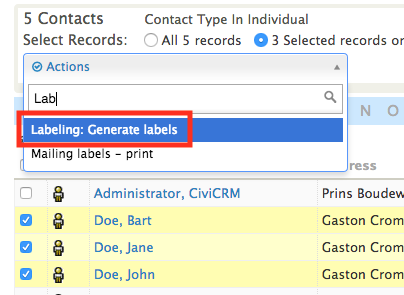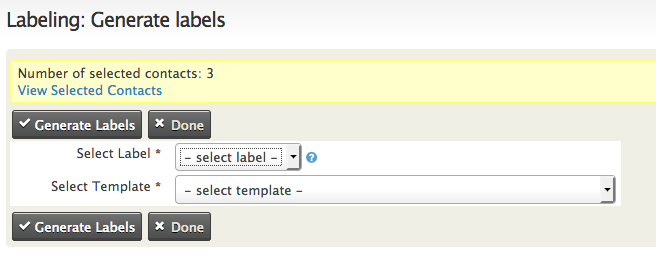Labeling is a CiviCRM extension that generates labels based on message templates.
-
You can directly clone to your CiviCRM extension directory using
$ git clone https://github.com/kewljuice/be.ctrl.labeling.git -
You can also download a zip file, and extract in your extension directory
$ git clone https://github.com/kewljuice/be.ctrl.labeling/archive/master.zip -
Configure CiviCRM Extensions Directory which can be done from
"Administer -> System Settings -> Directories". -
Configure Extension Resource URL which can be done from
"Administer -> System Settings -> Resource URLs". -
The next step is enabling the extension which can be done from
"Administer -> System Settings -> Manage CiviCRM Extensions".
- On the search page, select 'Labeling: Generate labels' as action.
- Select Label and Template and press 'Generate Labels'.
- The labels are created and downloaded.