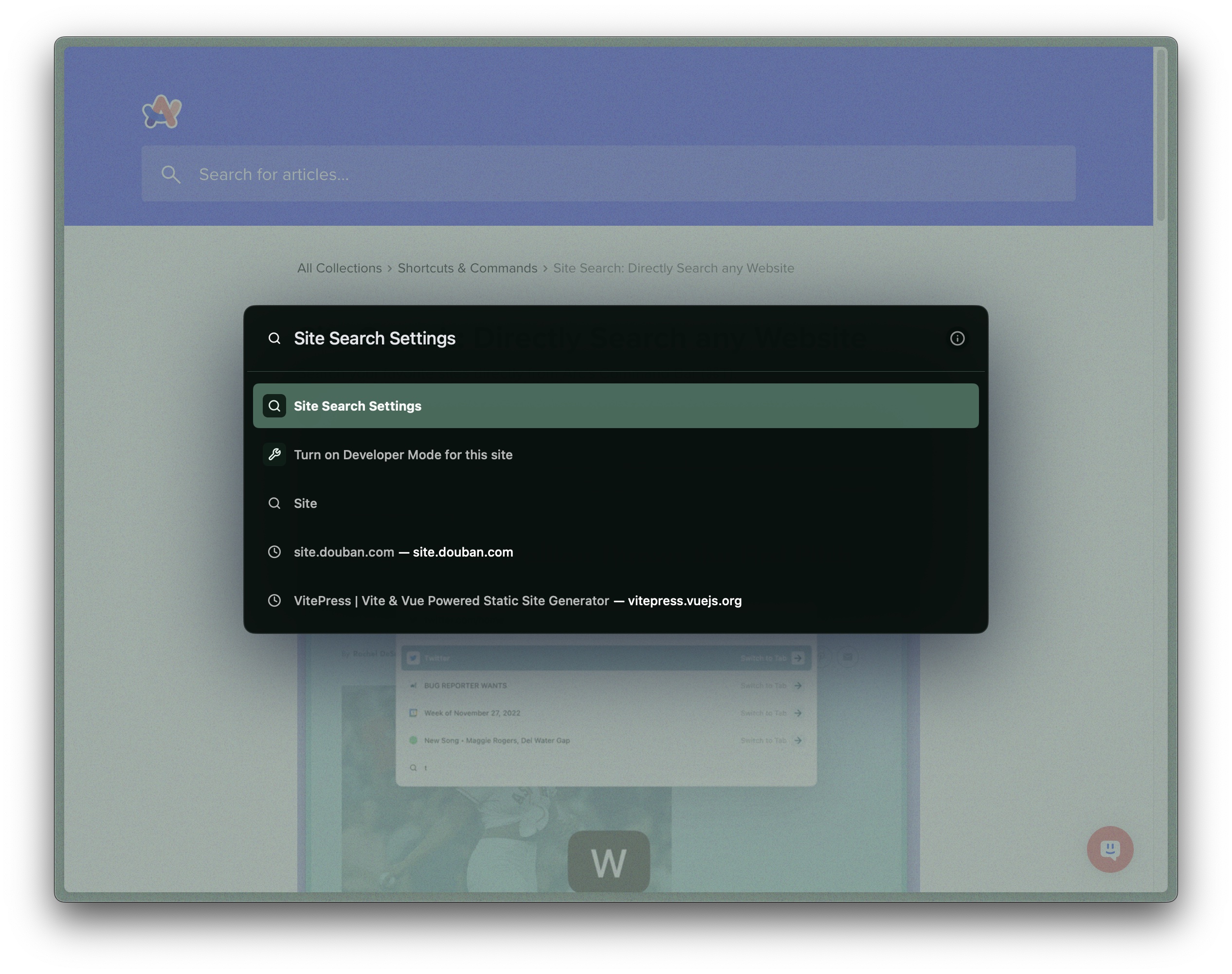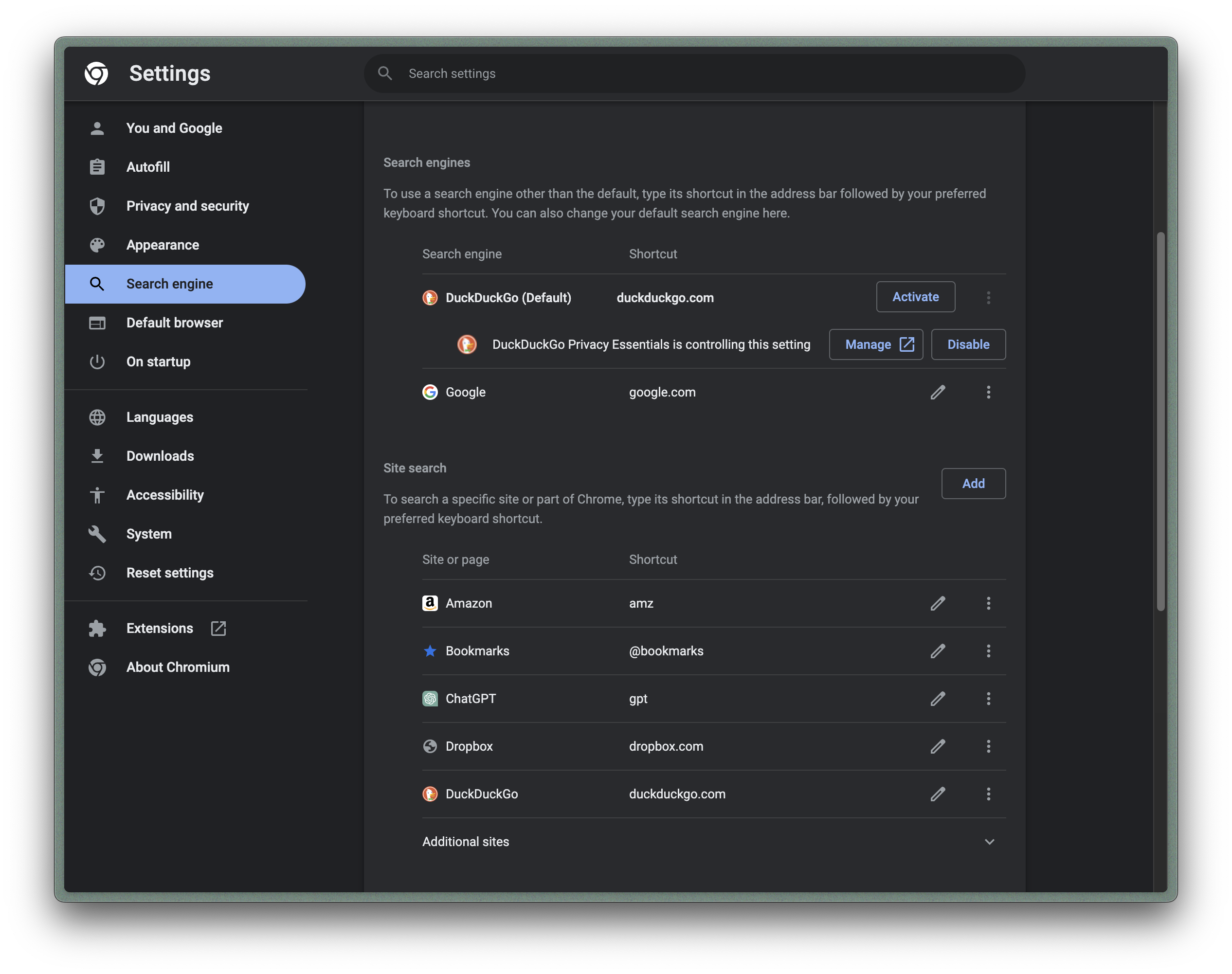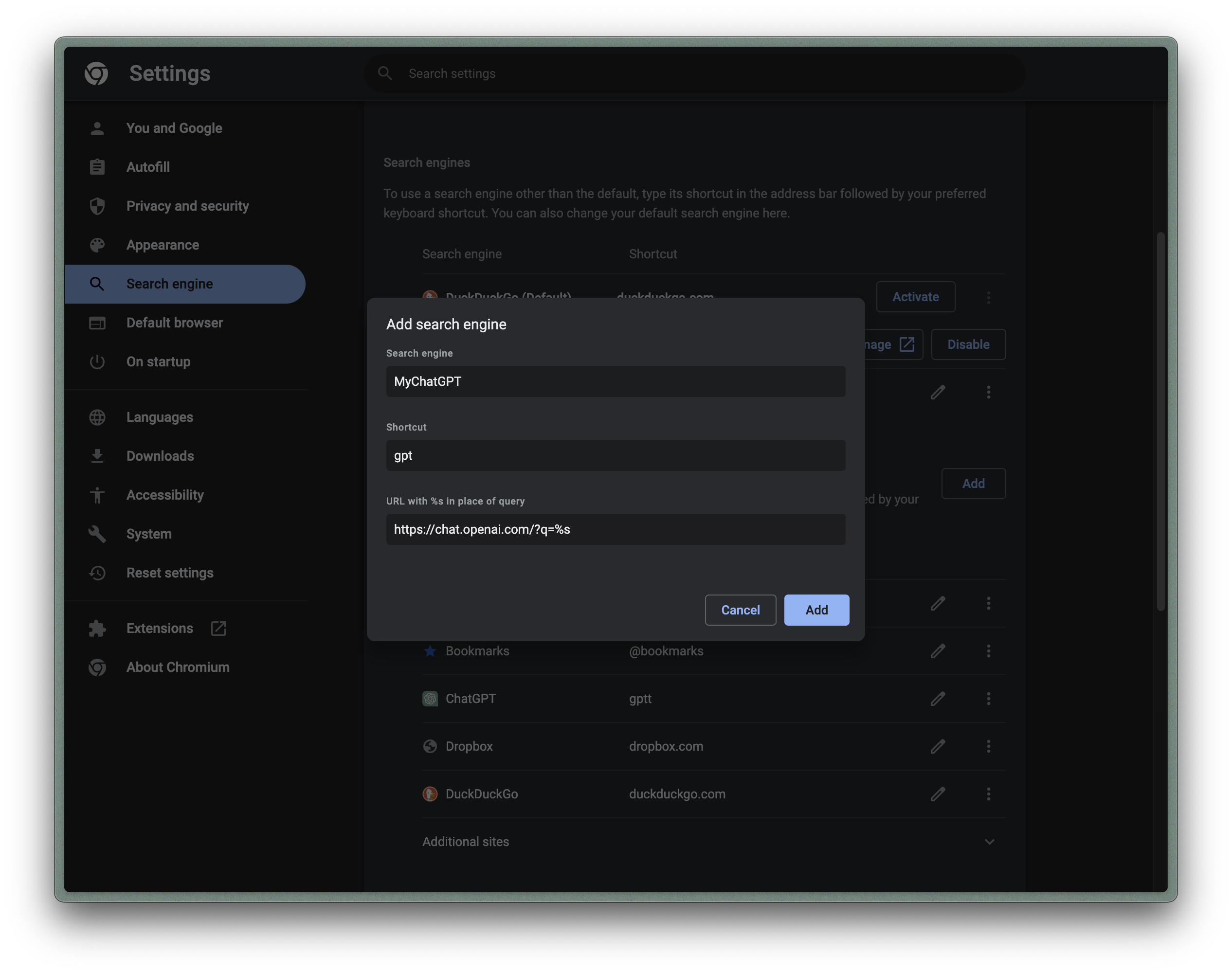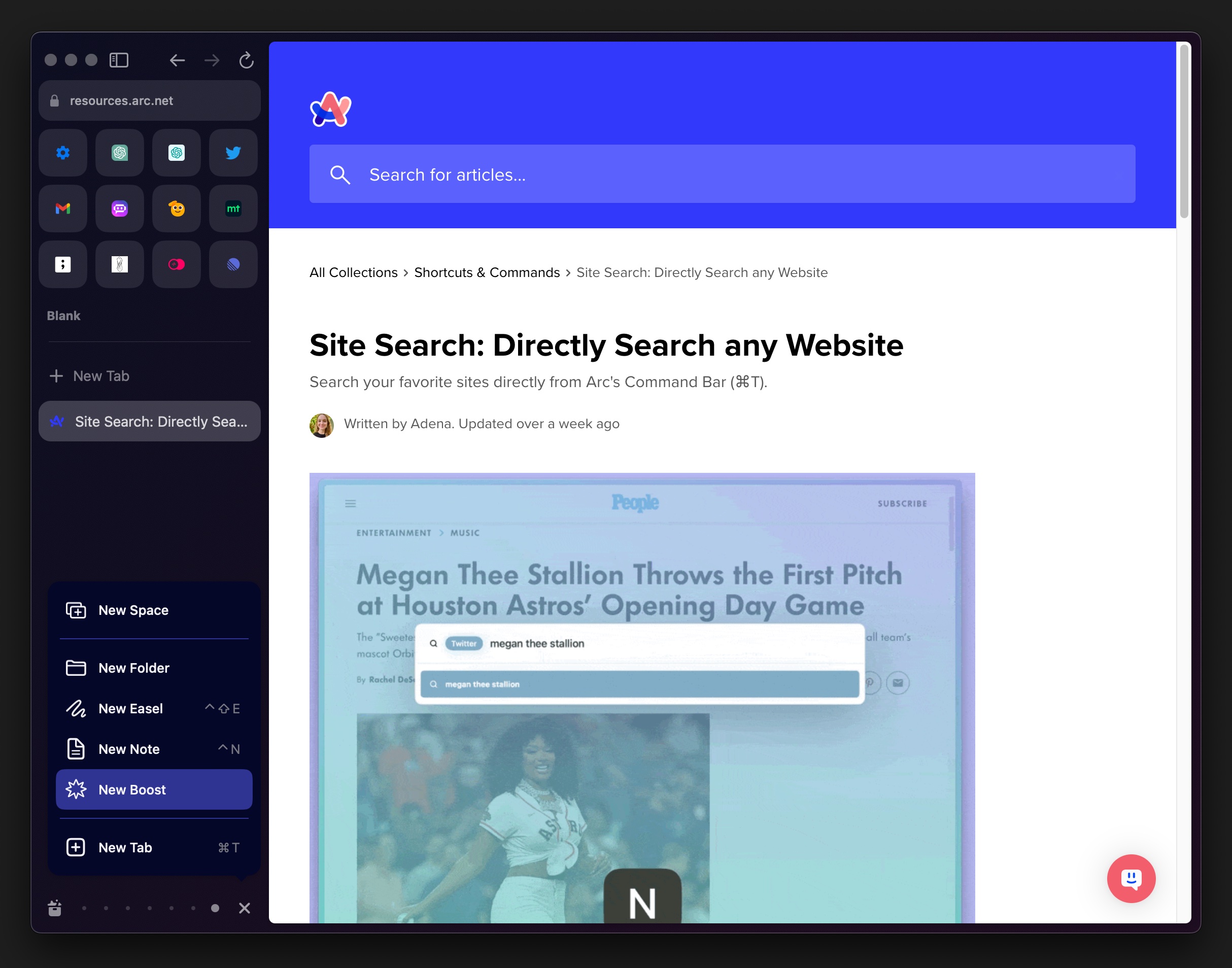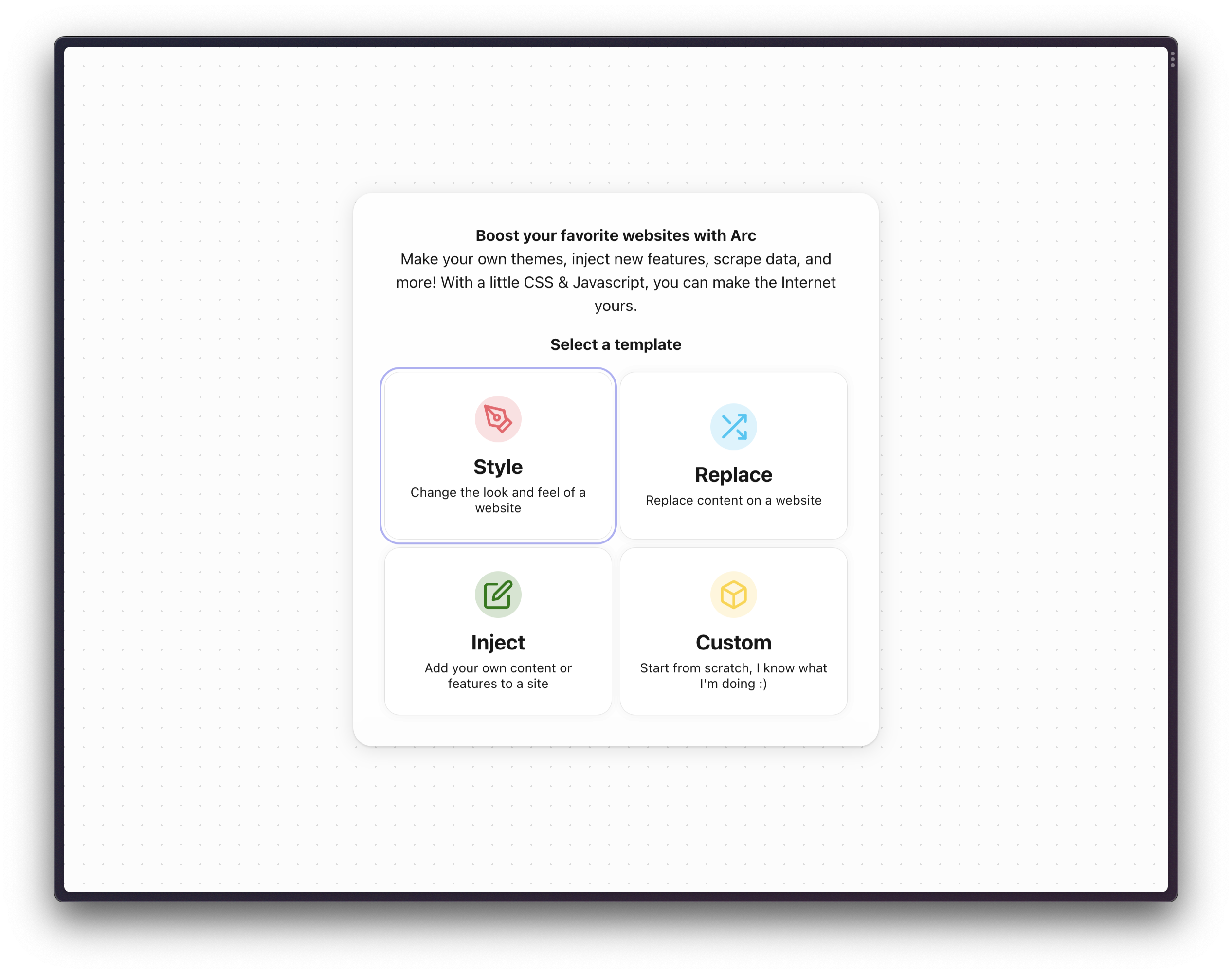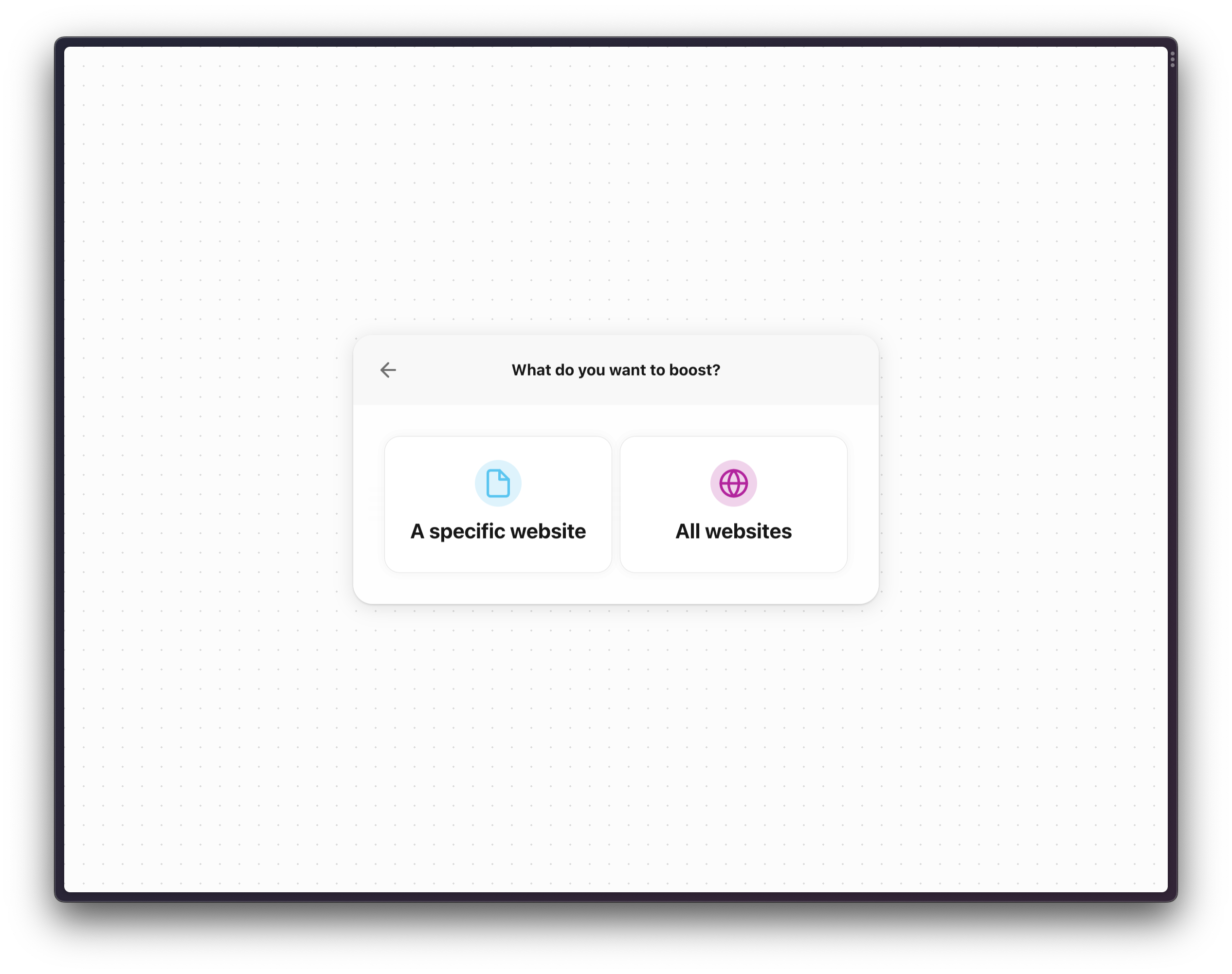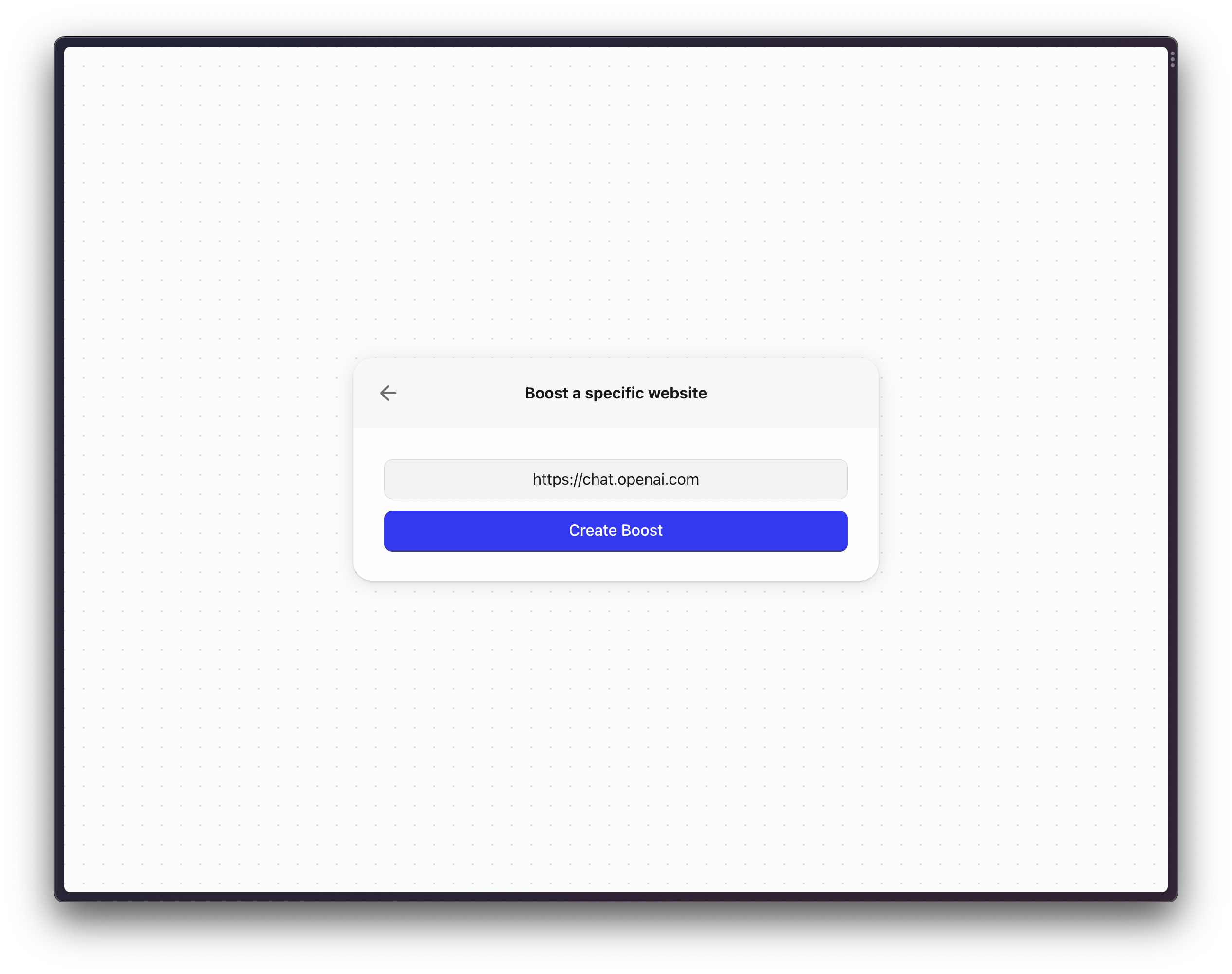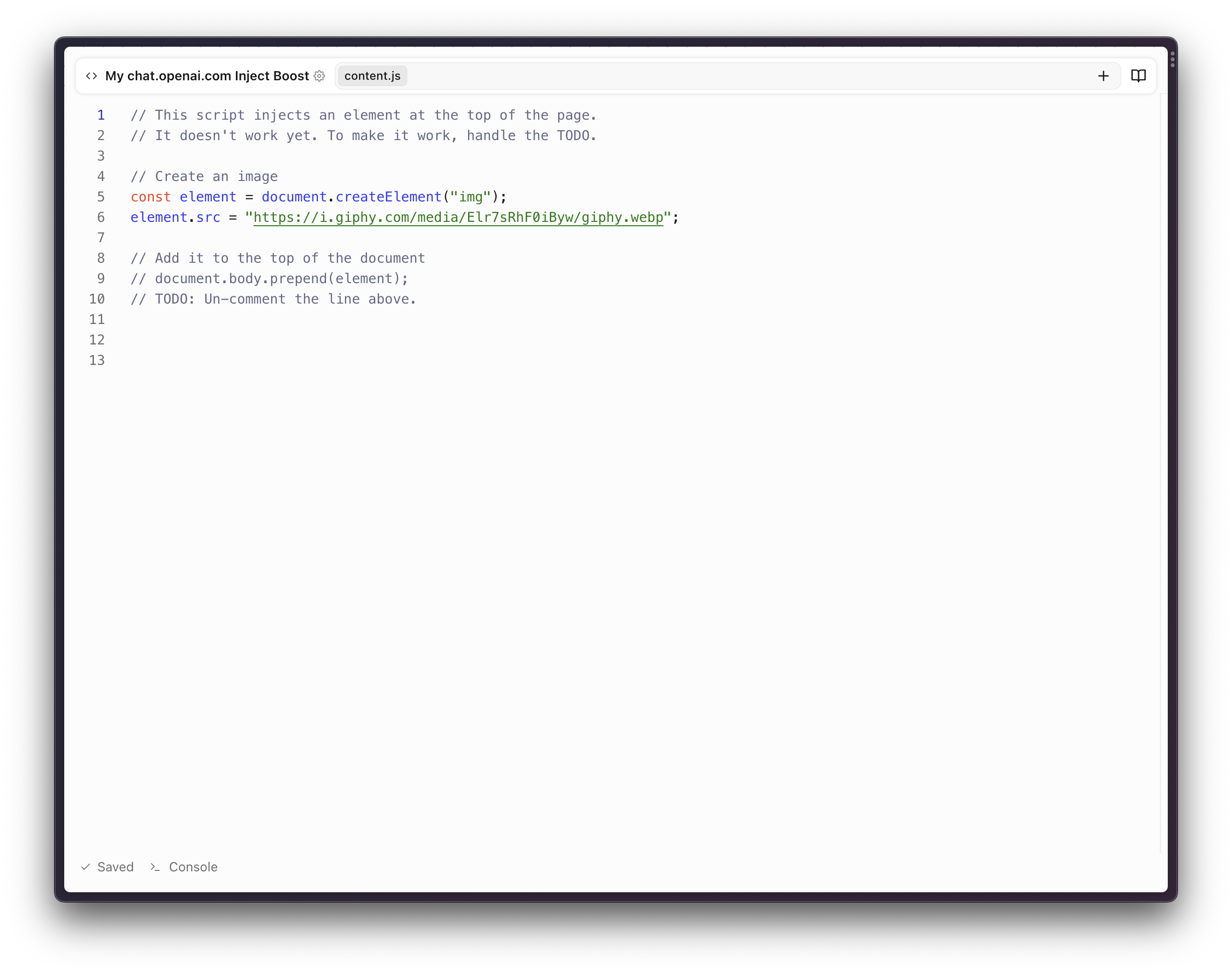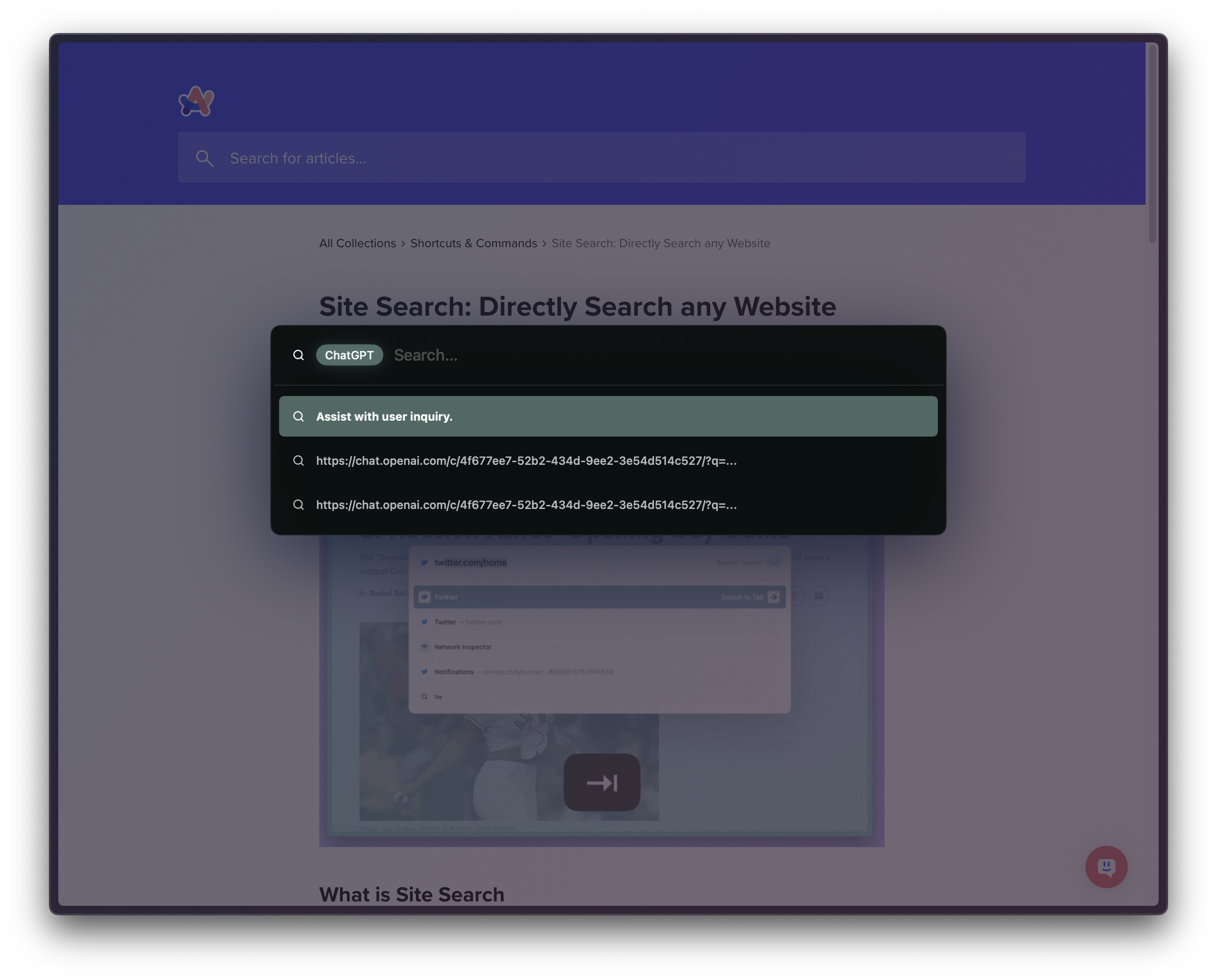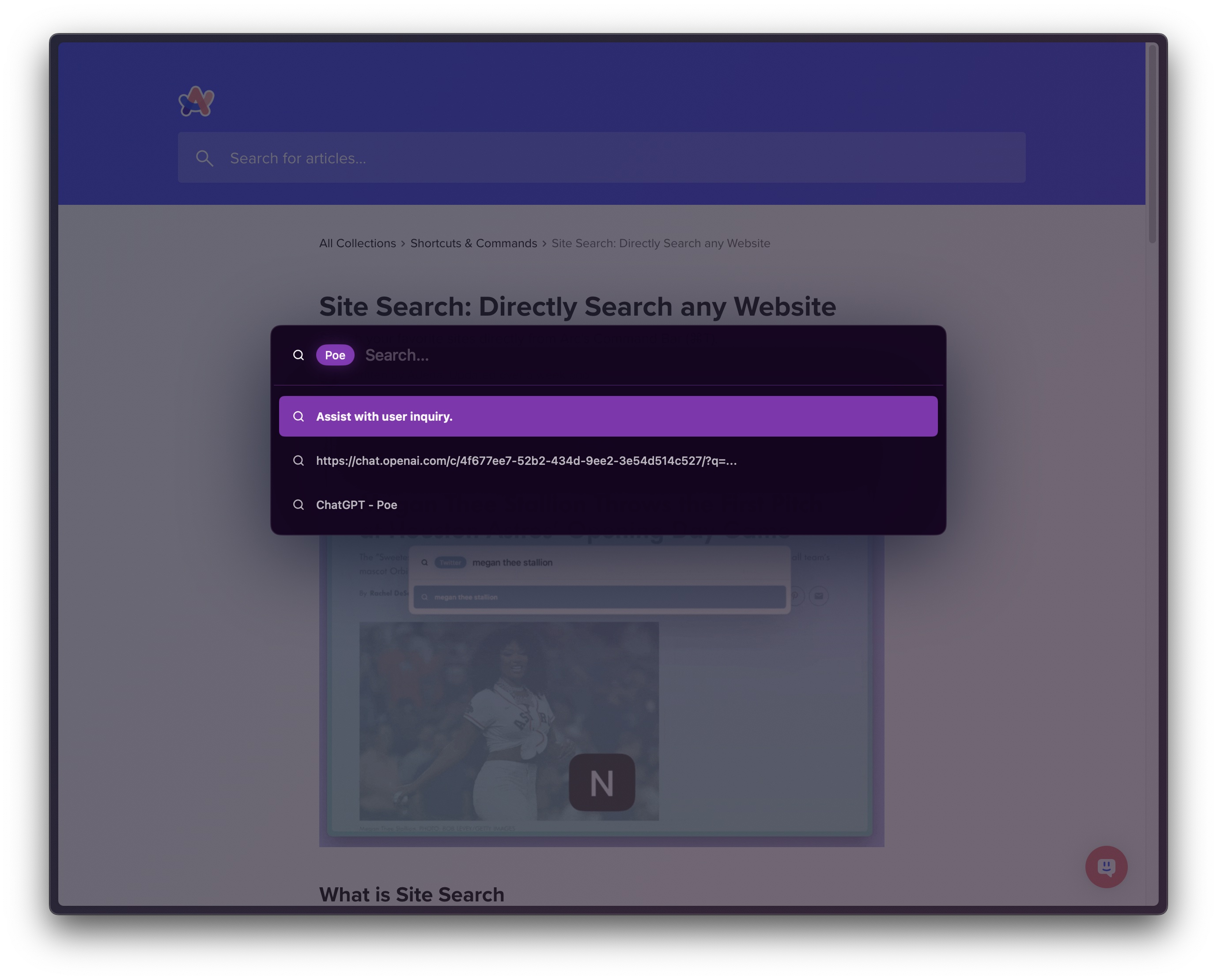Ask a question to ChatGPT directly from Arc's Command Bar (⌘T).
What is Site Search? -> Site Search: Directly Search any Website
Use ⌘T to open the command bar on any page, type Site Search Settings, then open the Settings page, scroll to Site Search, click the Add button.
In the Add search engine, fill in three items:
Search engine
the name displayed in the command bar. e.g. MyChatGPT
Shortcut
the shortcut command entered in the command bar. e.g. gpt
URL with %s in place of query
- New conversation: https://chat.openai.com/?q=%s
- Specify a conversation: https://chat.openai.com/c/xxxxxxxx-xxxx-xxxx-xxxx-xxxxxxxxxxxx/?q=%s (By clicking on the specified conversation and then copying the URL)
Any one of the above two options can be chosen.
If you are using Poe's ChatGPT, enter https://poe.com/chatGPT/?q=%s.
Click + in the bottom left corner and click New Boost, to create a new Boost.
Enter the url: https://chat.openai.com, then Click on Create Boost
Copy the code from chatgpt-boost.js in the current project to the content.js of the new boost.
- Use
⌘Tto open the command bar on any page - type
gpt, pressTab - type your question, and press
Enter
Done!
There's a new boost(poe-chatgpt-boost.js) for Poe ChatGPT, and the usage is the same as above.
Differences
- URL with %s in place of query: https://poe.com/chatgpt/?q=%s
- Boost a specific website: https://poe.com