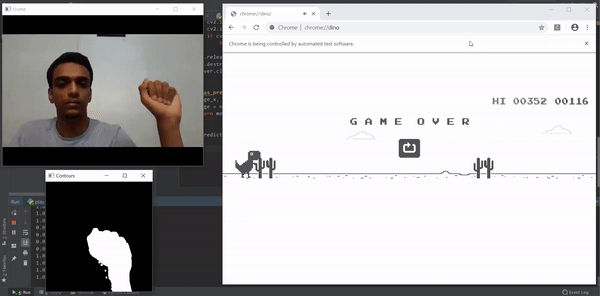Playing Google Chrome's dino run game using hand gestures.
The dino run game can be found at chrome://dino in the Chrome browser. Hand gesture detection is used to play this game. The "fist" gesture is considered as the normal state, and the "open palm" gesture is considered as the jump state.
- Create the gesture data set using
create_dataset.py. - Convert the images to a CSV file using
create_csv.py. - Train the model using
Train Hand Gestures.ipynbinteractively or usingtrain_hand_gestures.pysilently. - Run
play_dinorun.pyto play the game.
Or to play the game using the trained model hand_gesture.h5, run play_dinorun.py directly.
This project is inspired by the idea of Akshay Bahadur's repository: https://github.com/akshaybahadur21/Emojinator