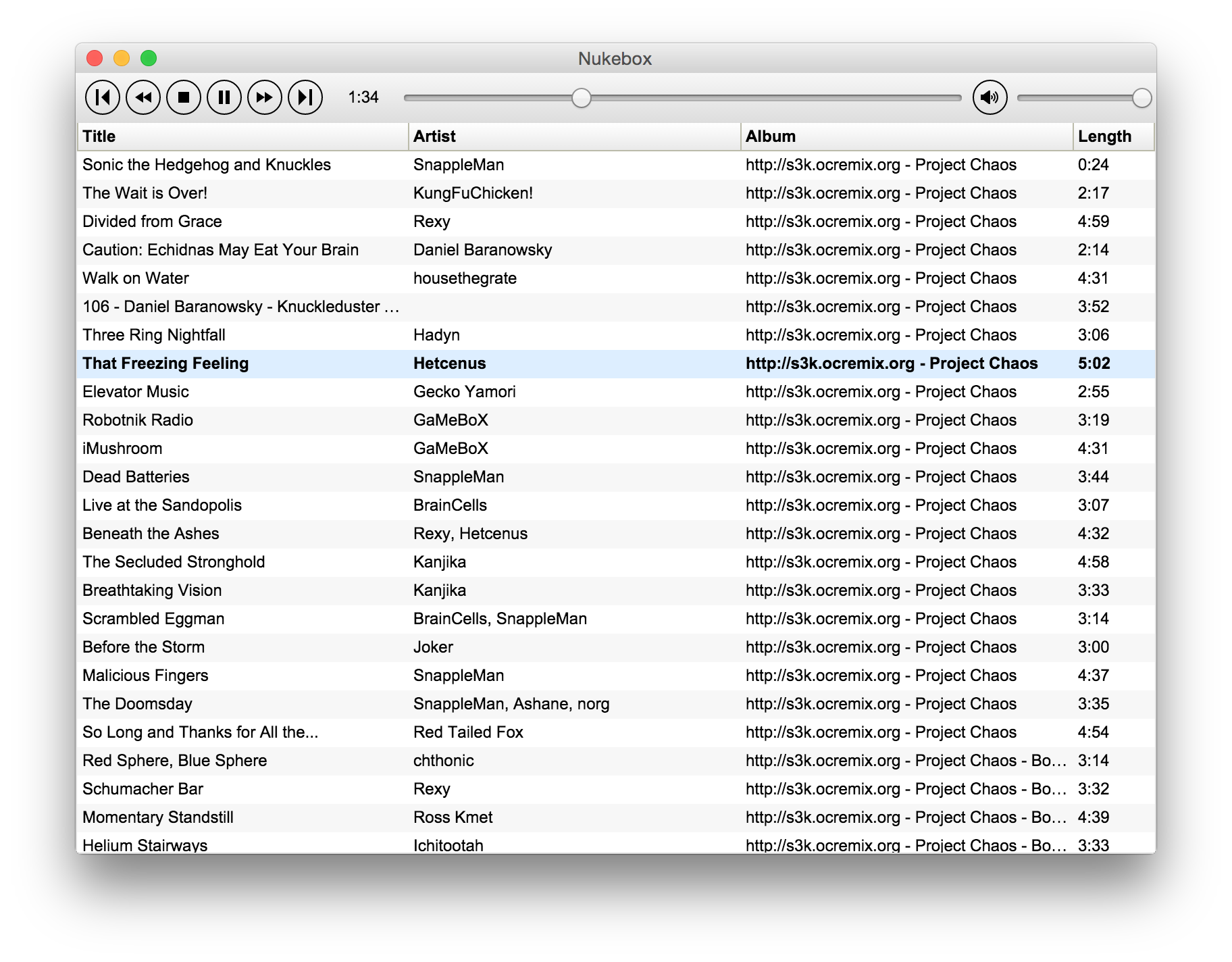Nukebox is a music player built using Electron and dgrid.
You will need bower and grunt-cli installed globally (i.e. npm i -g bower grunt-cli).
- Clone this repository
npm install(which will in turn runbower install, thennpm installinside ofsrc)grunt dev
Run grunt release
Run bin/run (or bin\run.cmd on Windows).
Run the application for the respective platform under dist.
Windows releases contain Nukebox.exe, Linux releases contain a Nukebox binary, and
the Mac release contains Nukebox.app.
Currently the only way to add music is to drag it from Explorer / Finder / etc. into the grid.
The following keyboard shortcuts are supported:
- Left Arrow: Seek left 5 seconds
- Right Arrow: Seek right 5 seconds
- Space: Play / Pause
- Escape: Stop
Additionally, the following keyboard shortcuts are available within the grid:
- Enter: Play currently-focused track
- Backspace / Delete: Remove currently-selected track(s)