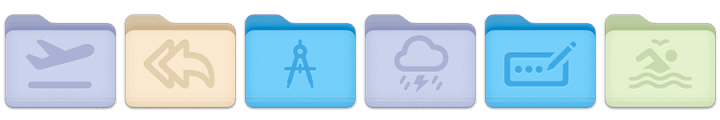Fancy Folders is a macOS application for creating customized folder icons from SF symbols, text, or images.
- Drag and drop to set the icon and output folder
- Customize the icon scale, thickness, and colour
- Save the icon!
Note: Please follow the first launch instructions in order to use the app. This is needed for all apps produced by unidentified developers, i.e. those without Apple developer accounts.
-
Drag to set icon
- From the SF Symbols app (recommended)
- From an image (eg. from Google images)
- From an image file (eg .jpg or .png file)
- Type in text in the input field
-
Drag to set the output folder
-
Choose a folder tint colour from the list or select a custom colour
-
Click "Save Icon" to save the folder to the output folder, or to make a new folder with the icon in the chosen directory
Fancy Folders is released under the GPL v3 Licence. Fonts used in this project and the SF symbols app are the property of Apple and are not included within this licence.
My lovely girlfriend Kelsey who had to put up with me while I made this ❤️