 |
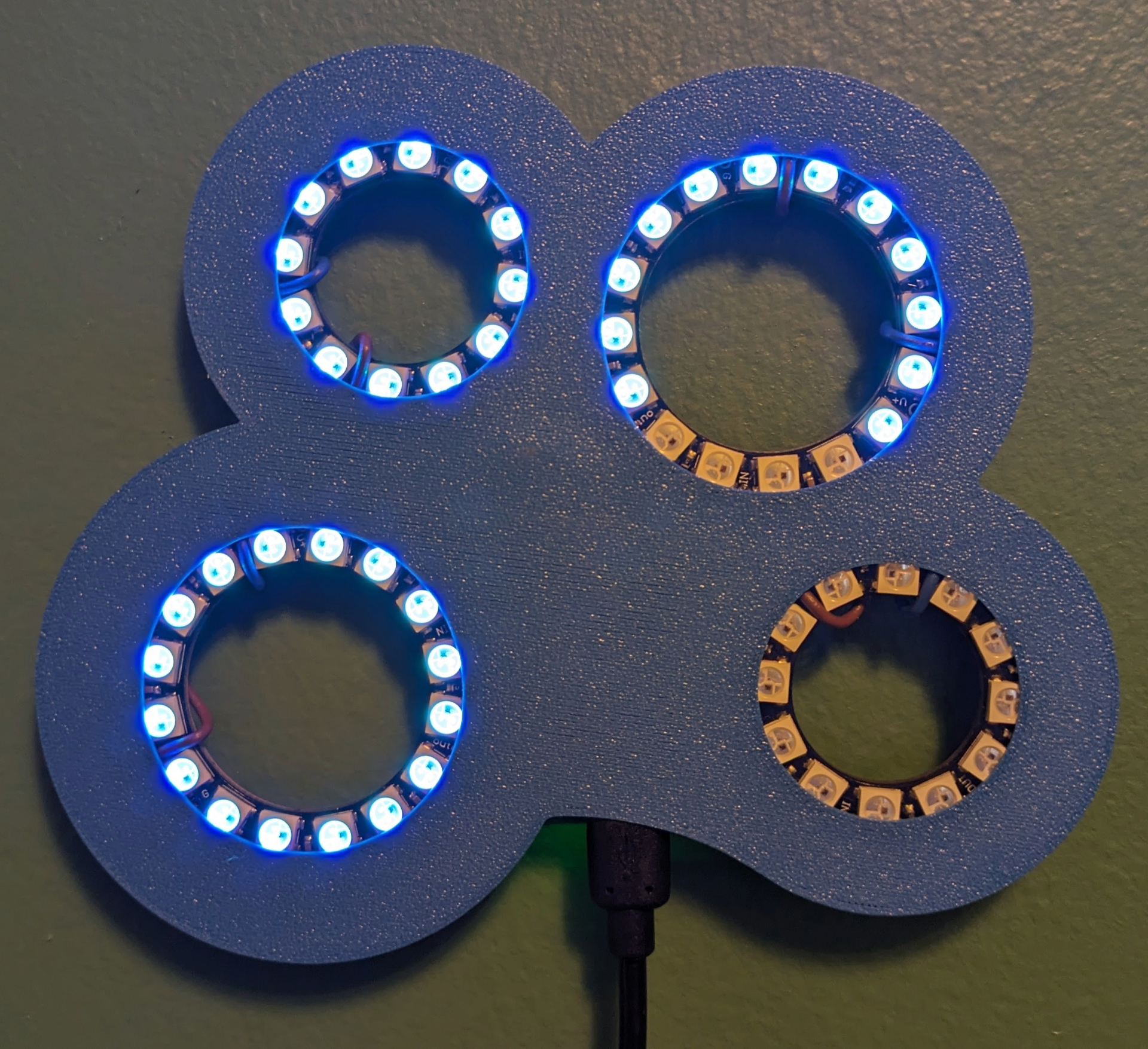 |
|---|
Time-based NeoPixel wall art with wheels that fill over different spans.
In the default configuration, the neopixel rings fill as follows (listed left to right)
| Wheel | Pixel Count | Fill Time |
|---|---|---|
| Large | 16 | 1 year |
| Small | 12 | 1 hour |
| Large | 16 | 10 minutes |
| Small | 12 | 1 week |
- Install frosted acrylic in each wheel to diffuse the NeoPixels
- Add a button to allow starting one wheel as a filling hourglass for a preset time
- Create desktop widget to reload Trinket with a selected brightness and set of time spans
- Adafruit Trinket - 3v logic
- NeoPixel Rings or Strips
- For the configuration shown - 2 x 12 pixel rings, 2 x 16 pixel rings
- Update the starting LED definitions following the usage instructions to use other ring layouts, strips for filling light bars, etc.
- Real Time Clock -> DS3231 Breakout Board + CR1220 coin battery
- 3D Printed housing: see
.stlfiles in the/part-filesdirectory
-
Wire the RTC to the trinket following the guide on the product page: https://www.adafruit.com/product/3013
-
Use
USB+andGNDon the trinket to provide power to the neopixels if you are using fewer than 50 total pixels. Otherwise, see this guide to provide an external power source. -
Chain all the NeoPixels, using
Pin 1on the Trinket for the initialDIn -
Package it into the 3D printed housing with each wheel mounted in a ring and the Trinket between the bottom guide rails. The USB port should face out of the enclosure.
Configure the Arduino IDE to load the source code onto the Trinket following the instructions in this guide
Load /trinket-src/neopixel-test.ino onto the Trinket and ensure that all pixels cycle through being set to green.
Load /trinket-src/countup.ino onto the Trinket. Use the configuration at the top of the file to change how each light wheel is filled.
Update the starting LED definitions in countup.ino to use other LED configurations.