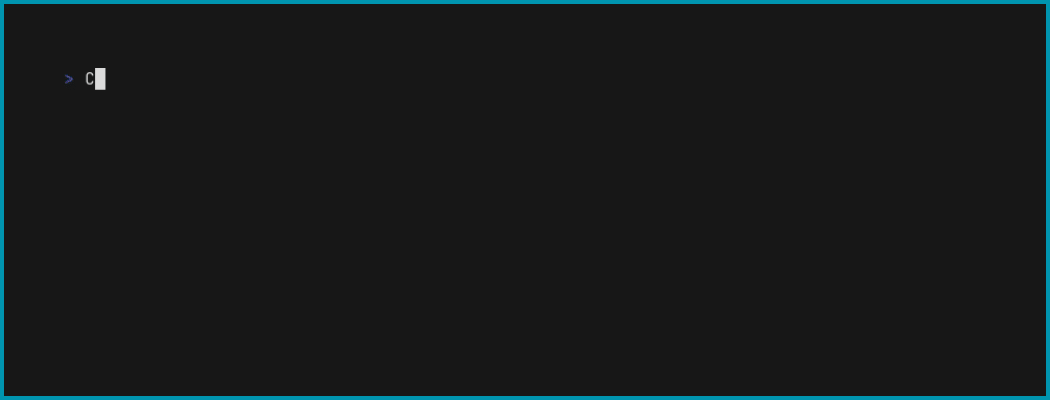Documentation • Installation • Features • Usage • Contributing •
NCP offers a user-friendly solution for efficiently transferring files and folders between your local machine and the NFS server without mounting the volume. It enables seamless recursive upload and download operations, supporting both NFS v3 and NFS V4 protocols.
- ✨ Support for NFS v3 and NFS v4
- Easy file transfer to and from an NFS server without mounting volume.
- Multi-architecture binaries available for installation (e.g deb, apk, rpm, exe)
- Compatible with Windows and macOS operating systems
- Option to specify UID and GID for write operations using a global flag
- Display upload and download speeds, file size and elapsed time for write operations.
- Copy a Single file or recursively copy an Entire folder.
Linux
# DEB
export NCP_VERSION="0.1.1"
wget -q https://github.com/kha7iq/ncp/releases/download/v${NCP_VERSION}/ncp_amd64.deb
sudo dpkg -i ncp_amd64.deb
# RPM
sudo rpm -i ncp_amd64.rpm- AUR
yay -S ncp-bin
pamac install ncp-binWindows
- Chocolatey
choco install ncp- Scoop
scoop bucket add ncp https://github.com/kha7iq/scoop-bucket.git
scoop install ncpBash Install Script
By default, ncp is going to be installed at /usr/bin/. Sudo privileges are required for this operation.
If you would like to provide a custom install path, you can do so as an input to the script.
For example, you can run ./install.sh $HOME/bin to install ncp in the specified directory.
curl -s https://raw.githubusercontent.com/kha7iq/ncp/master/install.sh | sudo shor
curl -sL https://bit.ly/installncp | sudo shMacOS
brew install kha7iq/tap/ncpManual
# Chose desired version
export NCP_VERSION="0.1.1"
wget -q https://github.com/kha7iq/ncp/releases/download/v${NCP_VERSION}/ncp_linux_amd64.tar.gz && \
tar -xf ncp_linux_amd64.tar.gz && \
chmod +x ncp && \
sudo mv ncp /usr/local/bin/.Alternatively you can head over to release pages and download binaries for all supported platforms.
Docker container is also available on both dockerhub and github container registry.
latest tag will always pull the latest version available.
Docker
docker pull khaliq/ncp:latestdocker pull ghcr.io/kha7iq/ncp:latest- Run
docker run khaliq/ncp:latestTo copy the _local/src folder to the NFS server with the IP address 192.168.0.80 and the NFS path data, use the following command:
- NFS v3
ncp to --input _local/src --nfspath data --host 192.168.0.80- NFS v4
ncp v4to --input _local/src --nfspath data --host 192.168.0.80See Usage Documentation for more details
Contributions, issues and feature requests are welcome!
Feel free to check
issues page. You can also take a look
at the contributing guide.
If you encounter any problems or have suggestions for improvements, please open an issue on GitHub.
NCP is licensed under the MIT License. Please note that it may use third-party libraries that have their own separate licenses. Refer to the individual licenses of those libraries for more information.