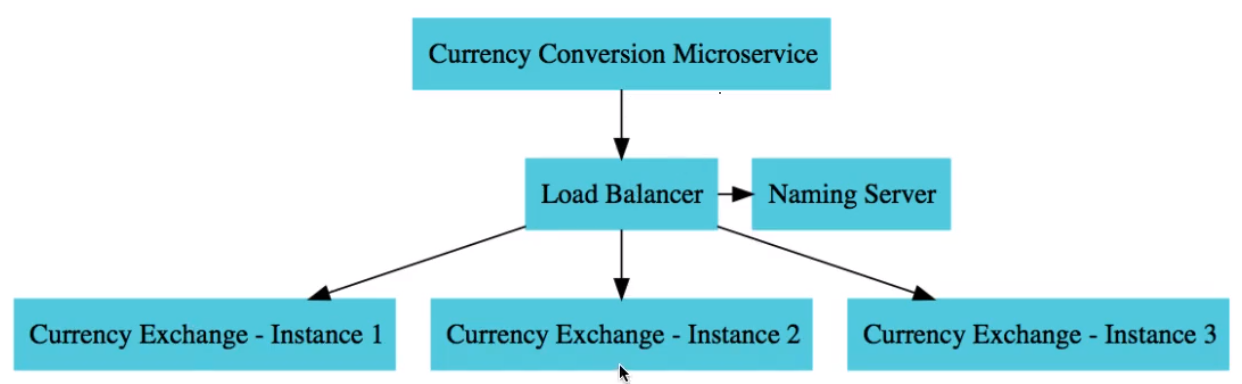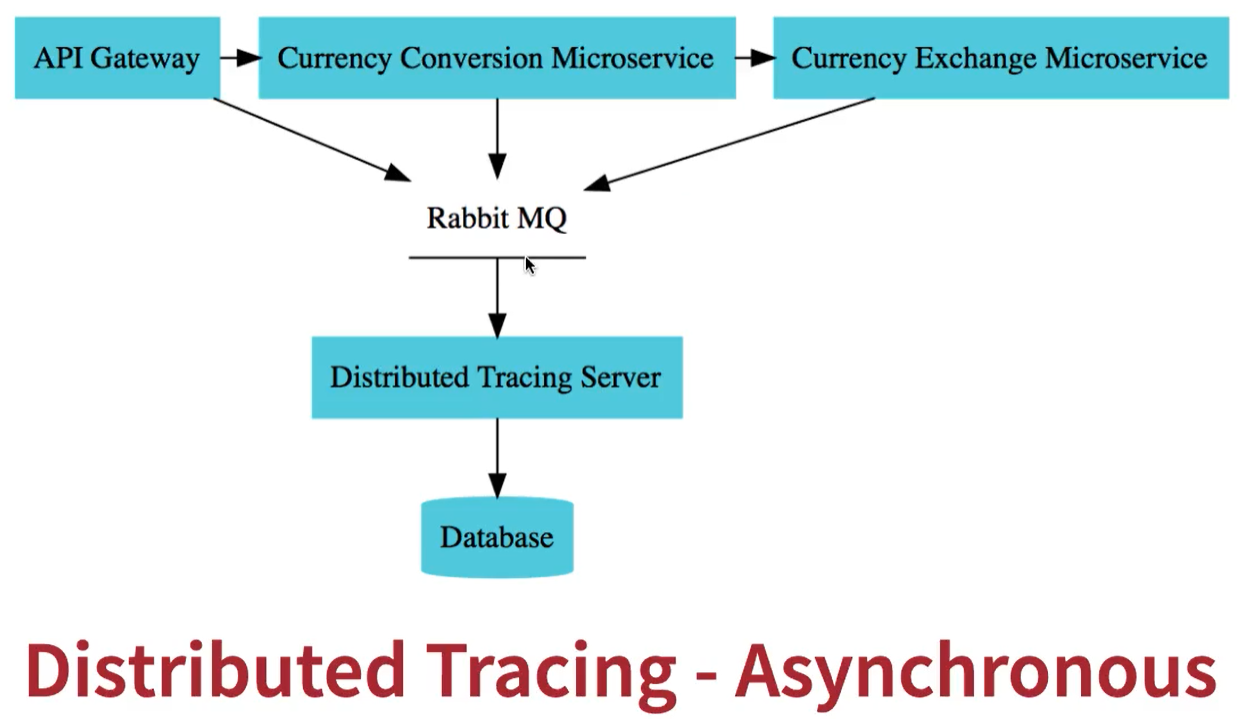This repo contains four project.
Mainly these repos are created for demonstrating - "How do different microservices communicate with each other". Also, attempts have been made to introduce Spring boot and Docker..
Four submodules:
- currency-exchange-service
- currency-conversion-service
- naming-server(eureka)
- api-gateway(spring-boot-api-gateway)
- Download this repository
git clone --recursive https://github.com/khabib97/spring-cloud-microservice-interaction.git
- Make submodules to track their respective remote branches (instead of being in detached HEAD state):
git submodule foreach -q --recursive 'git checkout $(git config -f $toplevel/.gitmodules submodule.$name.branch || echo master)'
Currency Exchange Service convert one currency to another currency. Conversion rates are stored in H2 database.
- Clone currency-exchange-service repo
- Import as maven porject
- And run as java application
- Creating multiple instance of this service, go Run Configurations -> Arguments(tab) -> Add VM arguments
-Dserver.port=8001
http://localhost:8000/currency-exchange/from/EUR/to/BDT
Currency conversion service take an amount of currency and convet its value to another currency using Currency Exchange Service
- Clone currency-conversion-service repo
- Import as maven porject
- And run as java application
http://localhost:8100/currency-conversion-feign/from/USD/to/BDT/quantity/10
Naming server is created using netflix-eureka-server. Currency Exchange Service and Currency Conversion Service register them to Naming Server as eureka-client.
Using feign client currency conversion service calls currency exchange service.
It also perform client side load balancing
- Clone naming-server
- Import as maven porject
- And run as java application
To view register services:
http://localhost:8761/
Api gate way uses spring-boot-api-gateway. It gives an easy interface to talk with different microservices.
Now we can call Currency Exchange Service and Currency Conversion Service from:
http://localhost:8765/currency-exchange/from/EUR/to/BDT
http://localhost:8765/currency-conversion-feign/from/USD/to/BDT/quantity/10
Here we can convert modify our uri, implement authentication...
- Clone api-gateway
- Import as maven porject
- And run as java application
Now we move to docker. Modifying our repositories so that we can run our services as containers.
For non docker version, after downloading set head to v1.0-non.dockerized tag
- In very sub-module, just add the below configuration in
pom.xmlfile, insidebuild.plugins.pluginblock:
<configuration>
<image>
<name>khabib97/${project.artifactId}:${project.version}</name>
</image>
<pullPolicy>IF_NOT_PRESENT</pullPolicy>
</configuration>- Then from eclipse,
right click projct>>run as>>maven build...>> inMaintab'sGoals>> addspring-boot:build-image -DskipTests[skipTests is not a good practice but for quicker image creating] >>run
It will create your docker image for that submodule. Create all submodule.
- Zipkin is used for Distributed Tracing
- Incase of zipkin failure, rabbit mq is used for queueing
- After creating all images for the sub modules, run the docker-compose.yaml file,
$docker-compose up
- It will up and run all containers(magic)
- All previous url will be similar in that case.
- Zipkins URL: http://127.0.0.1:9411/
- Rabbit MQ URL: http://127.0.0.1:15672/
Here we modify currency-exchange-service and currency-conversion-service in such a way, so that we can run it on kubernetes (Here Google Kubernetes Engine).
To get kubernetes version, checkout to kubernetes branch of these two repositories.
- We remove cloud-starter-config, eureka, zipkin, redis from pom.xml
- Then create image and upload image to
dockerhub - Create cluster in GKE
- Connect it to
cloud console
$kubectl create deployment currency-exchange --image=khabib97/currency-exchange-service:0.0.2-SNAPSH
$kubctl expose deployment currency-exchange
$kubectl create deployment currency-conversion --image=khabib97/currency-conversion-service:0.0.2-SNAPSH
$kubctl expose deployment currency-conversion
- Then go url and enjoy.
- Enable kunernetes from Docker application
- Then use above command.
- You can modify deployment.yaml and customized it
- Using declarative approach by modifing deployment.yaml. you can replicate multiple deployment instances
$ kubectl get deployment currency-exchange -o yaml >> deployment.yaml
$ kubectl apply -f deployment.yaml
Special thanks to Ranga Rao Karanam for his tutorials