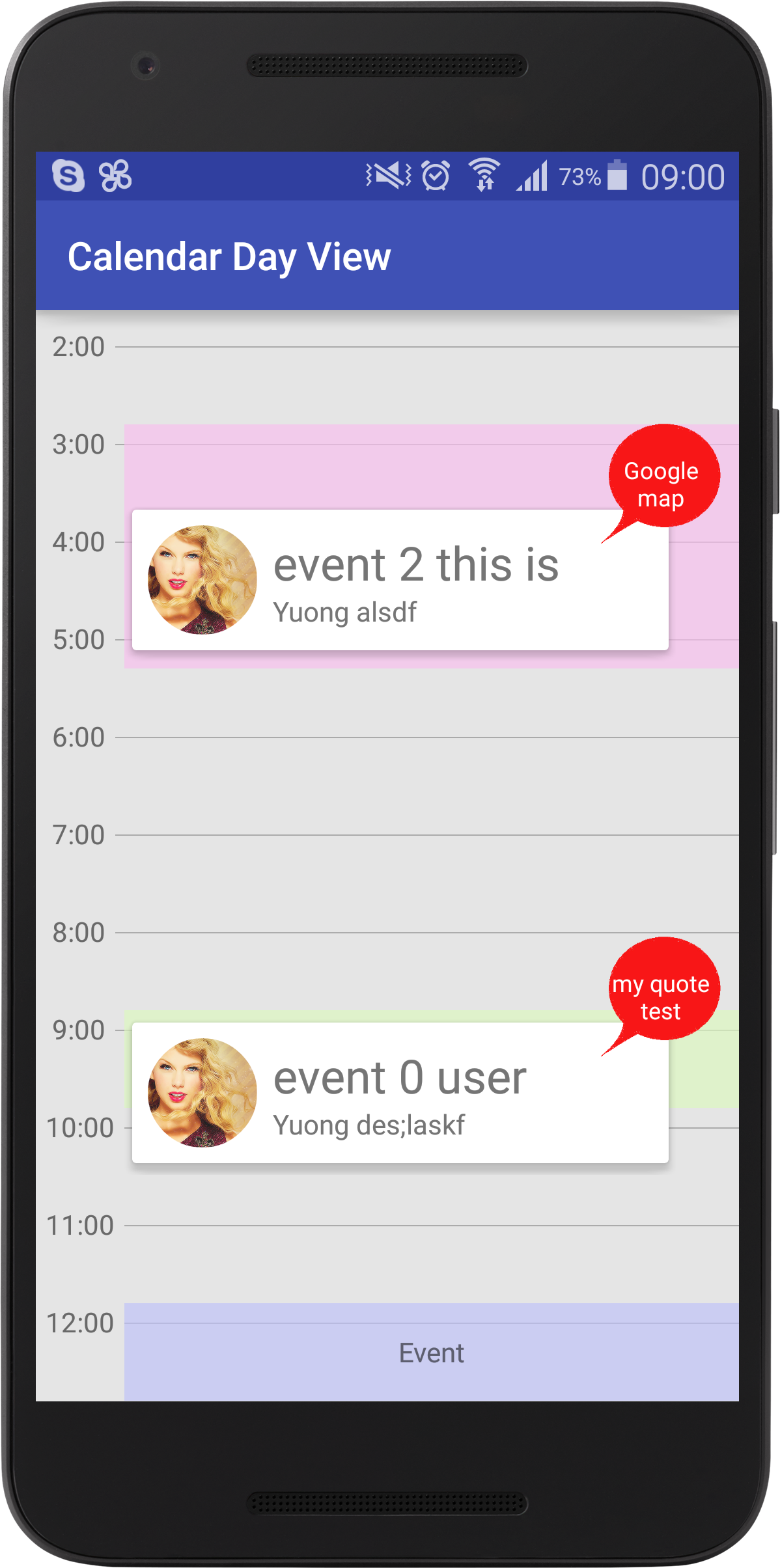Calendar Day View
via Jcenter
compile 'com.framgia.library.calendardayview:library:1.0.4'or via JitPack (to get current code)
project/build.gradle
allprojects {
repositories {
maven { url "https://jitpack.io" }
}
}module/build.gradle
compile 'com.github.khacpv:Calendar-Day-View:master-SNAPSHOT'<!-- If you want the calendar scrollable -->
<ScrollView
android:layout_width="match_parent"
android:layout_height="match_parent"
>
<com.framgia.library.calendardayview.CalendarDayView
android:id="@+id/dayView"
android:layout_width="match_parent"
android:layout_height="wrap_content"
app:eventPaddingLeft="10dp"
app:dayHeight="@dimen/dayHeight"/>
</ScrollView>Create your model Event.java class by implement IEvent & IPopupEvent
Event implements IEvent, IPopupEvent {
@Override
public IPopupEvent getPopup() {...}
...
}See MainActivity.java to know how to add events into calendar-day-view
{
int eventColor = getResources().getColor(R.color.eventColor4);
Calendar timeStart = Calendar.getInstance();
timeStart.set(Calendar.HOUR_OF_DAY,16);
timeStart.set(Calendar.MINUTE,15);
Calendar timeEnd = (Calendar) timeStart.clone();
timeEnd.add(Calendar.HOUR_OF_DAY, 1);
timeEnd.add(Calendar.MINUTE,30);
Event event = new Event(3, timeStart, timeEnd, "event 6", "house", eventColor);
event.setBitmap(BitmapFactory.decodeResource(getResources(),R.drawable.avatar));
event.setTitle("event 2 this is test");
event.setDescription("Yuong alsdf");
event.setQuote("Google map");
events.add(event);
}
CalendarDayView.setEvents(events);If you've found an error, please file an issue.
Patches and new samples are encouraged, and may be submitted by forking this project and submitting a pull request through GitHub.