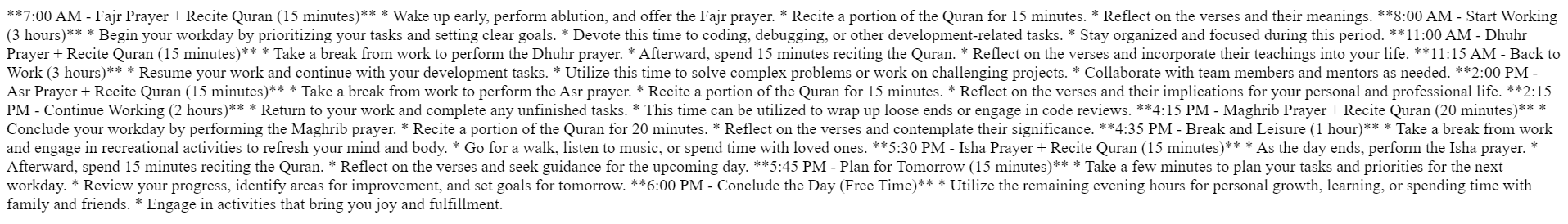This PHP code calls the Google Gemini API, which is a powerful generative AI tool.
Gemini is a family of large language models (LLMs) developed by Google DeepMind. It's known for its:
✨ Multimodality: It can understand and process different types of information, including text, code, audio, image, and video. This allows it to perform various tasks beyond just text analysis.
📈 Scalability: It comes in different sizes (Nano, Pro, Ultra) catering to different needs, offering a balance between performance and resource efficiency.
⚡ State-of-the-art performance: It achieves impressive results on various benchmarks, including surpassing human experts in some areas.
🖊️ Text-to-text generation: Can create different creative text formats, like poems, code, scripts, musical pieces, emails, letters, etc.
🦾 Machine translation: Can translate between languages accurately and fluently.
❓ Question answering: Can answer your questions in a comprehensive and informative way, even for open ended, challenging, or strange questions.
🕓 Long-context understanding: Can process and understand information from longer stretches of text, allowing for more nuanced responses.
💻 Code understanding and generation: Can understand and analyze code, and even generate different kinds of code.
<?php
function generateContent($apiKey, $prompt) {
$url = "https://generativelanguage.googleapis.com/v1beta/models/gemini-pro:generateContent?key={$apiKey}";
$postData = json_encode([
"contents" => [
[
"parts" => [
["text" => $prompt]
]
]
]
]);
$ch = curl_init($url);
curl_setopt($ch, CURLOPT_CUSTOMREQUEST, "POST");
curl_setopt($ch, CURLOPT_POSTFIELDS, $postData);
curl_setopt($ch, CURLOPT_RETURNTRANSFER, true);
curl_setopt($ch, CURLOPT_HTTPHEADER, [
'Content-Type: application/json',
'Content-Length: ' . strlen($postData)
]);
$response = curl_exec($ch);
curl_close($ch);
$responseData = json_decode($response, true);
if (isset($responseData['candidates'][0]['content']['parts'][0]['text'])) {
return $responseData['candidates'][0]['content']['parts'][0]['text'];
} else {
return "No generated text found.";
}
}
$apiKey = "---";
$prompt = "As a developer, give me my daily work plan with daily 5 times prayers, including reciting the Quran.";
$generatedText = generateContent($apiKey, $prompt);
echo $generatedText;$apiKey = "add_your_api_key_here";$prompt = "add_your_prompt_here";$postData = json_encode([
"contents" => [
[
"parts" => [
["text" => $prompt]
]
]
],
"generationConfig" => [
"temperature" => 0.9,
"topK" => 1,
"topP" => 1,
"maxOutputTokens" => 2000,
"stopSequences" => []
],
"safetySettings" => [
[
"category" => "HARM_CATEGORY_HARASSMENT",
"threshold" => "BLOCK_ONLY_HIGH"
],
[
"category" => "HARM_CATEGORY_HATE_SPEECH",
"threshold" => "BLOCK_ONLY_HIGH"
],
[
"category" => "HARM_CATEGORY_SEXUALLY_EXPLICIT",
"threshold" => "BLOCK_ONLY_HIGH"
],
[
"category" => "HARM_CATEGORY_DANGEROUS_CONTENT",
"threshold" => "BLOCK_ONLY_HIGH"
]
]
]);Coding is poetry, keep coding! 💻 🚀