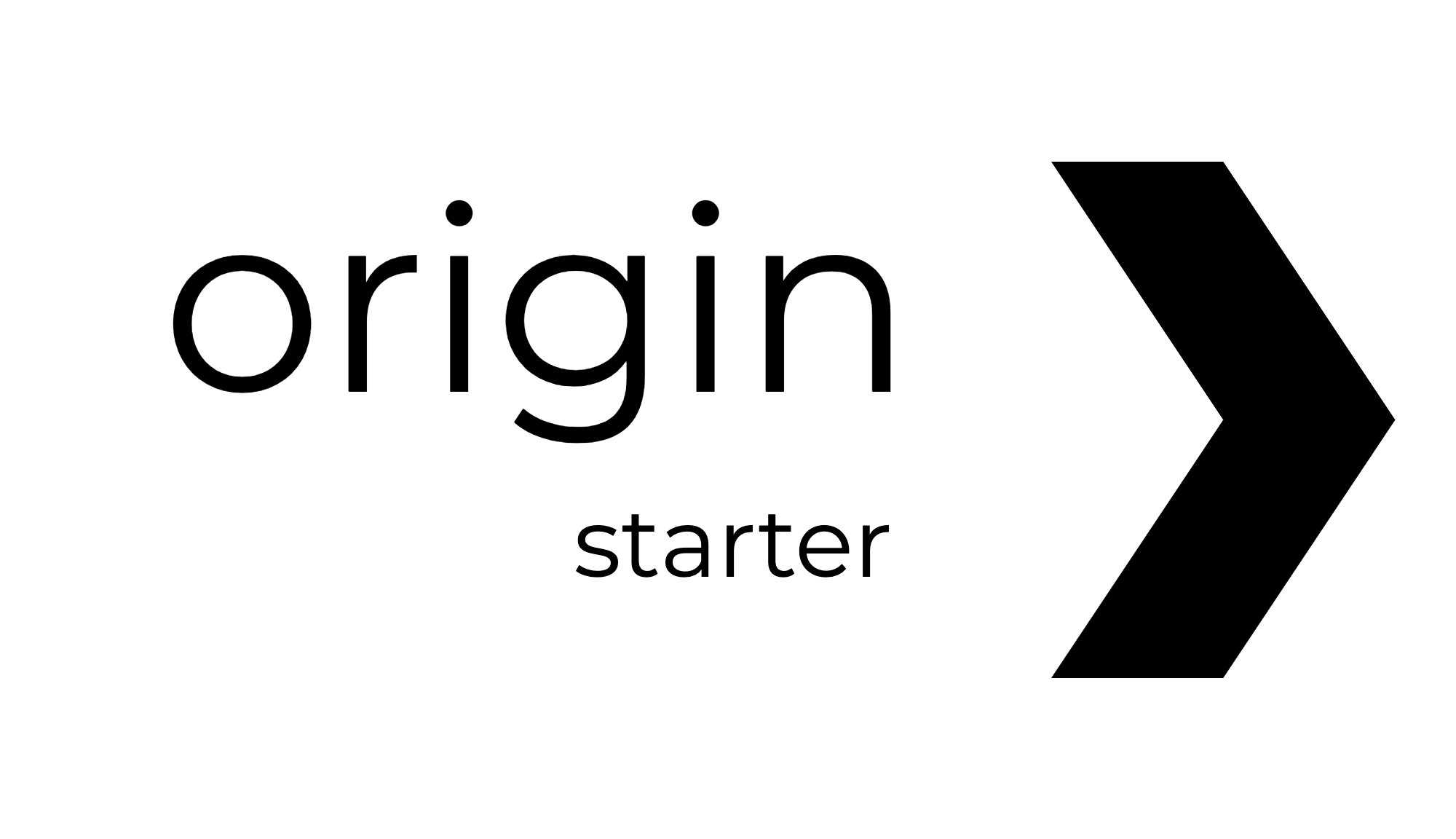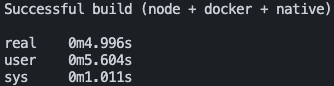Build a portable API or CLI that runs anywhere, with node, docker, native binaries, and cloud deployment.
Build a cross-platform API, CLI, or UI with zero configuration; build for all platforms in < 5 seconds.
Generates a node module, a docker image, native binaries for win, macos, and linux, and instantly deployable cloud configurations for your project.
Use the entire TypeScript, Node, NPM, and AWS CDK ecosystem while building your app.
Use the GitHub "Use this template" button or copy just the files you need from this repo with this one-liner:
wget https://github.com/khalidx/origin/archive/master.zip && unzip -d origin/ master.zip && rm master.zipLaunch the application in dev mode.
# clone this repo, and npm install, then:
npm run devThe default boilerplate starts a node express API on port 3000.
Build the application for (node + docker + native) platforms.
npm run buildUsually, it builds for (node + docker + native) in under 5 seconds.
above | A timed build on a bogged down busy 15-inch Macbook Pro with a zillion Chrome tabs open :)
After building, you have many options for launching your app, or running it on another platform or machine, or in the cloud.
npm run start
# or, for the full option list
npm run start:typescript
npm run start:node
npm run start:docker
npm run start:native:win
npm run start:native:macos
npm run start:native:linux
# you can also run with docker directly
docker run --rm -it -p 3000:3000 origin
# or run it with the native binary for your OS
./exec/origin-win.exe
./exec/origin-macos
./exec/origin-linuxYou can also deploy instantly. Try this command:
npm run deployThe following environment variables are required:
ORIGIN_AWS_STACK_NAMEORIGIN_AWS_SUBDOMAINORIGIN_AWS_HOSTED_ZONE_NAMEORIGIN_AWS_HOSTED_ZONE_IDORIGIN_AWS_CERTIFICATE_ARN
The following environment variables are optional:
ORIGIN_AWS_INSTANCES(min:1| default:3)
Here's how you would use the npm run deploy command, with example values for the environment variables:
ORIGIN_AWS_STACK_NAME="my-app" \
ORIGIN_AWS_SUBDOMAIN="my-app.example.com" \
ORIGIN_AWS_HOSTED_ZONE_NAME="example.com" \
ORIGIN_AWS_HOSTED_ZONE_ID="<Route53 HostedZoneId>" \
ORIGIN_AWS_CERTIFICATE_ARN="arn:aws:acm:us-east-1:<ACCOUNT>:certificate/<ID>" \
ORIGIN_AWS_INSTANCES="1" \
npm run deployMake sure you're logged in to AWS. You'll also need to have a domain name and certificate registered in Route53 for exposing services. Read more in the complete deployment guide for AWS (Azure, GCP, Digital Ocean, and Vercel coming soon).
This repository provides a simple, low-overhead build chain for creating cross-platform applications, so that developers can focus on writing great APIs, CLIs, and UIs that can run virtually anywhere.