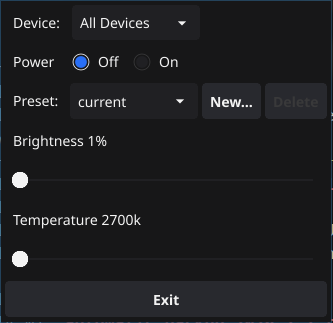After purchasing a Logitech Litra Glow I was unable to find any support for linux. I created a python project which reverse-engineered the basic functionality of the litra glow so that we can control it via USB without using the physical buttons on the device. It also now supports the Logitech Litra Beam. This project is the port from python to go.
# If necessary, create a udev role to grant permission to access the light
sudo tee /etc/udev/rules.d/82-litra-glow.rules <<< 'SUBSYSTEM=="usb", ATTR{idVendor}=="046d", ATTR{idProduct}=="c900",MODE="0666"'
sudo tee /etc/udev/rules.d/82-litra-beam.rules <<< 'SUBSYSTEM=="usb", ATTR{idVendor}=="046d", ATTR{idProduct}=="c901",MODE="0666"'
# For most operating systems, reloading udev rules is enough
sudo udevadm control --reload-rules
sudo udevadm trigger
# For others, a reboot may be required
# sudo reboot
# Command Line Interface
lcli --help
# User Interface
lcui
A basic UI can be launched to allow control of the light:
lcuiThis command line interface allows you to control a litra Glow or Beam
device using the commands described below.
Usage:
lcli [command]
Available Commands:
bright Sets the brightness level (0-100)
brightdown Decrements the brightness by the amount specified
brightup Increments the brightness by the amount specified
completion Generate the autocompletion script for the specified shell
help Help about any command
off Turn lights off
on Turn lights on
temp Sets the temperature of the lights (2700 - 6500)
tempdown Decrements the temperature by the amount specified
tempup Increments the temperature by the amount specified
Flags:
-h, --help help for lcli
-t, --toggle Help message for toggle
Use "lcli [command] --help" for more information about a command.Sample Usage
lcli on
lcli bright 10
lcli temp 6500
lcli brightup 30
lcli tempdown 2000
lcli off