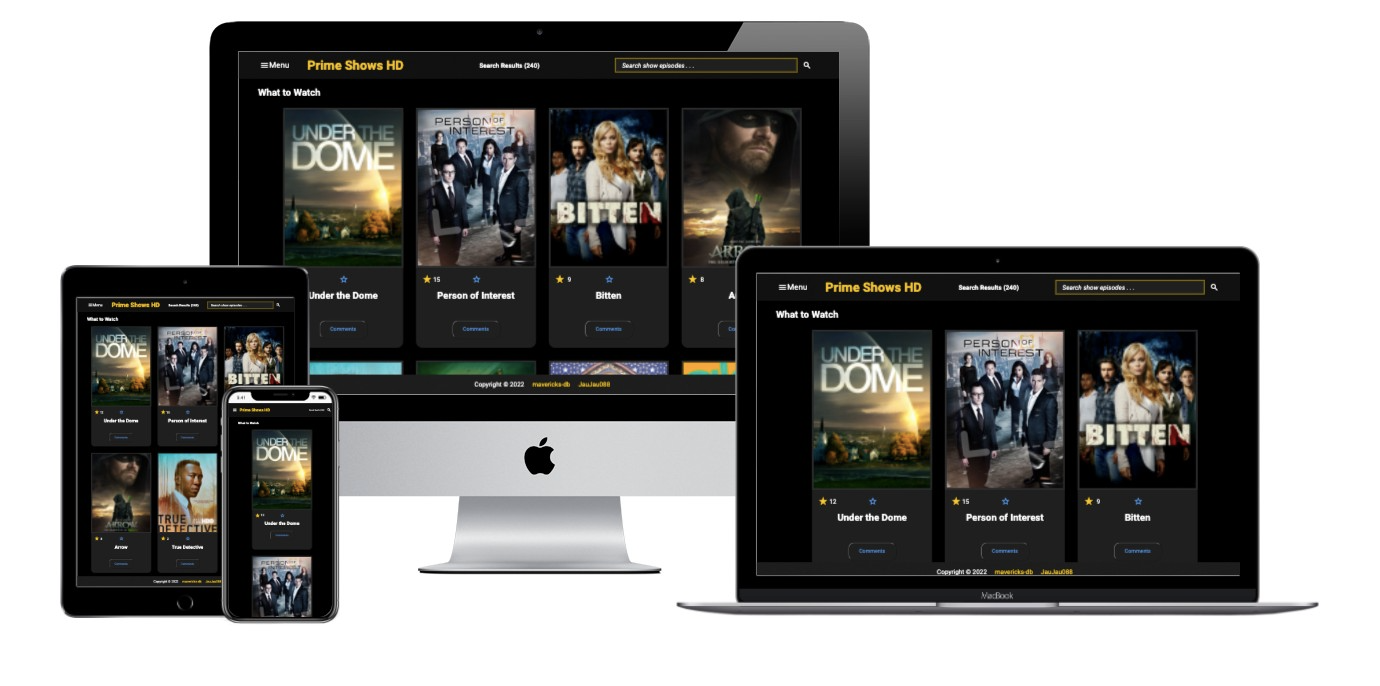This educational project is to build our own web application based on an external API. We selected an API that provides data about a topic that we like and built the web app around it. The web app will have 2 user interfaces.
- Linters (Lighthouse, Webhint, Stylelint, Eslint)
- Languages: HTML, Sass, JavaScript ES6 syntax
- Linters: Lighthouse, Webhint, Stylelint and ESLint
- Module Bundler: Webpack
- Module Bundler Loaders: Style, CSS and Sass
- Module Bundler Plugins: HtmlWebpackPlugin, FaviconWebpackPlugin, MiniCssExtractPlugin and CssMinimizer Plugin
- APIs: TVmaze API and Involvement API
- Git/GitHub work-flow
- Code Editor: VS Code
- Here is the presentation video link👈
- Use JavaScript to make websites dynamic and build basic single page apps.
- Use ES6 syntax.
- Use ES6 modules.
- Use callbacks and promises.
- Use webpack.
- Apply JavaScript best practices and language style guides in code.
- Use AAA pattern for unit tests.
- Write units tests for a JavaScript app.
- Follow Gitflow.
- Solve simple git conflicts.
- Send and receive data from an API.
- Use API documentation.
- Understand and use JSON.
- Make JavaScript code synchronous.
- Perform a code review for a team member.
To get a local copy up and running follow these simple example steps.
- Open terminal
- Clone this project by the command:
git clone git@github.com:khitermedachraf/Awesome-books-ES6.git
- Then go to the main folder using the next command:
cd Awesome-books-ES6.git
- Finally, run diplay the index.html file in your local browser, or also, you can use Live Server in Visual Studio Code.
To get a local copy up and running follow these simple example steps.
- A web browser like Google Chrome
- IDE to edit and run the code (We use Visual Studio Code 🔥).
- Git to versionning your work.
You can check if Git is installed by running the following command in the terminal.
git --version
Likewise for Node.js and npm for package installation.
node --version && npm --version
npm install --save-dev hint@6.x
npm install --save-dev stylelint@13.x stylelint-scss@3.x stylelint-config-standard@21.x stylelint-csstree-validator@1.x
npm install --save-dev eslint@7.x eslint-config-airbnb-base@14.x eslint-plugin-import@2.x babel-eslint@10.x
- For the node modules and Packages.json dependencies use:
npm install
- For the run of the webpack dev server use:
npm start
- For anyone who wants to Use webpack to bundle JavaScript, SCSS
- For anyone who wants to practice html5, css3, JavaScript/ES6 and consuming APIs
- For anyone who wants to create his own FilmHub Website.
- run:
npx hint . - run:
npx stylelint "**/*.{css,scss}" - run:
npx eslint .
This app is deployed in the GitHub Pages for easy viewing upon merged on the main branch. Please find the link in the Live Demo section.
👤 Achraf KHITER
Contributions, issues, and feature requests are welcome!
Feel free to check the issues page.
Give a ⭐️ if you like this project!
- Hat tip to anyone whose code was used
- Inspiration
- Microverse program
- My standup team
- Coding partners
This project is MIT licensed.