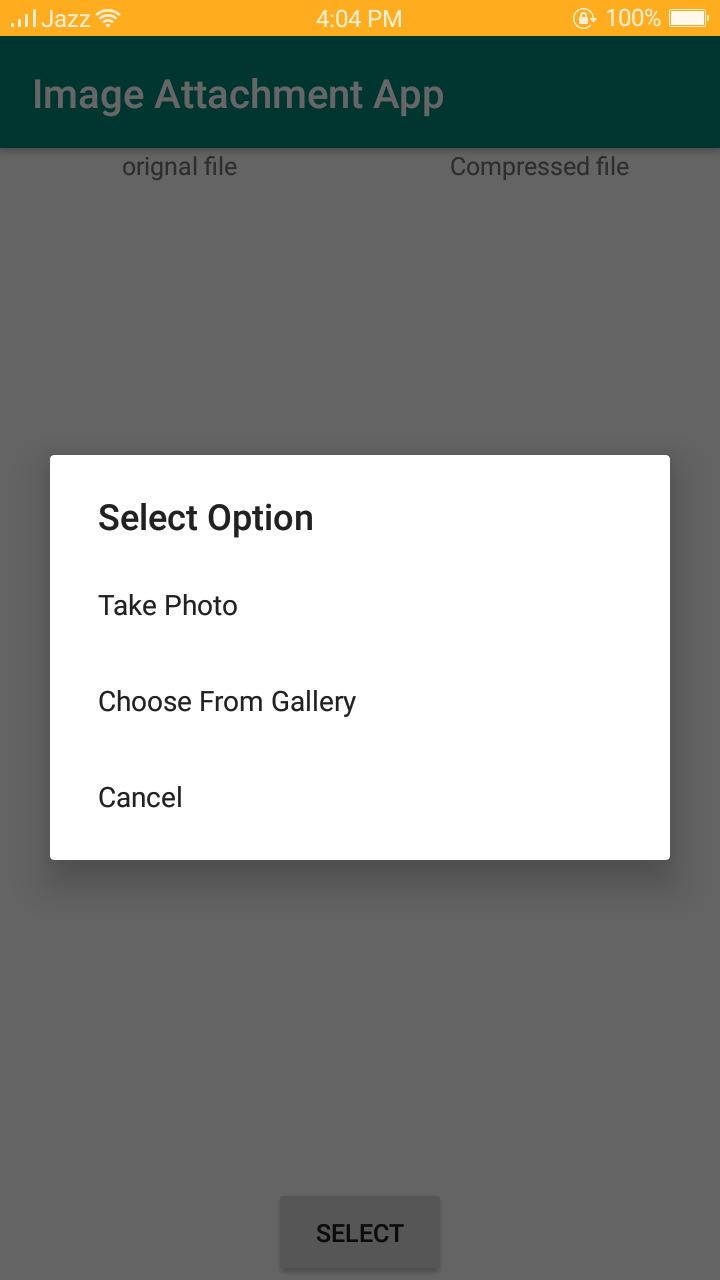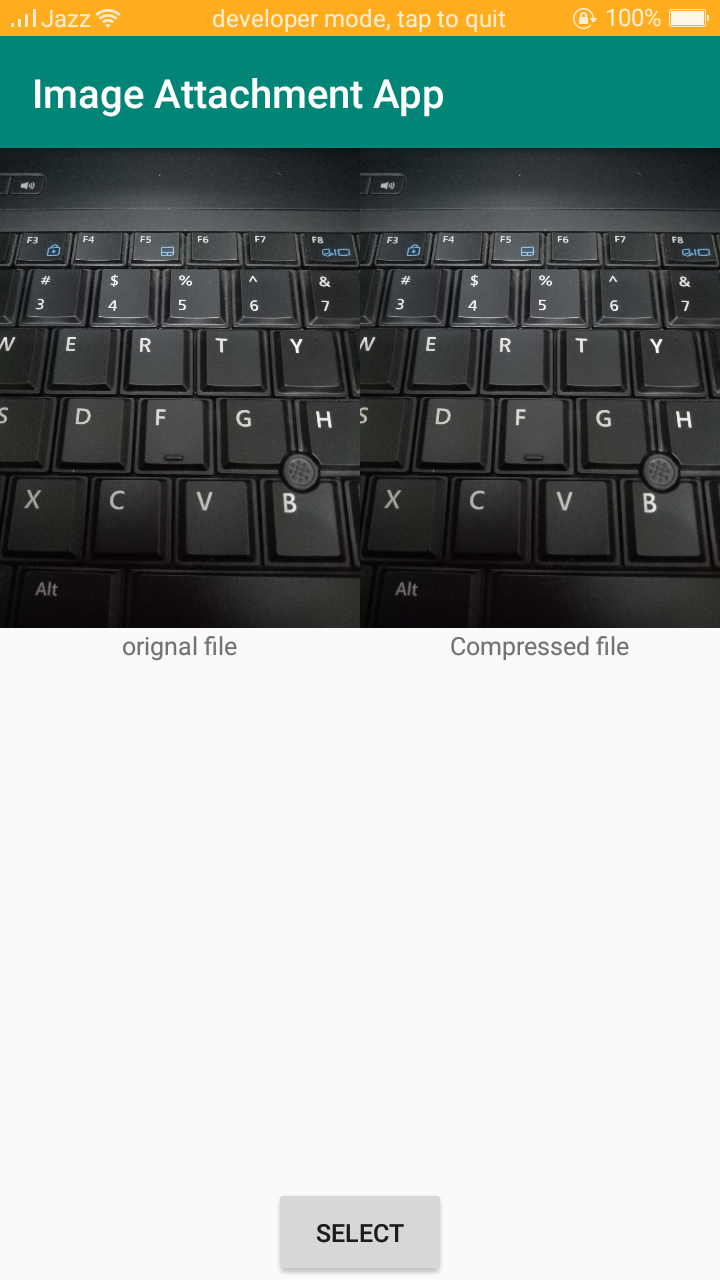ImageAttachmentDialog
Image Attachment Dialog is library that will allow you to select image from gallery or camera and compressed it and give it to you size will reduce
Screenshots:
features
- Make dialog of this
- Capture image using Camera
- Select Image From Gallery
- Callbacks gives file and bitmaps 5.Also Give Compressed Files and Bitmaps
How to add Library into Your project
The easiest way to get started using ImageAttachmentDialog is to add it as a gradle
dependency. You need to make sure you have the maven { url 'https://jitpack.io' } repositories
included in the build.gradle file in the root of your project:
allprojects {
repositories {
...
maven { url 'https://jitpack.io' }
}
}Next add a gradle compile dependency to the build.gradle file of your app
module. The following will add a dependency to the full library:
dependencies {
implementation 'com.github.khizar1556:ImageAttachmentDialog:1.0'
}How to use
case 1: Decalare a variable
private DialogImageAttachment dialogImageAttachment;case 2: Initialize it
dialogImageAttachment = DialogImageAttachment.make(this).show();case 3: Set Callback and Do some actions in callback functions
dialogImageAttachment = DialogImageAttachment.make(this).setCallback(new ImageAttachentCallback() {
@Override
public void onSuccess(File originalFile, File compressedFile) {
}
@Override
public void onSuccess(Bitmap originalFileBitmap, Bitmap compressedFileBitmap) {
// if (originalFileBitmap != null) {
// originalIv.setImageBitmap(originalFileBitmap);
// }
// if (compressedFileBitmap != null) {
// compressedIv.setImageBitmap(compressedFileBitmap);
// }
}
@Override
public void onFailure(String error) {
Toast.makeText(MainActivity.this,error,Toast.LENGTH_SHORT).show();
}
@Override
public void onClick(Intent intent, int id) {
startActivityForResult(intent, id);
}
}).show();case 4: Call OnActivityResult Method for Images
@Override
protected void onActivityResult(int requestCode, int resultCode, @Nullable Intent data) {
super.onActivityResult(requestCode, resultCode, data);
dialogImageAttachment.onActivityResult(requestCode, resultCode, data);
}case 5: Call onRequestPermissionsResult Method for Permission handling
@Override
public void onRequestPermissionsResult(int requestCode, @NonNull String[] permissions, @NonNull int[] grantResults) {
super.onRequestPermissionsResult(requestCode, permissions, grantResults);
dialogImageAttachment.onRequestPermissionsResult(requestCode, permissions, grantResults);
}