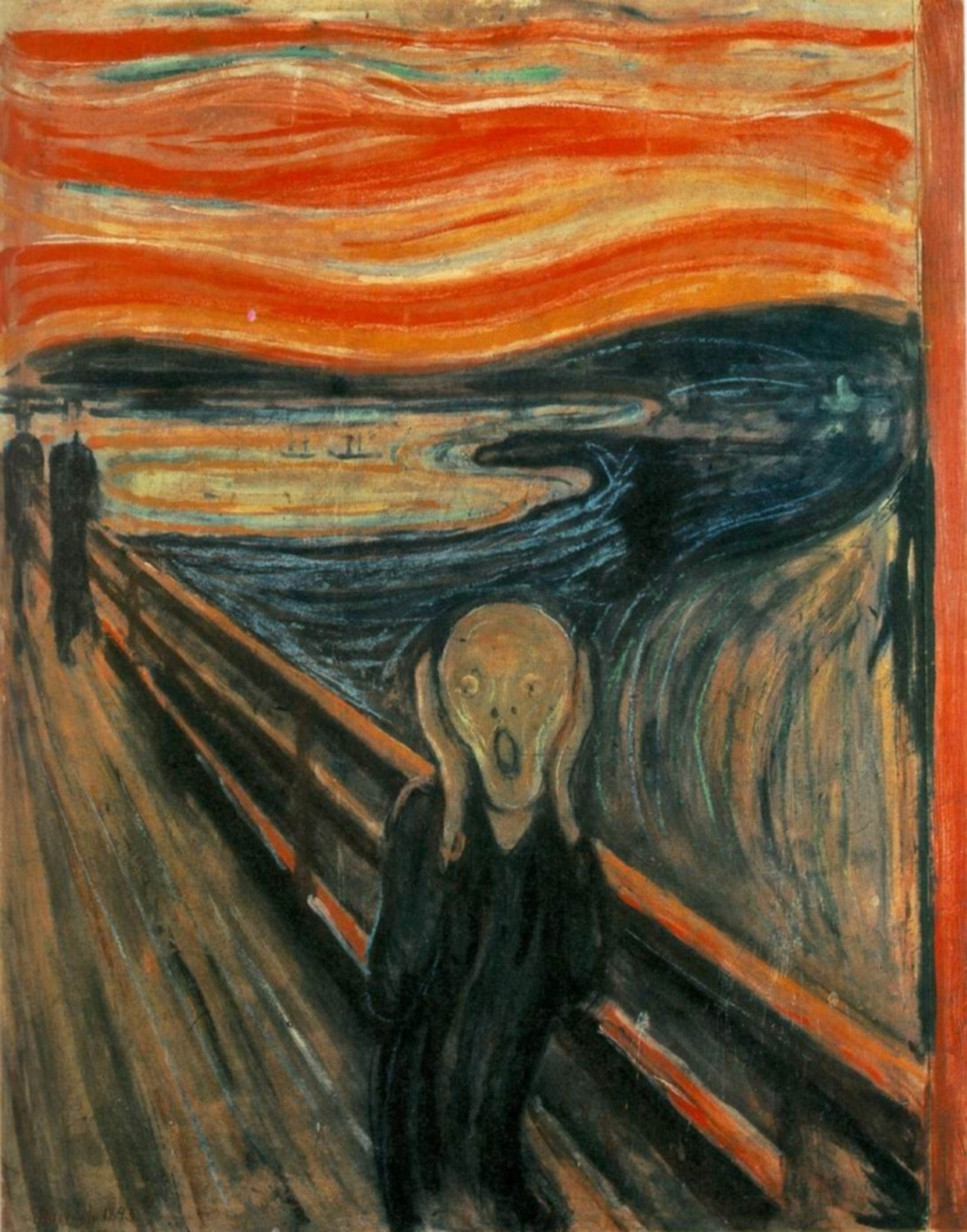Style Transfer
An implementaion of Style Transfer in Tensorflow
requirements
- python version : 3.5.6
- tensorflow version : 1.10.0
- pre-trained vgg19 : Download
How to use pre-trained vgg19
from six.moves import cPickle
vgg_w = cPickle.load(open('./vgg19_weights.pkl', 'rb'))
vgg_mean = np.array([123.68, 116.779, 103.939], dtype=np.float32)vgg_w is a dictionary of tuples(size 2), first elements is an weight, second is a bias.
Examples(output)
Styles
Discussion
Old version
-
In the case of old version, content_image_size and style_image_size are must be same to run the model. And there is a problem that the model can not use arbitrary number of layers used for content loss(i.e. conv1_1, conv2_1) and style loss vice versa(old version use only 2 layers for each loss). And there was severe noise in the output image. Also, since it was the first attempt to implement a paper using Tensorflow, the readability of the code is very poor.
-
The recent version was coded to solve above problems. I referred here.
-
When the layer used for the content loss was relu4_1, the characteristics of the original content (color palette, outline, etc.) appeared more in the output image than in the case of conv4_1.
-
I referred Wikipedia for denosing algorithm.
Reference
A Neural Algorithm of Artistic Style
Extra discussion
- If you have multiple GPUs with enough memory, it's good to run the model. (want some gpu...)