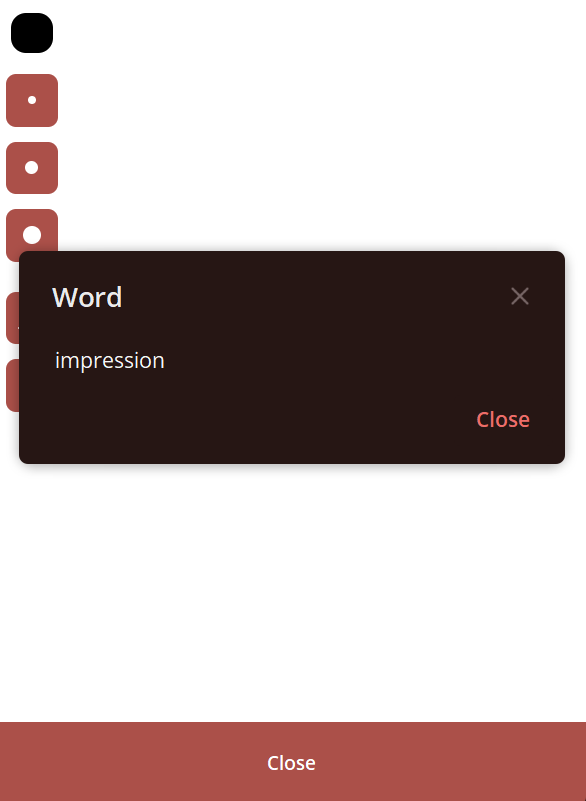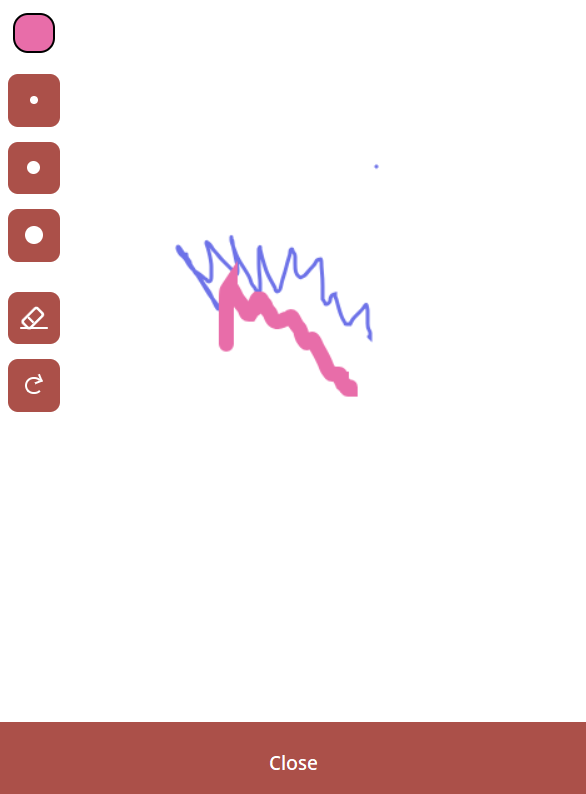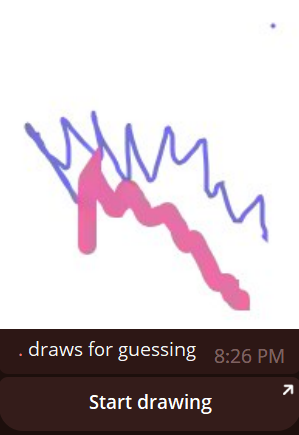Sample bot - https://t.me/DrawGuessrBot
@DrawGuessrBot - a miniapp that mimics to Draw&Guess game. After adding the bot to the group, you can start the game (using the /game command), where the host, through the Telegram Web App, begins to draw the hidden word. Group users see the updated image and write words in the group chat. As soon as the correct word is written, the game ends.
If you get tired of playing, the host or group administrator can cancel the game using the /cancel command.
- python 3.11
- aiohttp - asynchronous http server
- aiohttp-jinja2 - jinja2 template renderer
- aiohttp-sse - server-sent events for aiohttp
- aiogram - asynchronous framework for Telegram Bot API
- PostgreSQL - relational database
Telegram Web App consists of a simple HTTP server that serves static .html, .js and .css files, uses SSE to listen for game updates, and a vanilla js client with canvas controlled by Telegram chat/group bot.
/bot/* - Telegram Bot Webhook endpoint
/web/app - Telegram Web App
/web/app/static - Static resources for Telegram Web App
/web/app/update - Update host drawings; client side call
/web/app/word - Get current hidden word; client side call
/web/app/events - Server-Sent Events (SSE) endpoints with game events; client side call
/web/app/* endpoints calls secured by validating Telegram.WebApp.InitData string on server side.
-
1.1. Disable privacy mode for accessing to user messages and allow adding to groups thru @BotFather (
/mybots)1.2. You will need a domain with SSL; during development, you can use ngrok or the port forwarder built into vscode.
-
Send command to @BotFather and attach app to the bot:
/newapp -
Setup Postgres database or use it from Docker
-
Fill
.envwith your data.env-example - env config example.
.env overview
# Bot token from @BotFather BOT_TOKEN=1234:fokspdokf # host.com/bot/{WEBHOOK_ENDPOINT_SECRET} (generated by yourself) WEBHOOK_ENDPOINT_SECRET= # Telegram Bot API security token (generated by yourself) TELEGRAM_BOT_API_SECRET_TOKEN= # Telegram Web app direct url from @BotFather TELEGRAM_BOT_WEB_APP_URL= # Database URL DB_URL=postgresql://user:user@postgres:5432/user # Host domain HOST= # Local port PORT= # Initial reusable image via `file_id` # can be obtained as follows: # 1. Send the image (`./resources/initial_canvas.jpg` ) to your bot # 2. Get `file_id` from this message (e.g., forward message to https://t.me/JsonDumpBot), # `file_id` should be usable only for your bot INITIAL_CANVAS_FILE_ID=
nginx reverse proxy config
...
server {
...
location /bot/ {
proxy_pass http://localhost:PORT;
proxy_set_header Host $host;
proxy_set_header X-Real-IP $remote_addr;
proxy_set_header X-Forwarded-For $proxy_add_x_forwarded_for;
}
location /web/ {
proxy_pass http://localhost:PORT;
proxy_set_header Host $host;
proxy_set_header X-Real-IP $remote_addr;
proxy_set_header X-Forwarded-For $proxy_add_x_forwarded_for;
}
...
}
...
docker-compose build # build
docker-compose up -d # startPush to any PaaS that supports heroku buildpacks with provided environment variables
-
Create and activate python virtual environment
python -m venv myvenv source ./myvenv/Scripts/activate # linux myvenv/Scripts/activate # windows
-
Install dependencies
pip install -r requirements.txt
-
Run
python main.py
Working with localizations (using Babel)
Localization files must be updated and compiled for almost every source code update (1, 3, 4 and 5 steps).
-
Extract
_("string")strings:pybabel extract --input-dirs=. --ignore-dirs=venv -o ./locales/messages.pot
-
Add language (
en- language code):pybabel init -i locales/messages.pot -d locales -D messages -l en
-
Update localizations:
pybabel update -d locales -D messages -i locales/messages.pot
-
Do translation in localizations files (
*.po) -
Compile localizations:
pybabel compile -d locales -D messages