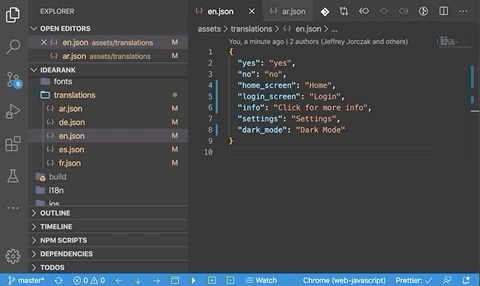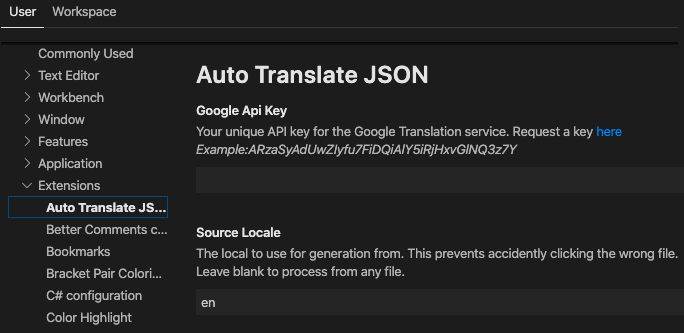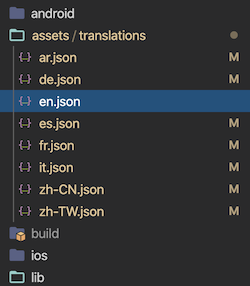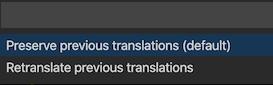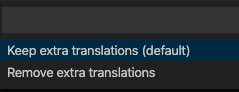Auto Translate JSON
Adds a menu item to JSON files to automatically translate them into other languages using Google Translate.
How it works
When localizing an application, if you have a folder called something like translations, languages, or i18n that contains JSON files for each language, you can use this extension to right click on your primary language file and automatically create additional translations. It uses the Google Translate API to perform the translations, and you must have your own API key to make the calls.
Just create empty files with the locale names as filenames and this extension will generate their translations. For example, if you want French, create a file fr.json. Right click on en.json, pick "Auto Translate JSON" and wallah, you have a version in French.
Features
- Option to keep existing translations, to cut down on data processing when adding new terms
- Option to keep extra translations, if one language has additional unique terms
- Supports nested JSON elements
- Supports named arguments such as: "Zip code {zip} is in {city}, {state}."
- processes all files simultaneously
- For a list of supported languages see https://cloud.google.com/translate/docs/languages
Requirements
Since translation services are not free, you must provide your own Google API key. Luckily Google gives a decent amount of translations in a trial period. Go here to set up your account and request a key:
https://console.developers.google.com/apis/library/translate.googleapis.com
Getting Started
-
Request a Google Translate API key
-
Install this extension
-
Go to VSCode
Settings>Extensions>Auto Translate JSON -
Enter your Google API API key
-
(optional) Change the
Source Localesetting if you don't want English -
Create empty files for each locale you want to translate into
-
Right click the source .json file (en.json by default) and pick "Auto Translate JSON"
-
At the prompt decide if you want to preserve previously translated values (i.e. not reprocess)
-
At the prompt decide if you want to keep extra translations
-
Verify your language files have been updated
Extension Settings
This extension contributes the following settings (Menu>Preferences>Settings):
auto-translate-json.sourceLocale: A failsafe to prevent processing the wrong file. Defaults to "en" for english. You can change this to any valid two letter locale code you wish to use.auto-translate-json.googleApiKey: Enter your Google API key in this setting.
Limitations
- all files need to be in the same folder. This does not support structures where each language is in it's own subfolder.