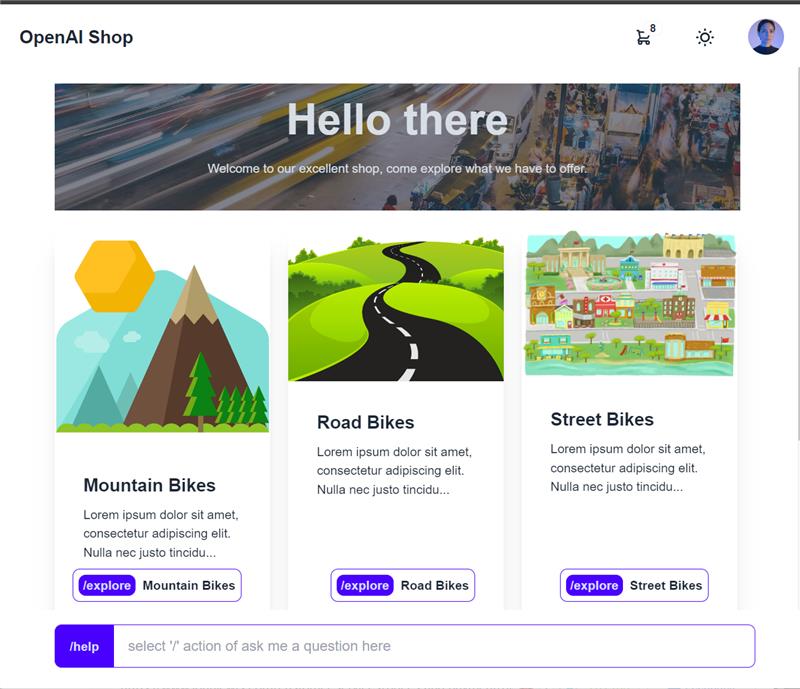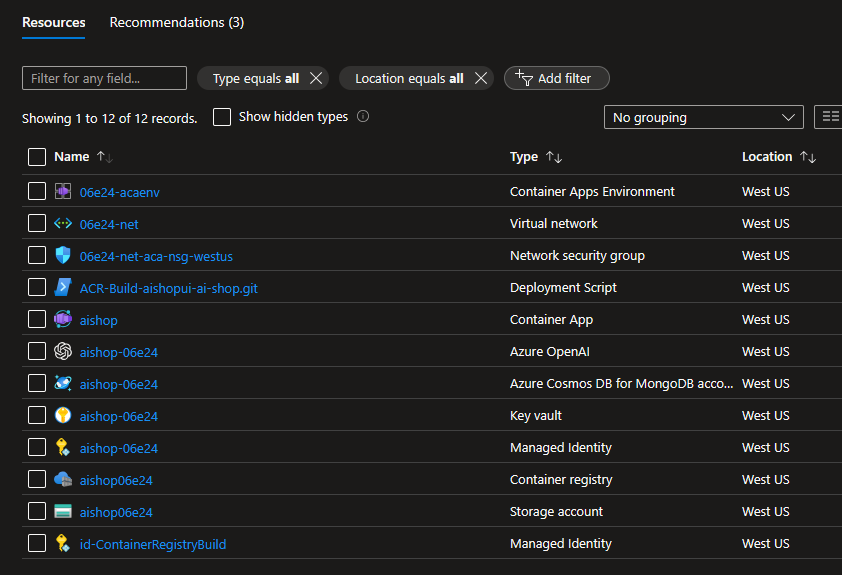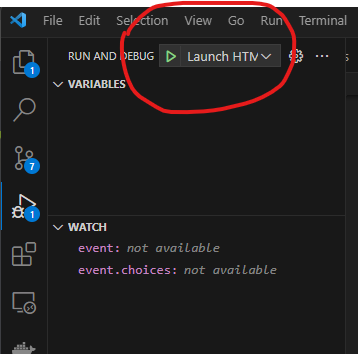Example repo demonstrating how to build modern cloud-agnostic applications, incorporating AI with traditional web technologies, incorporating clear, concise instructions on how to run locally, deploy to cloud, and contribute.
The principles this repo upholds are:
✔️ Cloud agnostic where practical, open-source, open-protocols
✔️ Run the app fully locally (without Docker), gracefully handling and missing dependencies (ie. OpenAI)
✔️ Independent and loosely coupled services, with boundaries based on data and functional areas
✔️ Performance, Security, Reliability and Cost 1st class considerations
✔️ Automated testing & deployments, for PR confidence & blue-green workflows
The intended scope of this project will include:
/app/shopthe storefront (available today)/app/factoryfactory to create inventory (future)/app/orderthe order processor (future)
The project's setup directory contains IaC (Infra-as-Code) to quickly bootstrap the demo into your Azure subscription. The IaC files provisions all the resources you need to run the project & builds the initial container using Azure Container Registry Tasks, deploying to Azure Container Apps.
The easiest way to deploy is using the Azure Cloud shell, as this has the Azure CLI already installed & logged in. If you already have the az cli installed locally, just run on your local Linux shell:
-
Step 1 : goto Azure Cloud Shell, and once you have a
$prompt, -
Step 2 : Run the following to deploy.
NOTE: Change
westeuropeto the region of your choice# Set region and a unique name for the deployment location="westeurope" uniqueName=$(printf '%05x' $RANDOM) rgName="aishop-${uniqueName}" # Create resource group az group create -n $rgName -l $location # Deploy az deployment group create -g $rgName --template-uri https://github.com/khowling/ai-shop/releases/download/0.0.3/main.json --parameters uniqueName=${uniqueName} repoUrl=https://github.com/khowling/ai-shop.git
You should see a
/ Running ..prompt, that, if all goes well will last for about 5minutes to complete successfully, and return a large json output. -
Step 3 : Open the app in your browser!
-
Open
portal.azure.com, and you should see a new resource group calledaishop-xxxxxcontaining: -
Navigate to the
aishopContainer Appresource -
Click on the
Application Urlin the top right conner of the overview tab. You should see your app.NOTE: Any issues, please log a issue against this github repo, and we'll get to it asap.
-
To run this project as a developer, you will need a Linux environment with access to a command shell with Bun. If using Mac, this should be no problem, if using a Windows laptop, use the default Ubuntu distribution on the amazing WSL 2:
- Follow steps here to install Ubuntu on WSL
- Then here for Visual Studio Code, then the VSCode extension for WSL here
- Then here to install Bun
To run the app, you need a mongo database for our business objects, a blob storage account for documents and images, and a few OpenAI services for the chat experience. You can run these in the cloud, or run them locally using mongo & local storage emulator azurite (cant run the AI dependencies locally of course). Follow Option1 : Run app locally with Dependencies in Cloud, or, Option 2 : Install dependencies locally
This repo contains the necessary bicep scripts to setup all the Azure dependencies you need to run this app locally.
Ensure you have cloned the repo locally, and you have the Azure az cli, installed, and its logged in (az login) with an account that has owner rights on your subscription.
Now, assuming you have cloned the repo locally, and have changed directory to the repo folder, just execute the following commands set everything up and launch the app:
NOTE: If you have already followed the 3 steps to deploy the app to Azure at the top of this README, and would like to re-use the same dependencies when you are running locally, ensure you specify the same region and set the
uniqueNameto the same 5 digit unique string that was generated during the initial deployment, otherwise, just leave it unset and the script will automatically generate a new uniqueName for you & create a new set of resources.uniqueName="xxxxx"
# Set your region
location="westeurope"
# Run the Infrastructure templates to provision the dependencies in Azure
bash setup/azure/az.dependencies.sh $location $uniqueName >app/shop/.env
# Build & run the app
cd app/shop
bun install
npm run dev
To run & debug the app in VSCode, launch VSCode, and using the WSL Remote extension, open the WLS folder where the project is cloned, and run Launch Bun like in the image below:
Use this command to load in a new configuration, or update the existing config. Including Catalog Items, AI System prompt, branding etc
NOTE: you can either use the
setup/food.jsonorsetup/bikes.jsonarguments to theinit_configbelow for different starting catalogs.
# Run the script to populate the database and storage with the demo catalog
bun src/init_config.ts setup/food.json
Build the application container from your locally cloned source code, and push to your Azure Container Registry, all in one step using Azure Container Registry Tasks.
Ensure you are in the root directory of the project, and run:
(source app/shop/.env &&
tag=$(date +%s)
az acr build -r $AISHOP_ACR_NAME -t aishop/shop:$tag app/shop &&
az containerapp revision copy -n $AISHOP_ACA_NAME -g $AISHOP_RG_NAME --image $AISHOP_ACR_NAME.azurecr.io/aishop/shop:$tag
)
Any Issues, raise an Issue
of you want to run locally, follow 'Setup Dependencies Local, for we will also need mongodb to store our data, and azurite blob storage emulator to store our images and documents.
If using Docker:
docker volume create --name=mongodata
# a Replica Set single instance
docker run --restart always --name mongo_dev -v mongodata:/data/db -d -p 27017:27017 mongo --replSet rs0
else
mkdir __mongo_data__
nohup mongod --replSet rs0 --dbpath ./__mongo_data__/ &
NOTE: First time only, run to setup the replicaset (needed for the changefeed):
mongosh --eval 'rs.initiate({ _id: "rs0", members: [ { _id: 0, host : "localhost:27017" }]})'
instructions here https://learn.microsoft.com/en-us/azure/storage/common/storage-use-azurite?tabs=visual-studio-code%2Cblob-storage
CosmosDB for Mongo DB now has 2 distinct options (more choices)
implements the wire protocol for MongoDB, currently upto version 4.2. This allows transparent compatibility with MongoDB client SDKs, drivers, and tools, allowing us to use the mongodb libraries in our code.
There are 2 choices, a vCore and a Request Unit (RU), the cheapest here is a very small or serverless 'RU' capacity, plus it has a free offer.
a fully managed MongoDB-compatible database service for building modern applications with a familiar architecture
However, we want a few of the features only in vCore, the Vector & Text indexes Search, also there is a free teir with 32GB of storage, and a new 'B' so we can get started for cheap. This provisions a MongoDB cluster, with version 5 or 6!. It looks like you need to provision it with a server admin and password, does it support Managed Identity??!
# As a example to build locally, and run a shell in the container (if you have docker installed)
docker build -t shop aishop/shop:localdev01
docker run -it --entrypoint /bin/sh aishop/shop:localdev01