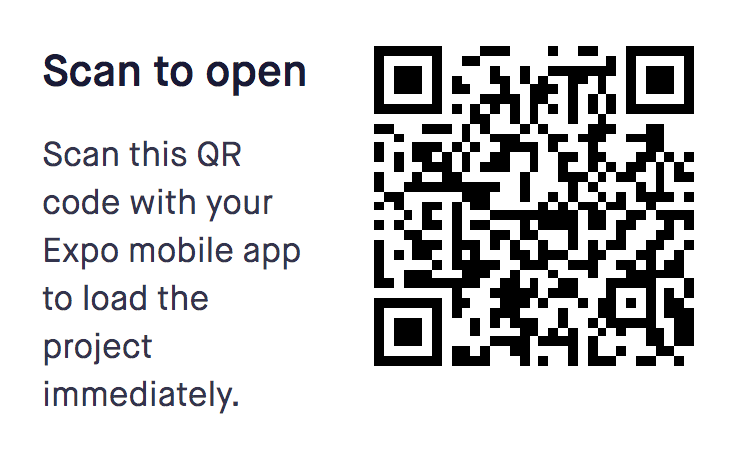react-native-floating-action
Floating action button for React Native
Expo example
Open the following click on your phone: Expo link
Images
Installation
npm i react-native-floating-action --save
or
yarn add react-native-floating-action
Usage
To see how works, take a look into example/FloatingAction
First step: import the component:
import { FloatingAction } from 'react-native-floating-action';Second step: define the buttons
const actions = [{
text: 'Accessibility',
icon: require('./images/ic_accessibility_white.png'),
name: 'bt_accessibility',
position: 2
}, {
text: 'Language',
icon: require('./images/ic_language_white.png'),
name: 'bt_language',
position: 1
}, {
text: 'Location',
icon: require('./images/ic_room_white.png'),
name: 'bt_room',
position: 3
}, {
text: 'Video',
icon: require('./images/ic_videocam_white.png'),
name: 'bt_videocam',
position: 4
}];Third step: use it
<View style={styles.container}>
<Text style={styles.example}>
Floating Action example
</Text>
<FloatingAction
actions={actions}
onPressItem={
(name) => {
console.log(`selected button: ${name}`);
}
}
/>
</View>Configuration
FloatingAction
| Property | Type | Default | Description |
|---|---|---|---|
| actions | array | [] | Actions to be show once user press the main button |
| buttonColor | string | #1253bc | Color of the main button |
| distanceToEdge | number | 30 | Distance from button to edge |
| visible | boolean | true | Hide or Show the component using an animation |
| overlayColor | string | rgba(68, 68, 68, 0.6) | Color of the background overlay |
| position | string | right | Position to render the main button and actions, options: (left, right, center) |
| overrideWithAction | string | false | Override the main action with the first action inside list actions, will not show other action |
| floatingIcon | node | ReactElement | |
| onPressItem | function | Function to be call as soon as the user select an option from actions. Will return the name of the action. |
Actions
| Property | Type | Default | Description |
|---|---|---|---|
| color | string | #1253bc | Color of the action button |
| icon | any | Icon to be rendered inside the action, will accept an URL or React.Image. If we want to send an URL we need to send it in this way: icon: { uri: 'https://imageurl.com' } if we want to send a React.Image we will use it in this way: icon: require('path/image') | |
| name | string | Name of the icon, this name is used as parameter for onPressItem action | |
| text | string | Text to show near to the button. This option only works for position = ['left', 'right'] |
TODO
- first implementation
- example
- add colors configurations
- add more positions like left, center and right
- support hide or show the component with an animation
- add sizing configurations
- change plus icon to be customizable
- use components as icon