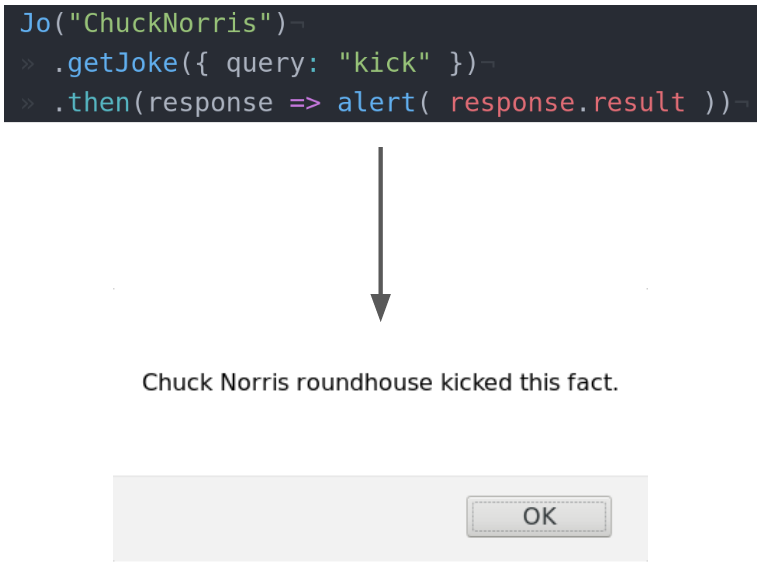Access web APIs as JavaScript objects. Jo (pronounced "Yo!") is a modest and thin library to write simpler client code.
Jo supports both verb-oriented APIs (e.g., /getJoke?{id:1}) and resource-oriented APIs (e.g., /jokes/1).
You can use both interchangeably, which is useful when you have to interact with microservices that adopt different API styles.
Jo can be used with any web server. It uses JSON as data format (more formats could be added in the future). It includes native support for Jolie API Gateways (aka Jolie redirections).
You can find a brief tutorial for building a microservice-based web application with Jo here: https://fmontesi.github.io/2018/08/16/jo.html.
Verb-oriented APIs can be accessed through the global Jo object.
Syntax: Jo.operation( [data, params] ) where
operationis the operation you want to invoke;- the optional
datato be sent is a JSON object; - the optional
paramsare parameters for the underlyingfetchoperation (https://developer.mozilla.org/en-US/docs/Web/API/Fetch_API), for example in case you need to specify HTTP headers.
Invoking this method returns a promise.
This method uses POST as default HTTP method. To change it, use the optional parameters. For example, to use GET: Jo.operation( data, { method: 'GET' } ).
Suppose the originating web server offers an operation greet that returns a string given a tree with subnode name.
(Nanoservices are great for examples, not so much for production: do this at home only!)
You can invoke it as follows.
Jo.greet( { name: "Homer" } )
.then( response => console.log( response.greeting ) ) // Jo uses promises
.catch( error => { // an error occurred
if ( error.isFault ) { // It's an application error
console.log( JSON.stringify( error.fault ) );
} else { // It's a middleware error
console.log( error.message );
}
} );Here is how this operation would be implemented in a Jolie service.
greet( request )( response ) {
response.greeting = "Hello " + request.name
}Distinguishing application and middleware errors might be boring.
Use JoHelp.parseError (JoHelp is pronounced "Yo! Help!") to get that part done for you automatically. You will get a string containing the error message, if it is a middleware error, or a JSON.stringify of the carried data, if it is an application error.
Jo.greet( { name: "Homer" } )
.then( response => console.log( response.greeting ) )
.catch( JoHelp.parseError ).catch( console.log );Jo supports redirection (not to be confused with HTTP redirections), the Jolie primitive to build API gateways with named subservices. (Unnamed subservices in the gateway, obtained by aggregation, are available as normal operations, so they can be called with the previous syntax.)
Suppose that the originating Jolie service has a redirection table as follows.
Redirects: Greeter => GreeterServiceIf GreeterService has our operation greet, we can invoke it as follows.
Jo("Greeter").greet( { name: "Homer" } )
.then( response => console.log( response.greeting ) )
.catch( JoHelp.parseError ).catch( console.log );If your Jolie API gateway points to another API gateway, you can nest them!
Jo("SubGateway1/SubGateway2/Greeter").greet( { name: "Homer" } )
.then( response => console.log( response.greeting ) )
.catch( JoHelp.parseError ).catch( console.log );Resource-oriented APIs can be accessed through the global Jor object.
Syntax: Jor.resource.http_method( data [, params] ) where
resourceis the name of the resource you want to access;http_methodis an HTTP method (use lowercase):get,post,delete,put,head,patch, oroptions;- the
datato be sent is a JSON object; - the optional
paramsare parameters for the underlyingfetchoperation (https://developer.mozilla.org/en-US/docs/Web/API/Fetch_API).
If resource has a name that cannot be written in JavaScript, you can use the alternative syntax Jor["resource"].http_method( data [, params] ).
Suppose the web server offers a resource /jokes, and you want to get all of them.
Jor.jokes.get()
.then( response => /* handle all the jokes */ )
.catch( JoHelp.parseError ).catch( console.log );Redirections are supported by Jor just as for verb-based APIs. Suppose the server offers the /jokes resource through the subservice ChuckNorris. Then we can access it as follows.
Jor("ChuckNorris").jokes.get()
.then( response => /* handle all the jokes */ )
.catch( JoHelp.parseError ).catch( console.log );<script type="text/javascript" src="https://raw.githubusercontent.com/fmontesi/jo/master/lib/jo.js"></script>Or, download Jo (https://raw.githubusercontent.com/fmontesi/jo/master/lib/jo.js) and use it locally.
Pull requests with better ways to distribute Jo are welcome.
There are no dependencies on other libraries. However, Jo uses some recent features offered by web browsers.
-
Jo uses fetch to perform asynchronous calls. If you want to use Jo with older browsers, use a polyfill for fetch. Check which browsers support fetch here: https://caniuse.com/#feat=fetch.
-
Jo uses some modern JavaScript features. Proxy is used to implement the magic of calling the operations of your Jolie server as if they were native methods (
Jo.operation). We also use Arrow functions. Check which browsers support Proxy at https://caniuse.com/#feat=proxy, and which support arrow functions at https://caniuse.com/#feat=arrow-functions. If you want to use Jo in browsers that do not support these features, you can try compiling Jo with Babel.
In JSON, an element can either be a basic value (e.g., strings, numbers), an object, or an array.
In Jolie, there are no restrictions: an element is always a tree, and each node can contain both a basic value and subnodes (similarly to markup languages).
For example, this is valid Jolie: "Homer" { .children[0] = "Bart", .children[1] = "Lisa" }. It gives a tree containing the string Homer in its root node, which has an array subnode children with two elements. If you receive this tree using Jo in variable response, you can access the value contained in the root node ("Homer" in our example) by response.$.