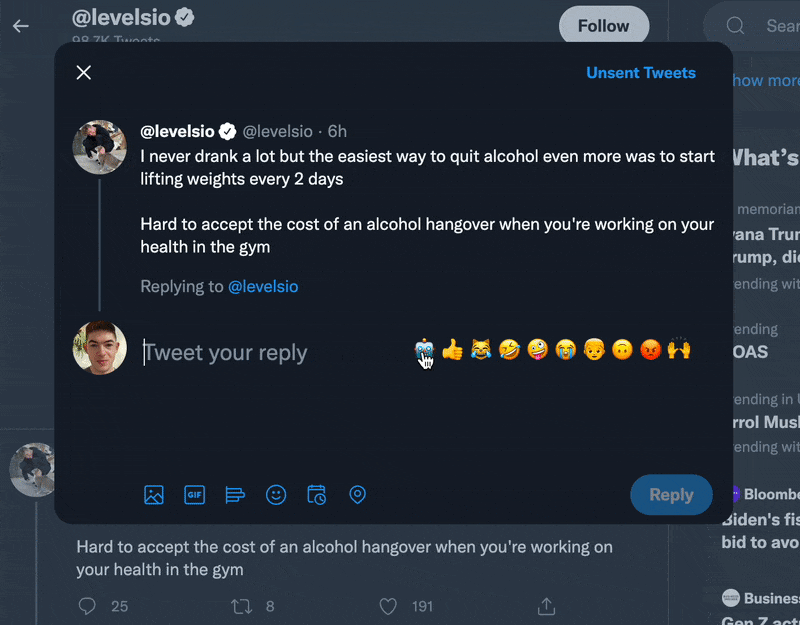Twitter GPT-3 Extension
A simple extension to generate GPT-3 tweet replies inside Twitter.com
Instructions
You will need an OpenAI Beta account: https://beta.openai.com/
- Unzip this extension somewhere (and don't remove it)
- Open
src/inject/inject.js - Modify the second line to add your own GPT-3 Key, found here: https://beta.openai.com/account/api-keys
Chrome:
- Open chrome://extensions/
- Enable Developer Mode (toggle in upper right corner of screen)
- Click "Load Unpacked" (top-left corner)
- Select your extension directory
Firefox:
- Navigate to (about:debugging#/runtime/this-firefox)[about:debugging#/runtime/this-firefox] in your browser.
- Click Load Temporary Addon & then select the manifest.json in the folder you just created
That's it!
Remember, Updates don't occur automatically when you manually install the extension from source. ¯\_(ツ)_/¯
Using the extension
- Navigate to https://twitter.com/home, and reply to a Tweet in a modal window.
- You will see emojis corresponding to various "moods" for your replies. Click one to generate a Tweet.
- Repeat until you find a reply you like.