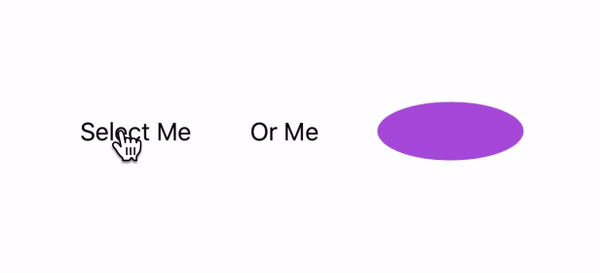A SwiftUI Library for cascading styling of selectable view content. Use one of 3 .selectable view modifiers depending upon the type of selection you are using.
The three types of selections are -
- Single Selection(
Hashable): One object must be currently selected - Optional Single Selection(
Hashable?): At most one object may be selected - Multi Selection(
Set<Hashable>): Zero or many objects may be selected concurrently
import SwiftUI
import PickMe
public struct CoolSelectableStyle: SelectableStyle {
public func makeBody(configuration: Self.Configuration) -> some View {
configuration.view
.foregroundColor(configuration.isSelected ? Color.white : Color.black)
.background(configuration.isSelected ? Color.blue: Color.clear)
.border(configuration.isSelected ? Color.purple : Color.clear)
.animation(.easeIn)
.rotationEffect(configuration.isSelected ? Angle(degrees: -359) : Angle(degrees: 0))
.animation(configuration.isSelected ? Animation.linear(duration: 3).repeatForever(autoreverses: false) : Animation.default)
}
}
struct PulseEffect<S: Shape>: ViewModifier {
var shape: S
@State var isOn: Bool = false
func body(content: Content) -> some View {
content.padding().background(ZStack {
shape
.stroke(Color.yellow, lineWidth: 1)
.scaleEffect(self.isOn ? 2 : 1)
.opacity(self.isOn ? 0 : 1)
.animation(Animation.easeIn(duration: 1).repeatForever(autoreverses: false))
shape.stroke(Color.blue)
})
.onAppear {
self.isOn = true
}
}
}
extension View {
func pulse<S: Shape>(_ shape: S) -> some View {
self.modifier(PulseEffect(shape: shape))
}
}
public struct PulseSelectableStyle: SelectableStyle {
public func makeBody(configuration: Self.Configuration) -> some View {
Group {
if configuration.isSelected {
configuration.view
.pulse(Circle())
}else {
configuration.view
}
}
}
}
struct SelectableView: View {
// @State var selection: Int = 1
// @State var selection: Int? = nil
@State var selection: Set<Int> = []
var body: some View {
HStack {
Text("Select Me").padding()
.selectable(selection: $selection, id: 1)
Text("Or Me").padding()
.selectable(selection: $selection, id: 4)
.selectableStyle(PulseSelectableStyle())
Ellipse().fill(Color.purple)
.frame(width: 100, height: 40)
.padding()
.selectable(selection: $selection, id: 6)
.selectableStyle(CoolSelectableStyle())
}
}
}
struct SelectableView_Previews: PreviewProvider {
static var previews: some View {
SelectableView()
}
}In order to make full use of styling selectable content, one must create a SelectableStyle conforming struct.
public struct CoolSelectableStyle: SelectableStyle {
public func makeBody(configuration: Self.Configuration) -> some View {
configuration.view
.foregroundColor(configuration.isSelected ? Color.white : Color.black)
.background(configuration.isSelected ? Color.blue: Color.clear)
.border(configuration.isSelected ? Color.purple : Color.clear)
.animation(.easeIn)
.rotationEffect(configuration.isSelected ? Angle(degrees: -359) : Angle(degrees: 0))
.animation(configuration.isSelected ? Animation.linear(duration: 3).repeatForever(autoreverses: false) : Animation.default)
}
}The custom style struct contains a single method with a parameter SelectableConfiguration
public struct SelectableConfiguration {
public let view: AnyView
public let isSelected: Bool
}SelectableConfiguration gives you access to the underlying view that is being selected as well as a value describing the selection state of the view.