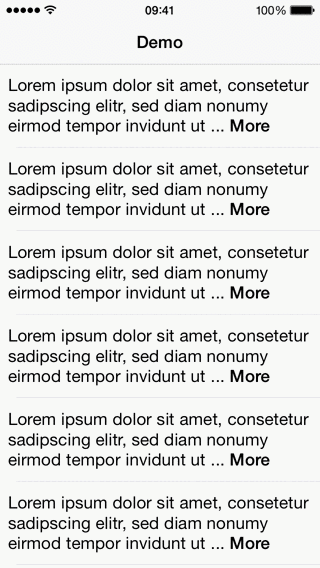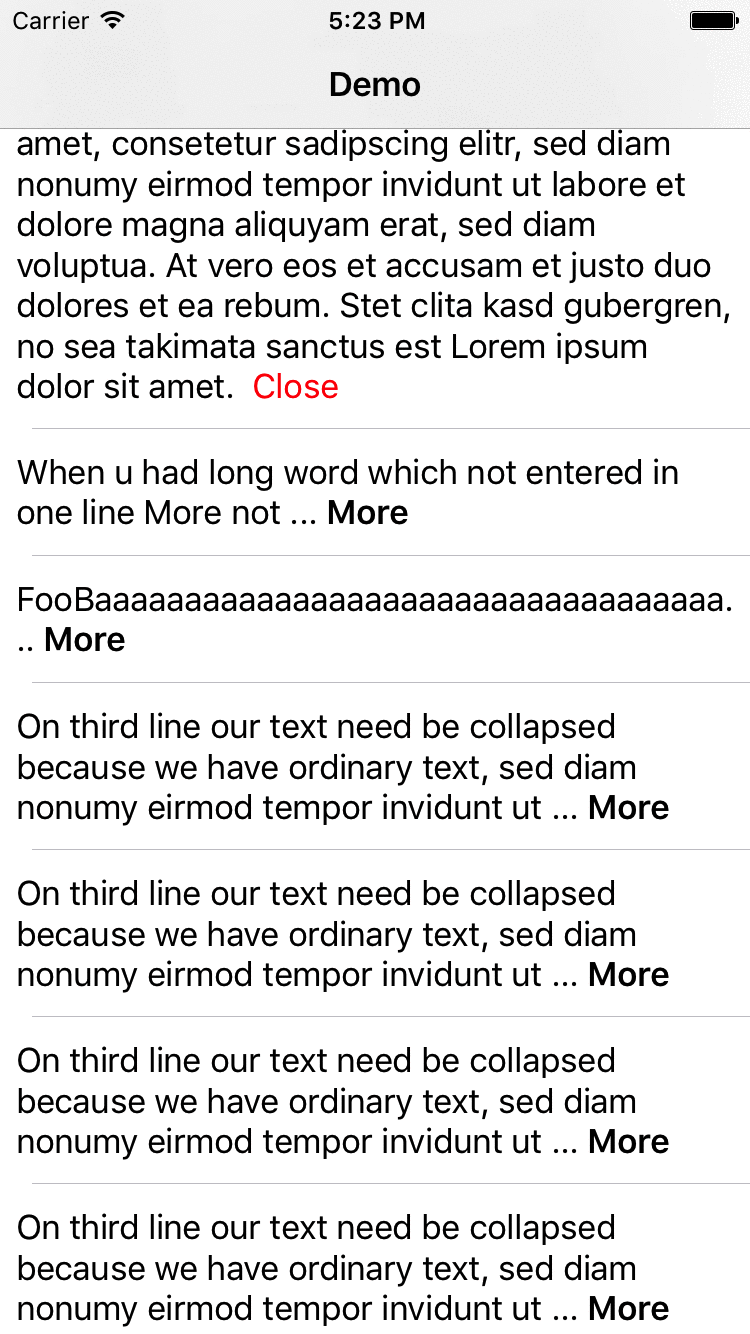ExpandableLabel is a simple UILabel subclass that shows a tappable link if the content doesn't fit the specified number of lines. If touched, the label will expand to show the entire content.
This project is passively maintained. Pull Requests are welcome, will be reviewed, merged and released as new CocoaPod version as long as they don't break things. Nevertheless we don't have the resources to actively continue development, answer issues or give support for integration.
Add this to your Podfile:
pod "ExpandableLabel"Add this to your Cartfile:
github "apploft/ExpandableLabel"Run carthage to build the framework and drag the built ExpandableLabel.framework into your Xcode project.
Swift Package Manager (SwiftPM) is a tool for managing the distribution of Swift code as well as C-family dependency. From Xcode 11, SwiftPM got natively integrated with Xcode.
ExpandableLabel support SwiftPM from version > 0.5.2 . To use SwiftPM, you should use Xcode 11 to open your project. Click File -> Swift Packages -> Add Package Dependency, enter ExpandableLabel repo's URL. Or you can login Xcode with your GitHub account and just type ExpandableLabel to search.
After select the package, you can choose the dependency type (tagged version, branch or commit). Then Xcode will setup all the stuff for you.
If you're a framework author and use ExpandableLabel as a dependency, update your Package.swift file:
let package = Package(
dependencies: [
.package(url: "https://github.com/apploft/ExpandableLabel.git")
],
// ...
)Using ExpandableLabel is very simple. In your storyboard, set the custom class of your UILabel to ExpandableLabel and set the desired number of lines (for the collapsed state):
Note: In Carthage, set Module to ExpandableLabel.
expandableLabel.numberOfLines = 3Apart from that, one can modify the following settings:
Set a delegate to get notified in case the link has been touched.
Set true if the label should be collapsed or false for expanded.
expandableLabel.collapsed = trueSet the link name (and attributes) that is shown when collapsed.
expandableLabel.collapsedAttributedLink = NSAttributedString(string: "Read More")Set the link name (and attributes) that is shown when expanded. It is optional and can be nil.
expandableLabel.expandedAttributedLink = NSAttributedString(string: "Read Less")Setter for expandedAttributedLink with caption, String attributes and optional horizontal alignment as NSTextAlignment. If the parameter position is nil, the collapse link will be inserted at the end of the text.
expandableLabel.setLessLinkWith(lessLink: "Close", attributes: [NSForegroundColorAttributeName:UIColor.red], position: nil)Set the ellipsis that appears just after the text and before the link.
expandableLabel.ellipsis = NSAttributedString(string: "...")ExpandableLabel is available under the MIT license. See the LICENSE file for more info.