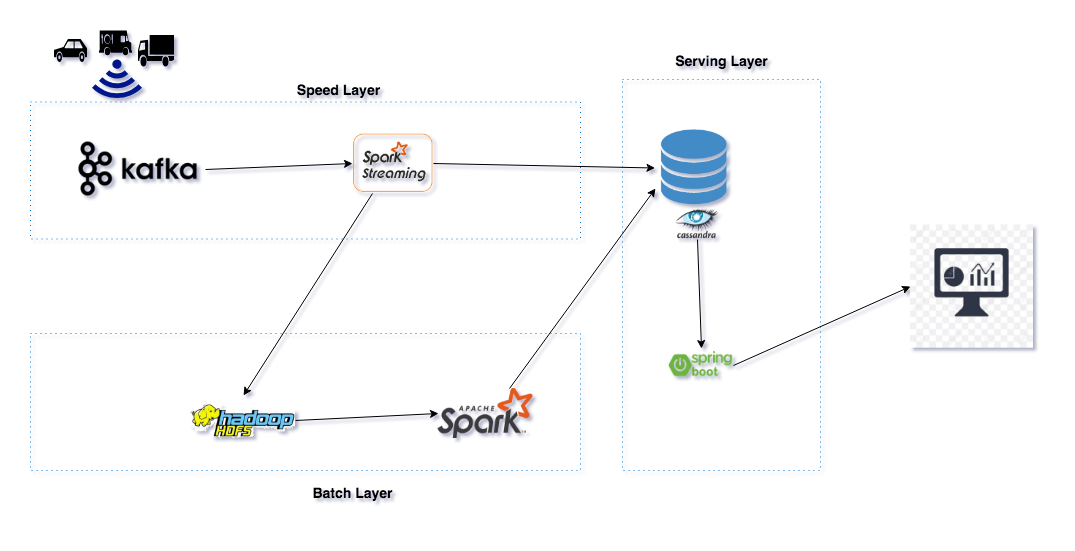Read about the project here
Watch the videos demonstrating the project here
Our Lambda project receives real-time IoT Data Events coming from Connected Vehicles, then ingested to Spark through Kafka. Using the Spark streaming API, we processed and analysed IoT data events and transformed them into vehicle information. While simultaneously the data is also stored into HDFS for Batch processing. We performed a series of stateless and stateful transformation using Spark streaming API on streams and persisted them to Cassandra database tables. In order to get accurate views, we also perform a batch processing and generating a batch view into Cassandra. We developed responsive web traffic monitoring dashboard using Spring Boot, SockJs and Bootstrap which get the views from the Cassandra database and push to the UI using web socket.
All component parts are dynamically managed using Docker, which means you don't need to worry about setting up your local environment, the only thing you need is to have Docker installed.
System stack:
- Java 8
- Maven
- ZooKeeper
- Kafka
- Cassandra
- Spark
- Docker
- HDFS
The streaming part of the project was done from iot-traffic-project InfoQ
- Set the KAFKA_ADVERTISED_LISTENERS with your IP in the docker-compose.yml
mvn packagedocker network create -d bridge lambda_netdocker-compose -p lambda up- Wait all services be up and running, then...
./project-orchestrate.sh- Run realtime job
docker exec spark-master /spark/bin/spark-submit --class com.iot.app.spark.processor.StreamingProcessor --master spark://localhost:7077 /opt/spark-data/iot-spark-processor-1.0.0.jar - Run the traffic producer
java -jar iot-kafka-producer/target/iot-kafka-producer-1.0.0.jar - Run the service layer (Web app)
java -jar iot-springboot-dashboard/target/iot-springboot-dashboard-1.0.0.jar - Access the dashboard with the data http://localhost:3000/
- Run batch job
docker exec spark-master /spark/bin/spark-submit --class com.iot.app.spark.processor.BatchProcessor --master spark://localhost:7077 /opt/spark-data/iot-spark-processor-1.0.0.jar
spark-submit --class com.iot.app.spark.processor.StreamingProcessor --packages org.apache.kafka:kafka-clients:0.10.2.2 --master spark://spark-master:7077 /opt/spark-data/iot-spark-processor-1.0.0.jar Add spark-master to /etc/hosts pointing to localhost /spark/bin/spark-submit
- mvn package
spark-submit --class com.iot.app.spark.processor.StreamingProcessor --master spark://spark-master:7077 /Users/apssouza/Projetos/opensource/iot-traffic-monitor/iot-spark-processor/target/iot-spark-processor-1.0.0.jar
http://localhost:8080 Master http://localhost:8081 Slave
Comands https://hortonworks.com/tutorial/manage-files-on-hdfs-via-cli-ambari-files-view/section/1/
Open a file - http://localhost:50070/webhdfs/v1/path/to/file/file.csv?op=open
Web file handle - https://hadoop.apache.org/docs/r1.0.4/webhdfs.html
hdfs dfs -mkdir /userhdfs dfs -mkdir /user/lambdahdfs dfs -put localhost.csv /user/lambda/- Access the file http://localhost:50075/webhdfs/v1/user/lambda/localhost.csv?op=OPEN&namenoderpcaddress=namenode:8020&offset=0
http://localhost:50070 http://localhost:50075
- kafka-topics --create --topic iot-data-event --partitions 1 --replication-factor 1 --if-not-exists --zookeeper zookeeper:2181
- kafka-console-producer --request-required-acks 1 --broker-list kafka:9092 --topic iot-data-event
- kafka-console-consumer --bootstrap-server kafka:9092 --topic iot-data-event
- kafka-topics --list --zookeeper zookeeper:2181
- Log in
cqlsh --username cassandra --password cassandra - Access the keyspace
use TrafficKeySpace; - List data
SELECT * FROM TrafficKeySpace.Total_Traffic;