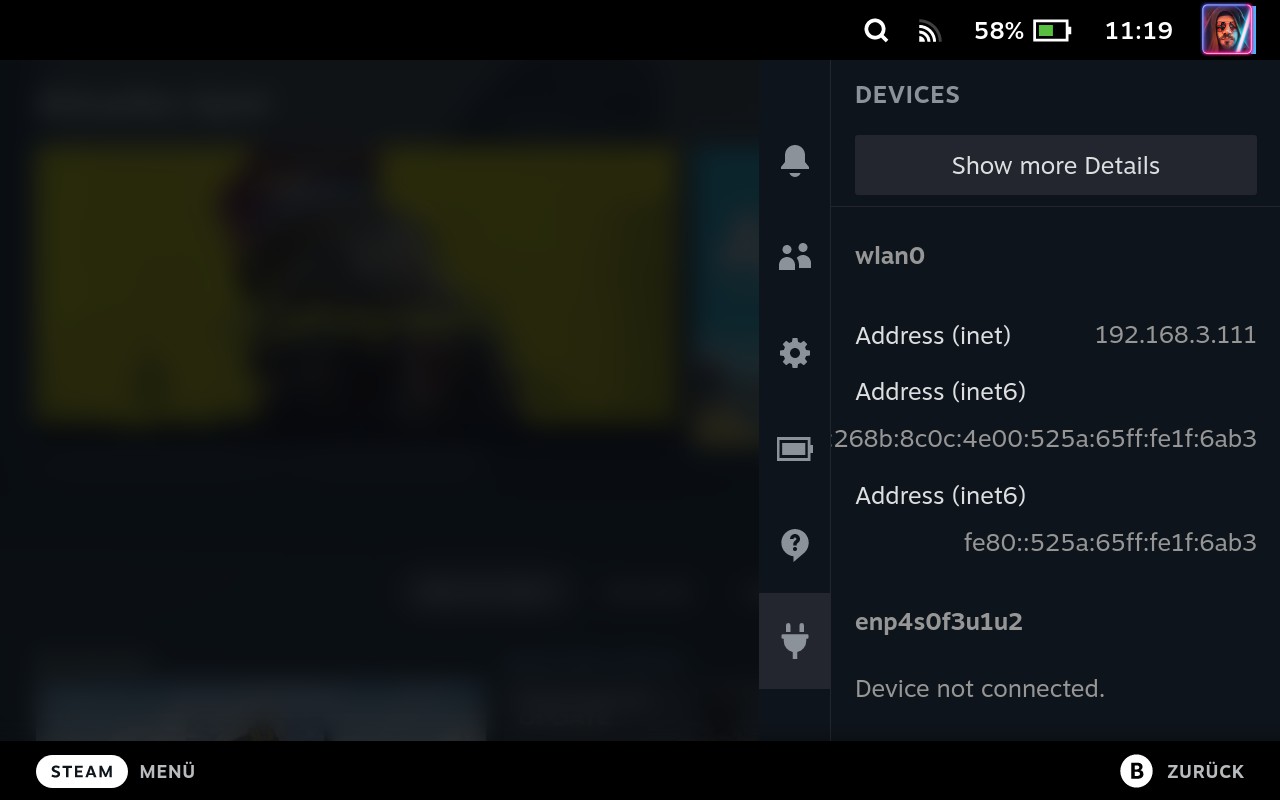Network Info
A Decky Loader Plugin to show detailed information about all Network Interfaces.
Features
- List connected Network Devices
- Shows IP Addresses
- Fewer clicks than navigating to the Steam Deck Settings
- Shows the Wireless as well as wired Network Interfaces (e.g. Dock)
Installation
- Install Decky Loader
- Open the Quick Access menu
- Open the Plugins Browser
- Find "Network Info" and press "Install"
License
See LICENSE.md.