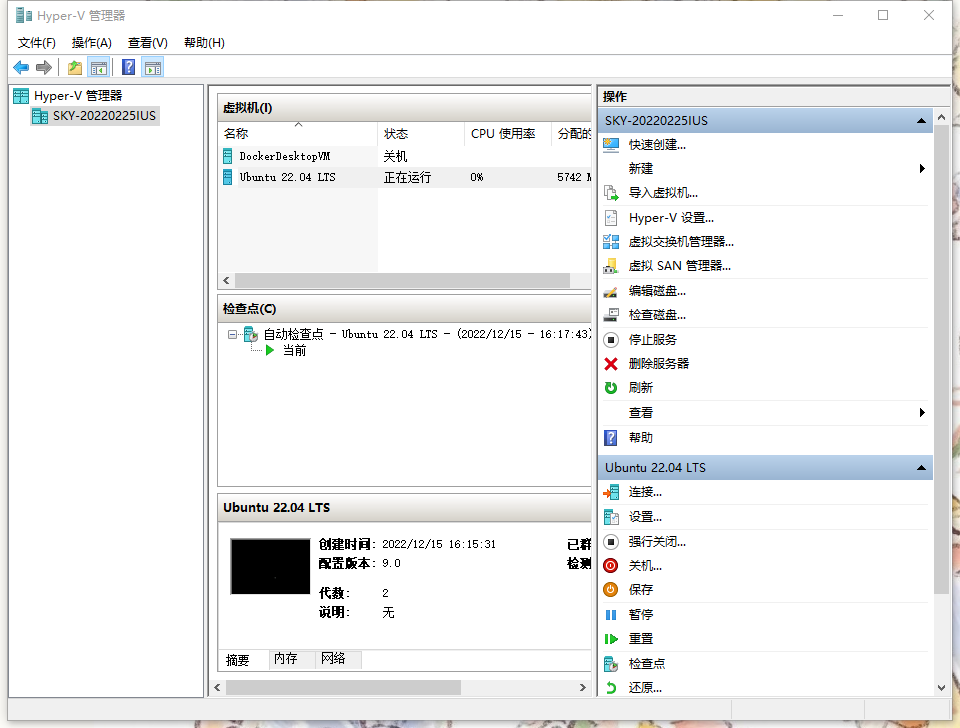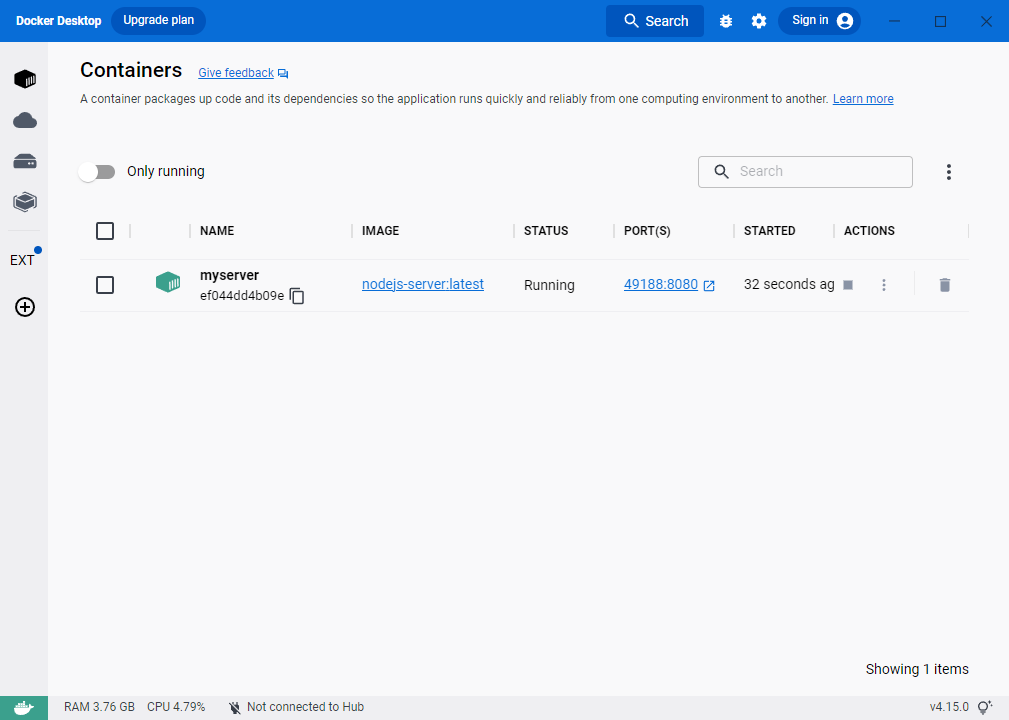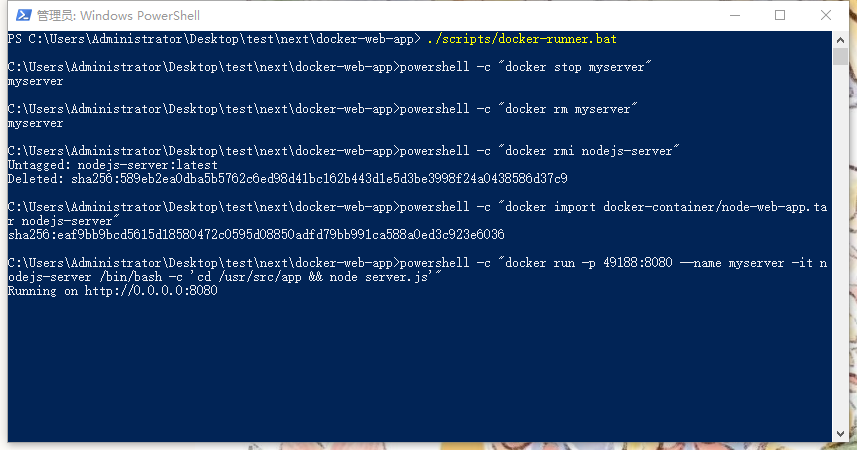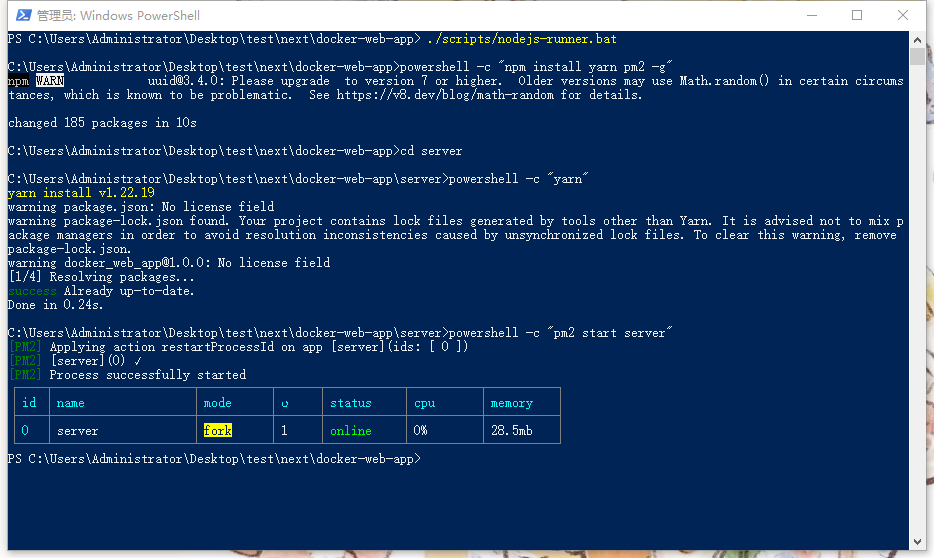use Docker to start service. The advantage is to isolate container status and prevent tool version conflicts.The disadvantage is that the operation is complex, and the server may not support virtualization.
os: window 10
Note: If the server does not support Hyber-v, please go to Plan B
- Install the virtualization tool that comes with the window,
Control Panel->Enable or disable the window function - Select
Hyper-V - Reset computer
- Open
Hyper-V-> Quick Create -> SelectUbuntu - Register users and log in to the system
- install docker desktop
https://www.docker.com/ - open
Docker Desktop cd docker-web-app./scripts/docker-runner.bat- Close the terminal
Open in browser http://localhost:49188/
Deploy the nodejs service environment directly on the current server, and the database may be installed later
- install nodejs
https://nodejs.org/en/ cd docker-web-app./scripts/nodejs-runner.bat
Open in browser http://localhost:8080/