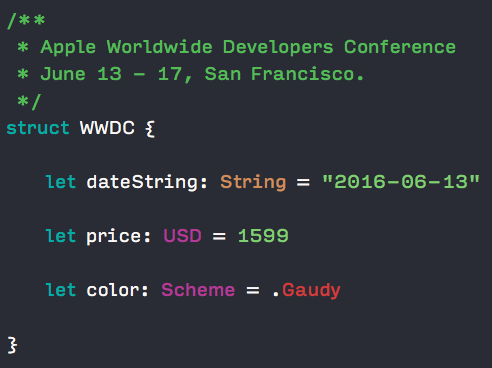A color scheme for Xcode based on the WWDC 2016 invitation.
- Clone or download the repository.
- Create the font and color themes folder if it doesn't exist yet
(mkdir -p ~/Library/Developer/Xcode/UserData/FontAndColorThemes/) - Go to repository folder, move the .dvtcolortheme file to your Xcode themes folder
(cp *.dvtcolortheme ~/Library/Developer/Xcode/UserData/FontAndColorThemes/). - Restart Xcode.