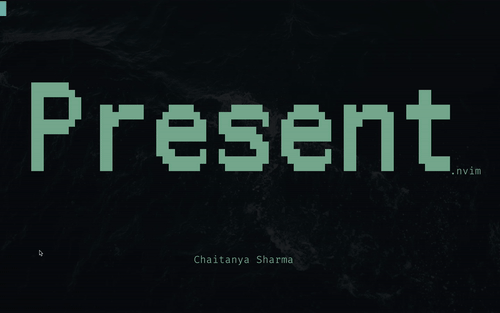A Presentation plugin written for Neovim in Lua
You can install Present with your plugin manager of choice
- with packer.nvim
use {
'chaitanyabspripc/present.nvim',
config = function()
require('present').setup{
-- ... your config here
}
end
}Present comes with the following defaults
{
default_mappings = true,
kitty = {
normal_font_size = 12,
zoom_font_size = 28,
},
}You can configure the keymaps for next and previous slide by binding your
desired keys to :bnext and :bprevious
Present currently only supports zooming in for kitty.
I would usually create one file for each slide and name them as slide-*.md. I
put all of these files in a directory and that forms my presentation.
I heavily use toilet to create my headings and sub-headings. I use vim-unicode-snippets to insert unicode characters like bullets or checks.
You can find the example displaying in the gif in the assets/ folder