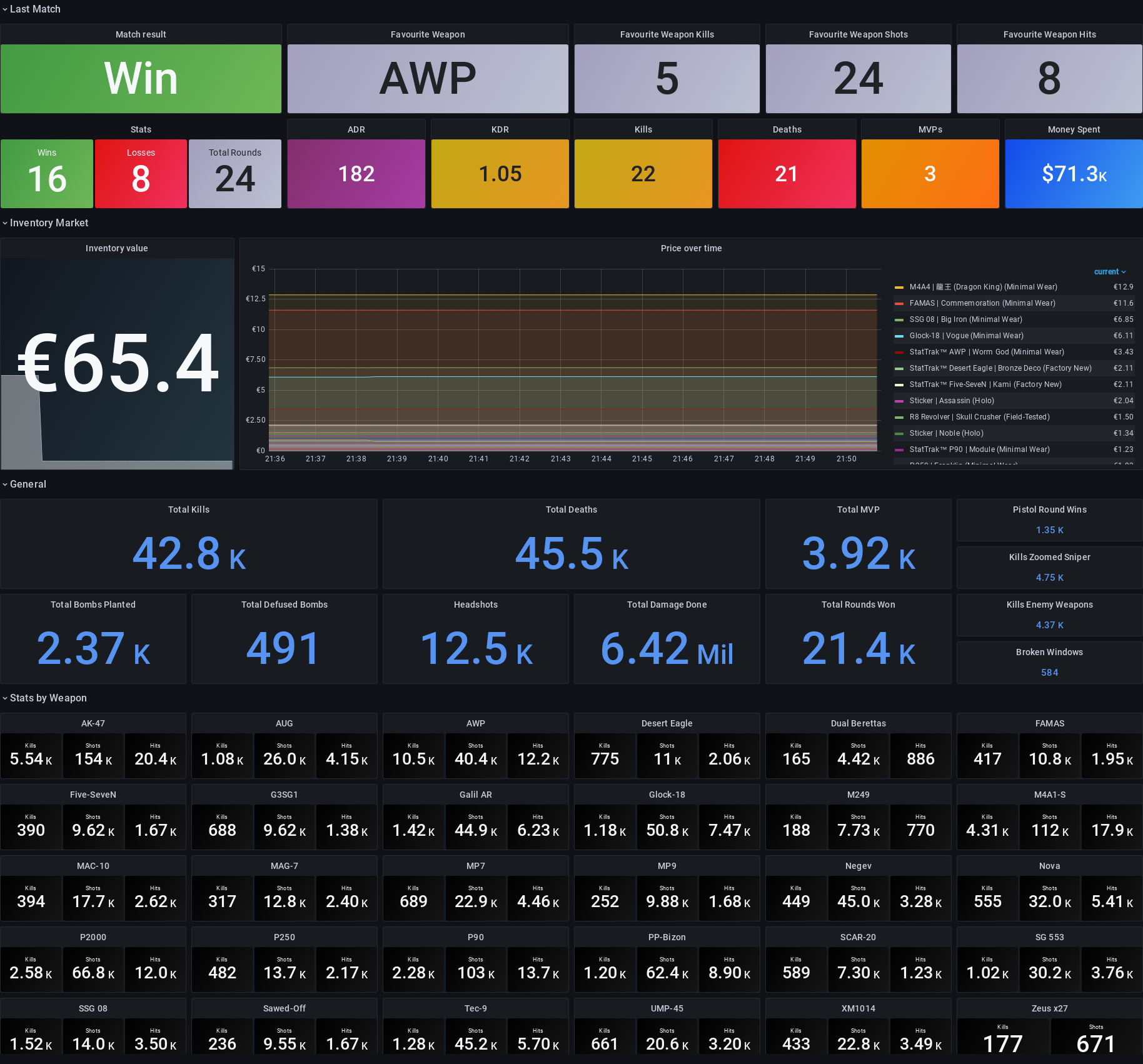This is a Prometheus exporter for Counter-Strike: Global Offensive. It provides statistics from diverse categories, including last matches.
An example of the output of this exporter can be found here.
This wouldn't be an exporter without its corresponding Grafana Dashboard.
This dashboard can be found with the ID 14629 using the Grafana import (dashboard link) or here in plain text.
One of the two, depending on your running method.
See Configuration in order to set the necessary params to run the exporter.
You can download the latest version of the binary built for your architecture here.
The exporter is also available as a Docker image in DockerHub and Github CR. You can run it using the following example and pass the configuration as environment variables:
$ docker run \
--name csgo_exporter \
-p 7355:7355 \
-e STEAM_API_KEY=<your-api-key> \
-e STEAM_NAME=<your-user-name> \
-e STEAM_ID=<your-user-id> \
kinduff/csgo_exporter:latestAlternative, you can use ghcr.io/kinduff/csgo_exporter if you want to use the Github Container Registry.
Optionally, you can download and build it from the sources. You have to retrieve the project sources by using one of the following way:
$ go get -u github.com/kinduff/csgo_exporter
# or
$ git clone https://github.com/kinduff/csgo_exporter.gitInstall the needed vendors:
$ GO111MODULE=on go mod vendorThen, build the binary:
$ go build -o csgo_exporter .You can use both environment variables or parameters in both the binary or the docker image. If you wish to use parameters, simply invoke the same environment variable but in downcase, or use the flag --help for more information.
| Environment variable | Description | Default | Required |
|---|---|---|---|
HTTP_PORT |
The port the exporter will be running the HTTP server | 73551 | |
SCRAPE_INTERVAL |
Time in natural format to scrap statistics from the CS:GO APIs | 15m |
|
STEAM_API_KEY |
Your personal API key from Steam, get one using this link | Yes | |
STEAM_ID 2 |
The Steam ID you want to fetch the data from for the player statistics | Yes | |
STEAM_NAME |
If you don't want to provide a STEAM_ID you can provide your username, see the footnotes |
||
FETCH_INVENTORY |
Boolean to determine if the exporter should fetch the player's inventory3 | false |
|
CURRENCY |
The price currency to display the average cost of the player inventory items | EUR |
| Metric name | Description |
|---|---|
csgo_stats_metric |
All the stats from the player, it includes last_match data, totals per weapon, among other cool things |
csgo_total_kills_metric |
Total kills from a player per weapon |
csgo_total_shots_metric |
Total shots from a player per weapon |
csgo_total_hits_metric |
Total hits from a player per weapon |
csgo_achievements_metric |
All achievements done by the player, with value 1 or 0 for achieved or not |
csgo_playtime_metric |
Hours spent playing the game in minutes in different types, includes stats for each OS |
csgo_news_metric |
The latest news from the CS: GO community, can be used in a table. Value is an epoch |
csgo_user_inventory_metric |
The player's inventory and the cost of each item. Value is the average cost in the desired currency. |
Thanks goes to these wonderful people who had contributed to the project:
Simon Szustkowski 🖋 |
Oleg Zaytsev 🖋 |
Jack 💻 |
- [1]: This port is being assigned for fun, since the bomb code from Counter Strike is
7355608. - [2]: Please note that the
STEAM_IDenvironment variable is not required if you provide aSTEAM_NAME. If you want to save 1 HTTP call, provide both variables. - [3]: Inventory should be public, if it's not, the request will fail and the program will exit.