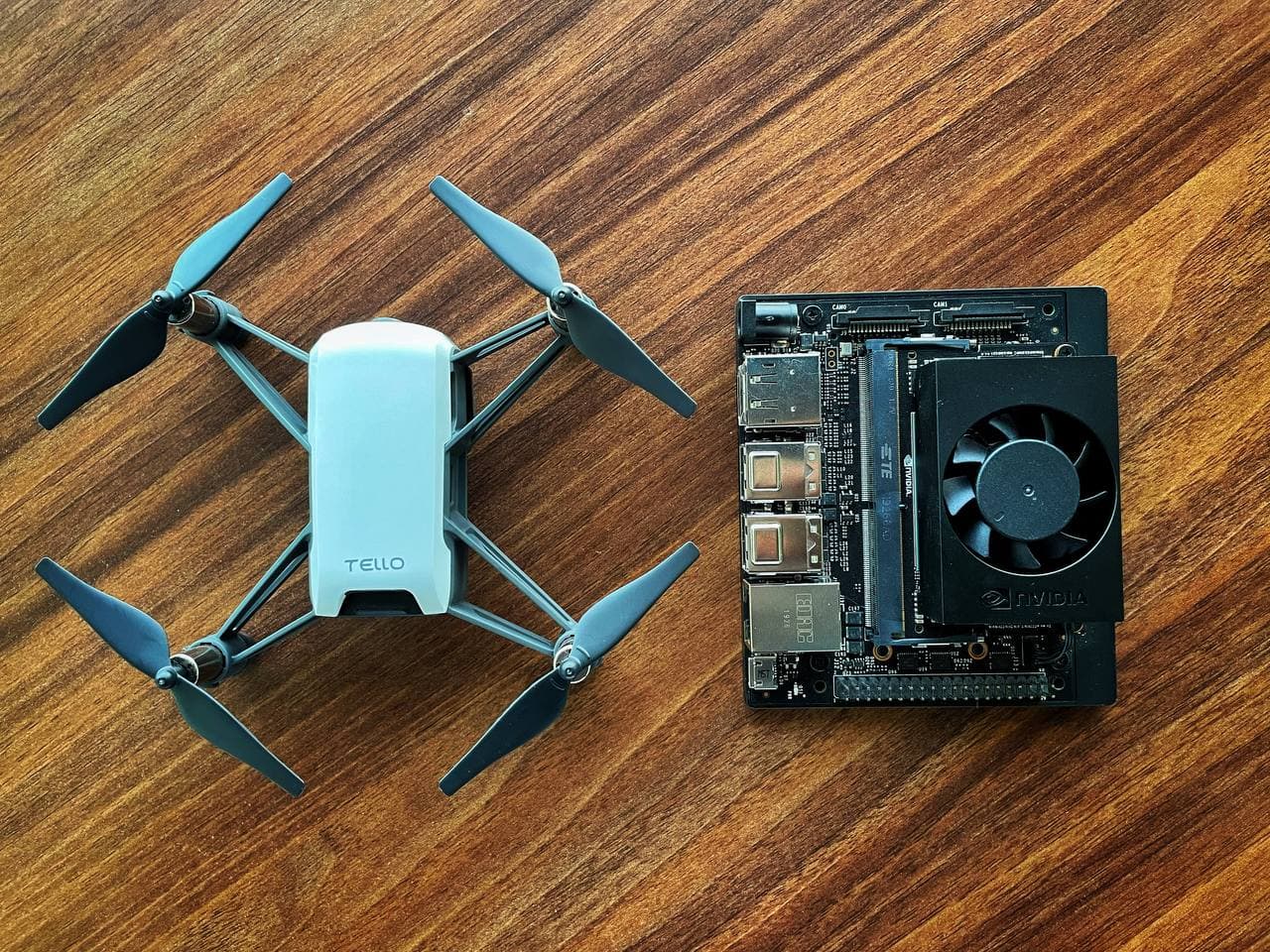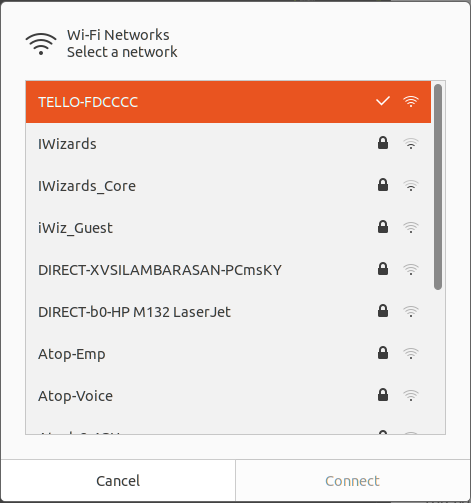Wildfires have been ever-increasing, devouring our planet earth, rendering our planet worse day by day. With early detection and mitigation, it is possible to reduce the damage caused by wildfires.
To better enable our front-line workers, here is Hermes, an AI-powered Computer Vision application that helps in early detection of Wildfires using reconnaissance drones.
Hermes Application consists of two parts. An Intelligent Video Analytics Pipeline powered by Deepstream and NVIDIA Jetson Xavier NX and a reconnaissance drone, for which I have used a Ryze Tello.
This project is a proof-of-concept, trying to show that surveillance and mapping of wildfires can be done with a drone and an onboard Jetson platform.
This post assumes you have a fully functional Jetson device. If not, you can refer the documentation here.
sudo apt install \
libssl1.0.0 \
libgstreamer1.0-0 \
gstreamer1.0-tools \
gstreamer1.0-plugins-good \
gstreamer1.0-plugins-bad \
gstreamer1.0-plugins-ugly \
gstreamer1.0-libav \
libgstrtspserver-1.0-0 \
libjansson4=2.11-1Download the DeepStream 5.1 Jetson Debian package deepstream-5.1_5.1.0-1_arm64.deb, to the Jetson device from here. Then enter the command:
sudo apt install deepstream-5.1_5.1.0-1_arm64.debFirst, we need to install python dependencies. Make sure you have a working build of python3.7/3.8
sudo apt install python3-dev python3-pipThe dependencies needed are the following:
djitellopy==1.5
evdev==1.3.0
imutils==0.5.3
numpy==1.19.4
opencv-python==4.4.0.46
pycairo==1.20.0
pygame==2.0.1
PyGObject==3.38.0
pynput==1.7.2
python-xlib==0.29
redis==3.5.3
six==1.15.0You can either install them with pip command or use the requirements.txt file. Whatever sails your boat :)
# For individial packages
pip3 install <packagename>
# For requirements.txt
pip3 install -r requirements.txtRedis is used for it's queueing mechanism, which will used to create an rtsp stream of the tello camera stream
Install the Redis Server
sudo apt install redis-serverFirst, connect the Jetson Device to the WiFi network of Tello.
Next, run the following code to verify connectivity
# Importing the Tello Drone Library
from djitellopy import Tello
pkg = Tello()
pkg.connect()On successful connection, your output will look something like this
Send command: command
Response: b'ok'If you get the following output, you may want to check your connection with the drone
Send command: command
Timeout exceed on command command
Command command was unsuccessful. Message: FalseThis is a straightforward step, however, if you are new to git or git-lfs, I recommend glancing threw the steps.
First, install git and git-lfs
sudo apt install git git-lfsNext, clone the repository
# Using HTTPS
git clone https://github.com/aj-ames/Hermes-Deepstream.git
# Using SSH
git clone git@github.com:aj-ames/Hermes-Deepstream.gitFinally, enable lfs and pull the yolo weights
git lfs install
git lfs pullThe computer vision part of the solution can be run on one or many input sources of multiple types, all powered using NVIDIA Deepstream.
First, build the application by running the following command:
make clean && make -j$(nproc)This will generate the binary called hermes-app. This is a one-time step and you need to do this only when you make source-code changes.
Next, create a file called inputsources.txt and paste the path of videos or rtsp url.
file:///home/astr1x/Videos/Wildfire1.mp4
rtsp://admin:admin%40123@192.168.1.1:554/streamNow, run the application by running the following command:
./hermes-appWe utilize the livestream of the camera for real-time detection of wildfires.
Since the tello streams over UDP and the Deepstream Hermes app accepts RTSP as input, we need an intermediate UDP->RTSP converter. Also, we need to control the tello's movement.
Run the following command to start the tello control script:
python3 tello-control.pyThis script will start the tello stream on the following URL:
rtsp://127.0.0.1:6969/hermesTo control the drone with your keyboard, first press the Left Shift key.
The following is a list of keys and what they do -
Left Shift-> Toggle Keyboard controlsRight Shft-> Take off droneSpace-> Land droneUp arrow-> Increase AltitudeDown arrow-> Decrease AltitudeLeft arrow-> Pan leftRight arrow-> Pan rightw-> Move forwarda-> Move lefts-> Move downd-> Move right
Finally, add the url in inputsources.txt and start ./hermes-app.