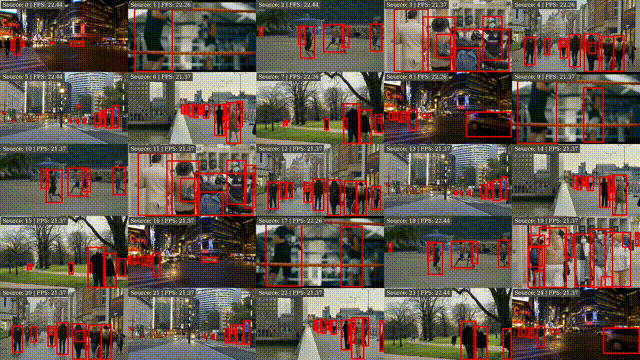This Deepstream application showcases YOLOv4 running at high FPS throughput!
P.S - Click the gif to watch the entire video!
This post assumes you have a fully functional Jetson device. If not, you can refer the documentation here.
sudo apt install \
libssl1.0.0 \
libgstreamer1.0-0 \
gstreamer1.0-tools \
gstreamer1.0-plugins-good \
gstreamer1.0-plugins-bad \
gstreamer1.0-plugins-ugly \
gstreamer1.0-libav \
libgstrtspserver-1.0-0 \
libjansson4=2.11-1Download the DeepStream 5.1 Jetson Debian package deepstream-5.1_5.1.0-1_arm64.deb, to the Jetson device from here. Then enter the command:
sudo apt install deepstream-5.1_5.1.0-1_arm64.debFor more information, go to the get started page of Deepstream here.
This is a straightforward step, however, if you are new to git, I recommend glancing threw the steps.
First, install git
sudo apt install gitNext, clone the repository
# Using HTTPS
https://github.com/aj-ames/YOLOv4-Deepstream.git
# Using SSH
git@github.com:aj-ames/YOLOv4-Deepstream.gitDownload the weights file from google-drive and place it in models/YOLOv4 directory.
First, build the application by running the following command:
make clean && make -j$(nproc)This will generate the binary called ds-yolo. This is a one-time step and you need to do this only when you make source-code changes.
Next, create a file called inputsources.txt and paste the path of videos or rtsp url.
file:///home/astr1x/Videos/sample.mp4
rtsp://admin:admin%40123@192.168.1.1:554/streamNow, run the application by running the following command:
./ds-yolo