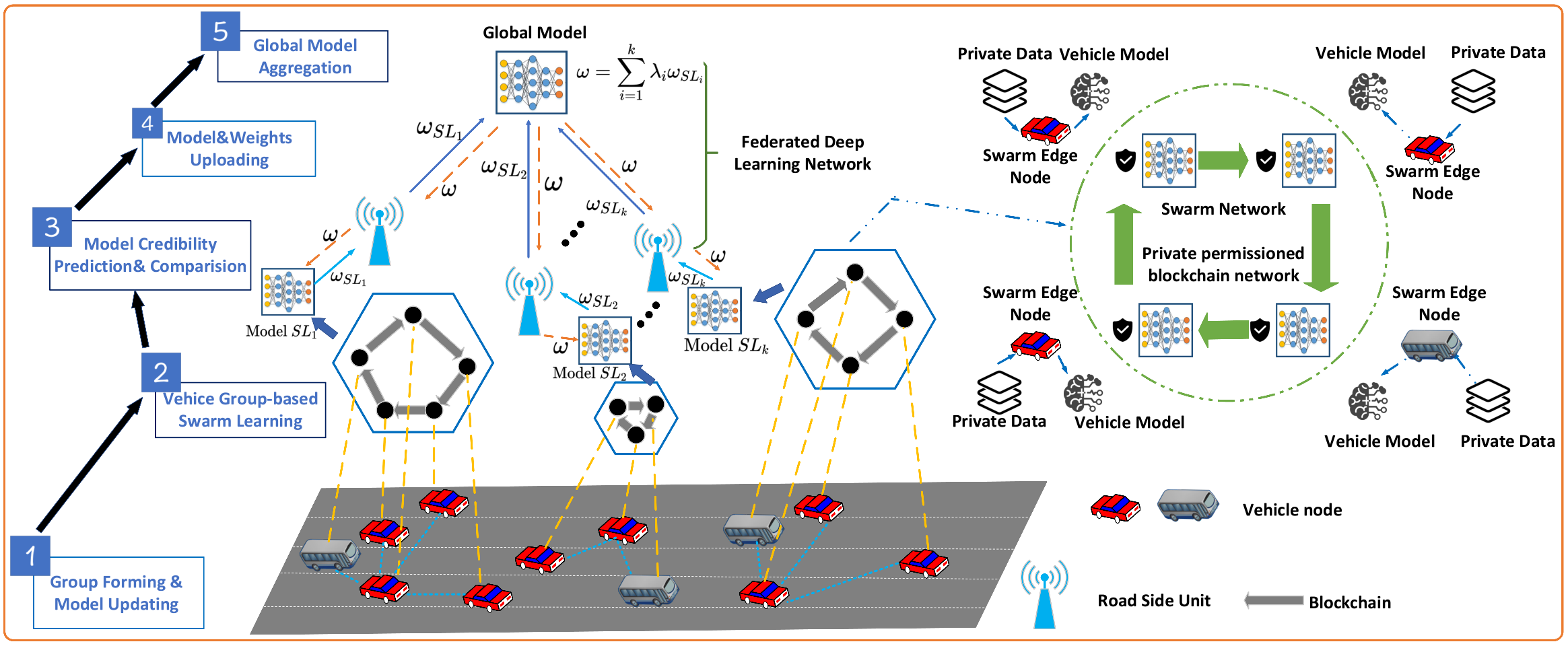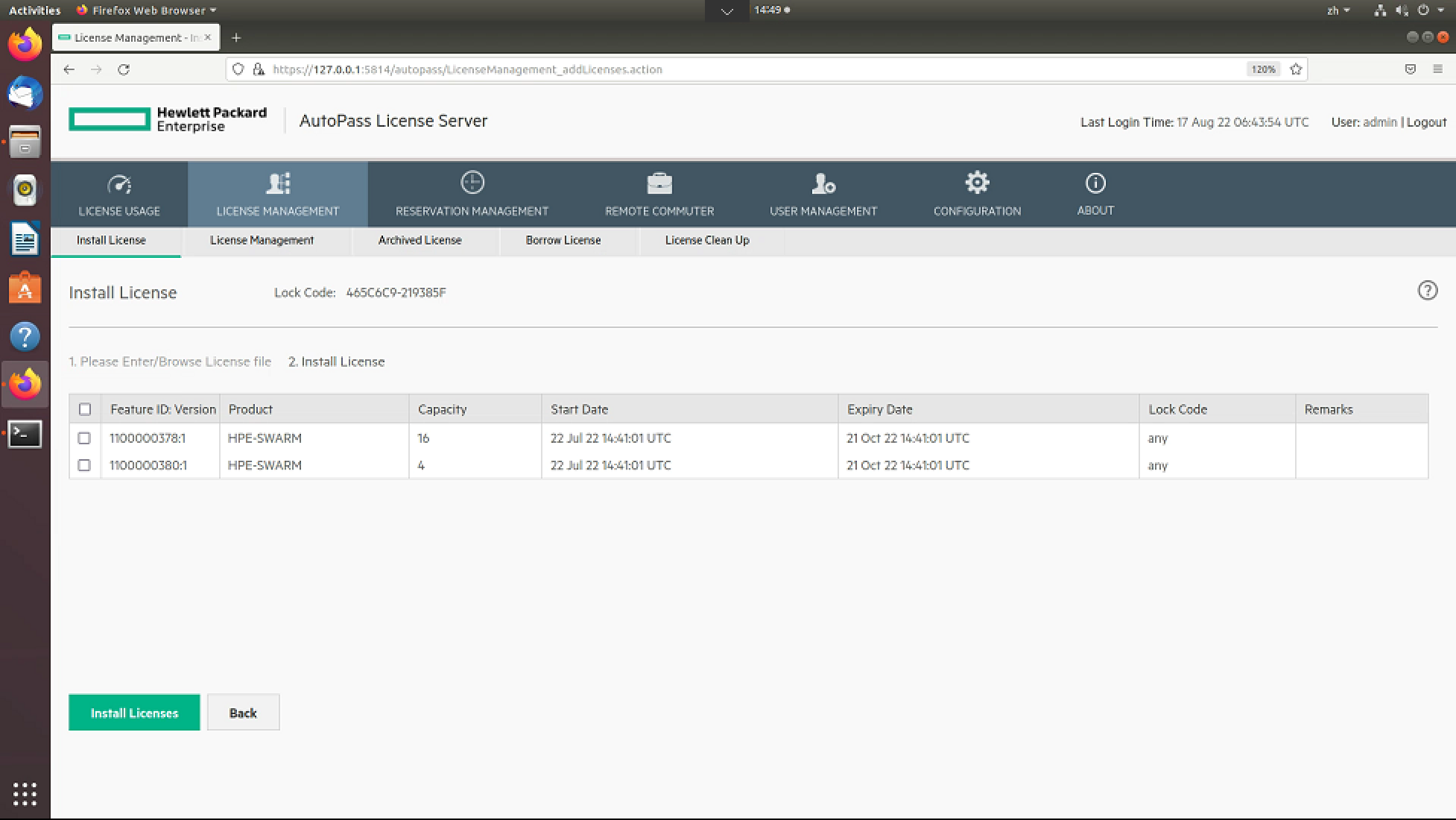LSTM network to verify trajectory prediction on the NGSIM dataset based on IoV-SFDL framework.
Paper Link: https://arxiv.org/abs/2108.03981
This Project proposes a Swarm-Federated Deep Learning framework in the IoV system (IoV-SFDL) that integrates SL into the FDL framework. The IoV-SFDL organizes vehicles to generate local SL models with adjacent vehicles based on the blockchain empowered SL, then aggregates the global FDL model among different SL groups with a proposed credibility weights prediction algorithm.If you have any questions during the usage of this repository, feel free to open a new issue or contact email: tyrlorwang@bupt.edu.cn (and cc it to tylor.wang@kcl.ac.uk)
@article{wang2023credibility,
title={A credibility-aware swarm-federated deep learning framework in internet of vehicles},
author={Wang, Zhe and Li, Xinhang and Wu, Tianhao and Xu, Chen and Zhang, Lin},
journal={Digital Communications and Networks},
year={2023},
publisher={Elsevier}
}
- Prerequisites for Swarm Learning
The SFDL is based on the Swarm Learning framework. The specific prerequisites is the same as Swarm Learning framework, which could be shown as above.
- Clone this repository
git clone https://github.com/CoderTylor/IoV-SFDL-Swarm-Federated-Deep-Learning.git- Download and setup docker images and evaluation licenses
As the same as the Swarm Learning framework have a maximum of 16 sn nodes and other identity authentication nodes.
- The key packages and their versions used in our algorithm implementation are listed as follows
- python==3.7.0
- keras==2.2.4
- pytorch==1.7
- numpy==1.14.5
- pandas==0.23.4
- scipy==1.1.0
- Execute Steps
1. Start the License Server
Do not stop the License Server once the licenses are installed
#Start the APLS container using swarm-learning-install-dir/swarm-learning/bin/run-apls --apls-port=5814
sudo chmod +x swarm-learning-install-dir/swarm-learning/bin/run-apls
./swarm-learning/bin/run-apls
open chrom with url 127.0.0.1:5814
Default Username:admin, Password:password
Install Liscense
Notice: The Swarm Learning Framework Liscense has a maximam of 16 sn nodes and 4 other nodes.2. Init Circle-1 workspace
cd .~/swarm-learning-install-dir
APLS_IP=<License Host Server IP>
EXAMPLE=mnist-keras
WORKSPACE_DIR=$PWD
./SL_trainfile/mnist-keras/bin/init-workspace -e $EXAMPLE -i $APLS_IP -d $WORKSPACE_DIR3. Init Circle-2 workspace
cd .~/swarm-learning-install-dir
EXAMPLE=mnist-pytorch
WORKSPACE_DIR=$PWD
./SL_trainfile/mnist-pytorch/bin/init-workspace_2 -e $EXAMPLE -i $APLS_IP -d $WORKSPACE_DIRTips:
1. The self-designed deep learning program is placed in the mini-PyTorch and mini-Keras folders to replace the original deep learning program. This way can solve the problem of the program error.
2. Use docker network ls to check whether the two different docker images have connected to the same docker netork
4.1 (Recommend) Execute Using Bash Files
# A 3 nodes 2 circles sample could be executed through the command
bash main.sh
4.2 Execute Using Command Line
#Execute Circle-1
#!/user/bin/env bash
APLS_IP=<License Host Server IP>
EXAMPLE=mnist-keras
WORKSPACE_DIR=$PWD
TRAINING_NODE=node1
../swarm-learning/bin/run-sl --name $TRAINING_NODE-sl --network $EXAMPLE-net --host-ip $TRAINING_NODE-sl --sn-ip node-sn -e MAX_EPOCHS=5 --apls-ip $APLS_IP --serverAddress node-spire -genJoinToken --data-dir $WORKSPACE_DIR/ws-$EXAMPLE/$TRAINING_NODE/app-data --model-dir $WORKSPACE_DIR/ws-$EXAMPLE/$TRAINING_NODE/model --model-program mnist_tf.py --sl-platform TF
TRAINING_NODE=node2
../swarm-learning/bin/run-sl --name $TRAINING_NODE-sl --network $EXAMPLE-net --host-ip $TRAINING_NODE-sl --sn-ip node-sn -e MAX_EPOCHS=5 --apls-ip $APLS_IP --serverAddress node-spire -genJoinToken --data-dir $WORKSPACE_DIR/ws-$EXAMPLE/$TRAINING_NODE/app-data --model-dir $WORKSPACE_DIR/ws-$EXAMPLE/$TRAINING_NODE/model --model-program mnist_tf.py --sl-platform TF
TRAINING_NODE=node3
../swarm-learning/bin/run-sl --name $TRAINING_NODE-sl --network $EXAMPLE-net --host-ip $TRAINING_NODE-sl --sn-ip node-sn -e MAX_EPOCHS=5 --apls-ip $APLS_IP --serverAddress node-spire -genJoinToken --data-dir $WORKSPACE_DIR/ws-$EXAMPLE/$TRAINING_NODE/app-data --model-dir $WORKSPACE_DIR/ws-$EXAMPLE/$TRAINING_NODE/model --model-program mnist_tf.py --sl-platform TF
...
#Execute Circle-2
#!/user/bin/env bash
APLS_IP=<License Host Server IP>
EXAMPLE=mnist-keras
WORKSPACE_DIR=$PWD
TRAINING_NODE=node1
../swarm-learning/bin/run-sl --name $TRAINING_NODE-sl --network $EXAMPLE-net --host-ip $TRAINING_NODE-sl --sn-ip node-sn -e MAX_EPOCHS=5 --apls-ip $APLS_IP --serverAddress node-spire -genJoinToken --data-dir $WORKSPACE_DIR/ws-$EXAMPLE/$TRAINING_NODE/app-data --model-dir $WORKSPACE_DIR/ws-$EXAMPLE/$TRAINING_NODE/model --model-program mnist_pyt.py --sl-platform TF
TRAINING_NODE=node2
../swarm-learning/bin/run-sl --name $TRAINING_NODE-sl --network $EXAMPLE-net --host-ip $TRAINING_NODE-sl --sn-ip node-sn -e MAX_EPOCHS=5 --apls-ip $APLS_IP --serverAddress node-spire -genJoinToken --data-dir $WORKSPACE_DIR/ws-$EXAMPLE/$TRAINING_NODE/app-data --model-dir $WORKSPACE_DIR/ws-$EXAMPLE/$TRAINING_NODE/model --model-program mnist_pyt.py --sl-platform TF
TRAINING_NODE=node3
../swarm-learning/bin/run-sl --name $TRAINING_NODE-sl --network $EXAMPLE-net --host-ip $TRAINING_NODE-sl --sn-ip node-sn -e MAX_EPOCHS=5 --apls-ip $APLS_IP --serverAddress node-spire -genJoinToken --data-dir $WORKSPACE_DIR/ws-$EXAMPLE/$TRAINING_NODE/app-data --model-dir $WORKSPACE_DIR/ws-$EXAMPLE/$TRAINING_NODE/model --model-program mnist_pyt.py --sl-platform TF
...5. Execute global federated Learning
cd .~/swarm-learning-install-dir
python federated.py6.Dataset
The dataset used in the experiment is the Next Generation Simulation (NGSIM) Vehicle Trajectories and Supporting Data, which can be downloaded from the URL and saved and generated in the following format